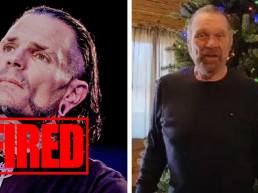Video reading area
Origin Ten Technology is driven by a desire to make the world a better place.
This area has been designed to improve Video accessibility for user with hearing problems and for those who just prefer to read.
I Paid $100 For a Website on Fiverr | LOOK AT WHAT I GOT By Create a Pro Website
Okay. So this video is a little different than my usual website tutorials. So in this video I paid for a website for $100 and a website for $30 on fiverr.com full custom website. And I’m in no way sponsored by fiver. I’ve never even used Fiverr until I did this video. This is purely experimental. I just want to see how little can we pay for a website and what is it going to look like, but who knows? I might be completely.
But you guys will never guess the startup business that I came up with for these designers to make a website for and you also will not believe what I got back. So let’s rewind a week and see how this all unfolds. Okay. So like I said, we’re going to be going on to fiverr.com and what I’m going to be doing is looking for somebody. That’s got high.
Ratings but also will do the project for $100 or less because this is just all experimental. Let’s just say you needed a website and all you’ve got, is a hundred bucks in your pocket, maybe five or would be the way to go. I have no idea. First thoughts are, I don’t have very high hopes just because a hundred dollars is really really cheap for a full website and then you’ve got multiple pages. So,
I don’t know. We’ll see, I could be completely surprised, but I am going to be blurring out names because again, I’m not sponsored by Fiverr or the people that I met pull up to higher for these projects. So I’m not trying to skew the results by any means purely experimental. So let’s go ahead and go to fiverr.com and get this started. Okay, so I’m just going to go up to fiver and it’s pretty simple. You just kind of search and
search bar for whatever you want. So I’ll do website design. No, let’s do WordPress website.
Because that’s what I want. I want to WordPress website made and you can kind of just like, pick any of these people to do it and you can see there’s prices right here and then they have ratings, but I’m going to put in a price range because I only want to spend up to a hundred dollars over here, and then I’ll just input that. And here’s all the people that we have to do it, and I kind of Pumped around in these earlier. And there was a few that, you know, they wouldn’t do design customization.
I think like that they just kind of upload your theme for you, which we all know does not cost a hundred bucks. So we want to get a lot for our money. So this guy right here, does it for 100? So I was looking at prices as I was scrolling down and this guys doing it for 100 and he’s got a five star rating, and he’s done 84 projects. Apparently.
So, and he’s only got one order in the queue. So he should be able to get this to me, pretty quick. His delivery time, says five days right here. It says, 3 Pages design, customization. He’ll upload my content and it’s responsive design. So that’s one thing. I’m going to put these guys to the test for I’m going to pull up the website on mobile and see if it actually is responsive. So this guy looks pretty good.
Down here. I think. Yeah. The only thing he doesn’t do is e-commerce, which I mean for 100 bucks. I probably wouldn’t want to either and is average response time is 12 hours. So that’s pretty good. So I think I’m going to go with this guy and then I found this guy earlier right here who will do it for 30 bucks and it’s apparently two pages design, customization will upload content responsive design again, and
And plug in all for 30 bucks, which just seems incredibly unrealistic, but we’ll see. I’m just going to go ahead and do it and see what happens is average response. Time is 1 hour recent delivery was two days ago. So let’s go ahead and sign up for these. So I’m going to go back to the hundred. Oh, actually. Let’s figure out what website are we going to have these guys make for us? So what I was thinking because I have zero plans for this, I was
Thinking of pulling up a random word generator and just see what comes up. You know, let’s get a noun and a verb and then just create a startup business based around that. Who knows might actually be good and I will flip it and sell it to somebody depending on what it is. So let’s go ahead and pull up a random word generator.
Okay, you can see I’ve clicked on a couple of these before so I was trying to see if these are actually word generators. So Random Word Generator, number of words. We’ll just do one just generate. Okay. So let’s just keep clicking this until something maybe funny kind of pops up or anything that we could work with.
That’s the one we’re gonna go with pigeon. Uh, why don’t we do? Let’s do a pigeon. Carrier training, or pigeon, carrier pigeon? Breeding carrier pigeon, breeding and training. Yeah, let’s do it. Why not? Okay. Okay, so I’m just gonna go ahead and click on continue for
And ours, let’s, oh, he’s got extras.
Extra fast three day, delivery, not wait, you know what? I want to stick for a hundred dollars. So the total be 105 because that’s a service fee. So, let’s just go ahead and do it. So order now.
I always hate making passwords.
There we go. They always need like, you know, uppercase a symbol, a number, your firstborn child, you know, a social security number like they just need so much stuff all the time. Okay, so let’s continue join. Okay, so now we’re good. So now that we’ve got an account. I’m just going to click order now.
Okay processing so far so good. Okay. What do we got? Okay, so it looks like I have to give them a URL a domain cpanel access for hosting. What I want, I guess as far as pages and then a logo, so let’s tackle these one at a time. So you are l. So if I want a URL and hosting obviously I’m going to go to HostGator because that’s what I use. But I’m going to do create a pro website.com.
Thing, because you can get an awesome discount on hosting and domain names. This is one that I worked out special with HostGator. As you can see, got my logo up here. So if anyone needs a website, this is where you should get hosting. Okay, so I’m going to just get the cheapest possible plan and okay, new domain name. Let’s go with pigeons are us.
Cam.
No, what how is that taken?
Oh, man. Okay. Let’s try. How is that taken pigeon pigeon Mart.com?
Oh my God, pigeon Mart is taken to there’s a lot more pigeon, websites out on the internet than I thought. Okay, let’s try to get. Let’s get clear or simpler. Let’s do pigeon trainer.com.
Bingo, okay, that’s the one pigeon trainer.com. Nice. Okay, let’s do that. And K got the coupon code, create a pro website. By the way. This is my affiliate link. So if you use it, I am legally obligated to say that but it saves you a huge discount. So anyway, feel free to use that if you want.
Okay, agree. Check out.
Cool, so currently setting up my account.
Now, I’m just going to go ahead and put in my URL here. So we’ve got pigeon trainer.
Dot-com. Okay, so let’s go down. So now we need a logo. So I’m just going to go make one at logo maker.com.
Good enough for me. Okay, so I went ahead and filled out all the information for the second guy as well. So now we just wait a week.
Okay, so it’s been roughly one week and we’ve got both of our websites back. So we’re going to be taking a look at those. Now. I will be doing critiques on these websites because this channel is all about learning how to make websites from home. So it only makes sense. But I’m by no means going to be exploiting these designers or you know, ripping apart their work or making fun of them purely professional. So let’s go ahead and jump in. I think you’re going to be surprised at the results as much.
As I was. So let’s do it. Okay, so our first website which was the one for 100 bucks was pigeon trainer.com.
So bam, there’s a little little animation there. That was kind of cool. There’s a looks like a slider here at the top that you can poke around through and look at these pictures of pigeons. That’s, that’s awesome. Look how Regal this pigeon looks. Yeah. This slider is actually a pretty nice slider. It looks like all the texts and the button is the same for every one of these. So I mean, I guess if it were me I would have made those all different. Like maybe one is training.
One is breeding ones DIY guys with like separate buttons to each of those sections, but overall, I mean, it’s not a bad slider and he picked pretty good images and it looks like he put a black overlay so you can actually read the text better. I will say the button. If it were me, I would make it brighter side. Make like a bright blue button or green or something that actually stands out more. This is very hard to see and this should be your call to
Action button, it should pretty much be the most important thing up here at the top of your website. It should be something like, you know, hire me or get a free quote for training, or something like that. So yeah, I would maybe change that and when I click on it, it just says click me. So that’s, you know, kind of hard to understand where that’s going to take me until you actually click on it, but it takes me to the contact page, which is nice. This page is actually built pretty well. I love the image in the background.
On the color. All looks very consistent and maybe would have made this button to separate color. But I mean, it still stands out pretty well. Honestly for 100 bucks. This is really not bad at all. Although I did try out the contact form here and it did not go to my email that I sent him. I asked it to be hooked up to my email and didn’t appear to happen. So, you know, I would have to go back there and hook it up myself, but really not a big deal.
Deal, so, the about me page is the last page. We haven’t checked again, really, not that bad. It’s got a section where I can write my story. The text is easy to read. You know, it’s a good font, good color. I don’t know who this guy is. I didn’t give them a picture of myself. So probably just picked a random person. I love this little banner. I hear that animates in. I saw this on the homepage as well. I love banners, like this. That kind of just asked a simple question, like hey,
What do you need for me, or how can we serve you? And it gives you a nice button that when you hover over it, you know, you can tell, it’s clickable pretty sure I saw that on the homepage as well. Let me just double-check.
So again, everything animates in, oh, there’s a breeding section training section and a DIY guide section, which is what I asked for. I put that in the requirements. So that’s awesome. I think, again, the text is very easy to read. I maybe would have put buttons on each of these. It actually takes you to a separate page for that. But again, I only asked for three pages on this website. So that’s not on him. That was on me. I asked for a home and about me and a contact me, but if I were going to keep building this website out,
Definitely add buttons that go to more pages for more info like that or maybe put, you know, some previews of some guides. I’ve written right here.
Yeah, so they’re Banner this banners on here too. So, I love that honestly, not a bad website and let’s see if it is responsive. Oops.
Here we go. So, let’s see if this one is responsive. So looks like it is so this is just mimicking, mobile view. The same thing would happen on my phone, if I were to pull it up and honestly, it looks like it’s all built responsively responsibly. So that’s pretty cool. So let’s go check out the website for 30 bucks. So this is the website for 30 bucks again for
Bucks. That’s really not that bad. You can tell I’m logged into WordPress here. But yeah, I mean it’s not bad. The text is very hard to read, you know, not the greatest website, but for 30 bucks, come on, so these buttons I would have made these huh verbal, you know, and clickable like I love that he put guideon guide to guide three so I could fill those with some guides that I’ve made about.
Out pigeons, but they’re not Hover Ball. You know, I want them to look like they’re interactable.
So that’s one critique. This text is extremely hard to read. I maybe would have just made this solid white and dark in the text or maybe used a different font. That wasn’t so thin or maybe just did a semi bold on that and this text is a little too big. I would have made this probably half that size, you know, like maybe more like this size for the actual heading 1. So heading 1, I would have made the same size as this and then I would have made this text even smaller.
Which this text is really hard to read as well. I don’t know if it’s just the type of font, but having a hard time reading that these buttons work though. So breeding training, the jump buttons all appear to be working, which is really cool, same with contact. And we’ve got some social buttons here. So these are hovered. Well, I would have done the exact same thing with the guide buttons.
And the contact form just like the other website did not actually work. I tried to put in a test email and nothing hit my inbox. So this website, I actually logged in and it was built with Elementor. So I think he probably used a template with Elementor. But yeah, I mean, I love Elementor. It’s a great free page builder so I can just go in and edit this. However, I want, but I clicked on the contact form.
And you can see over here. This is his email, but I’m blowing it out because again, I’m not trying to exploit anyone.
So, yeah, for 30 bucks, not that bad. And this website is actually responsive which was pretty impressive, you know, for 30 bucks on my phone. It looks a little different. There’s not this little bar at the top. But yeah, I mean all the text, all the images.
All the sections just seemed to be looking pretty good on mobile. So yeah, not bad. All in all, not bad for the money spent. But I will say, my number one recommendation is just to do this yourself from home. You don’t need any web design experience. If you follow one of my tutorials here. In fact, I’ve even got one called how to create a website in 10 minutes and it shows you how to do everything. They just did yourself with no.
Variants necessary and it’s all step-by-step. So I will link that in the description. If you want to do that and you could save a hundred bucks or 30 bucks. So that’s it for today’s video, guys. Thank you so much for watching. If you liked the video, please hit that like button. It does a lot of good for me or consider subscribing to my channel. If you want more awesome website tutorials, more experimental videos like this all related to web design. So I will see you on the next video.