from Your Meme WP dashboard going to appearance customize and at the very bottom you’ll see an option gold additional CSS this snippet of code into the box and see if the changes this code will be available in the description a more permanent solution is simply removing the metadata code from your theme entirely to do this find the theme file that calls it and simply remove that line of code this will be different for every theme so contact the creator if you need help
you can use the plug-in WP Mehta MD Hoover simply activate the plug-in and all of the meta information will be automatically removed you can choose to remove it from the front-end back-end or both simple in the Divi Builder find your blog module and open up the settings if you scroll down about half way you’ll see a series of toggles that will let you remove the author and date information from your blog display if you want the information removed from the blog post themselves you can do that from within the Divi theme options just go to Divi theme options and click layout indeed and now they’re great out and they will not be shown and that is all there is to it if this video helped you then be sure to give it a like subscribe and with that said we’ll see you in the next one

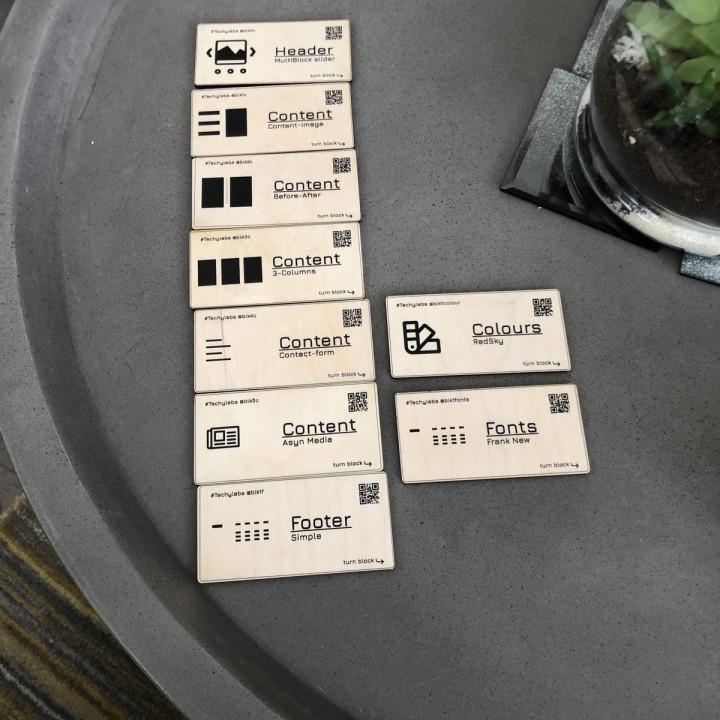
No change! Installed Plug In , didn’t work??
Everything useful is an upsell I want to remove post meta. Install this – everything is an upsell. NO.
Awful! Most people want to remove the Meta from their posts. Guess what, “Pushase here” to remove Meta from your posts. Nope! Misleading.
A King Among Plugins Another in a long line of plugins that has a feature-set that should simply be apart of WordPress core in my mind.
This plugin is simple, ease to use, and extremely reliable.
Don’t waste time reading anymore reviews, just download it. 😉
Works Great! My last plugin I used to remove metadata stopped working when I upgraded WordPress. I did some research and I found out about this plugin. It works great with no issues on my website!
Great plugin Removed date from Google straight after Google Crawl.
Love it What a fantastic plugin. And you even teach us how to remove some remaining things, I had to do it to remove some “by”s, and it worked charmly. Thank you.
Essential Remover for my Essay Format Sequential This plugin saves me great effort in laying out my “essays” in reading order. It is thorough and hides dates very well. An additional improvement feature would be an editor that laid out the posts in the order of date, such as the default WordPress “Posts” view, but allowed the user to drag and drop which order the author would like to see posts displayed to the reader in, and with options to click on and select that would reference a specific date and add or subtract one/two/three/etc… days gaps in re-dating each post, for rapid and easy reflowing of essay order.
Works Developer helped with the settings and works fine.