when she have all the data it then you just scroll down and down here we have some type of manipulation where you can insert links insert images in advance and adders are also a duplicate so you can select which ones to duplicate is like this one and we want to duplicate that so now we have another one you can come by and sells duplicate The Columns as well and now you can also move these around and left click and dragging this up here I’m going to drag that up then you can enter the data that you want and scrolling down you seem like the first row is the table header that’s why we did that the last row will be if the last will be a quitter you can do background colors consecutive Rose alternate meaning it just it’s better for your eyes and highlight the road with the mouse cursor hovers over it but change the background color you can choose to show the table name either above or below if it’s important to have that same as a description and then down here is where the features are you can do this in the table basically you can enable sporting of the table so the
is it Arkansas or whatever is important to them they can also a filter or search the table if you have a really large table with a lot of data you can also choose to paginate it or make it a next page one page to page three if you want and from here you can either preview the table and this is what it will look like and then you can save changes it wants you safe changes you can scroll back up here cuz we need to add this to our site so the table press uses short coats I need to come up here and copy the short code need to go back to the poster page that I want to add when I create a new one and from here we’re looking for short Costa me to do forward slash and you can start searching for the block that you need and looking for short code and now I want a paste that table ID in there then we can click publish and we’ll see what this looks like a very nice to have hers when you have
over it it will make the changes and then you see because I have clicked on this one to be the sort it stays highlighted in that color anytime I am clicking on any of these to sort them by that header or that column then it stays that color as your doing search it’ll only show that row that you’re looking for some really good way to showcase the data and then when you go back go back to the dashboard let’s go back to the table press Tab and now we have tables so it’s really really nice feature to be able to Showcase all of the tables and one location so if I need to update this then I just need to go to one location to make sure that my data in this is updated if you have multiple websites import or export to share that data as well and you see is that making this smaller it also does a really good job of being responsive meaning it will look good on tablets desktops and mobile phones as well

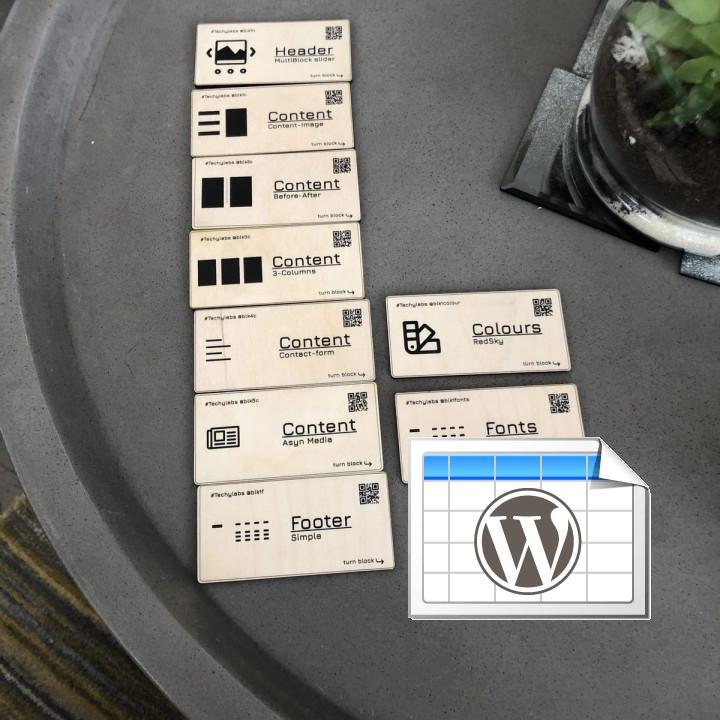
Installed in every wordpress instance I control Great plugin. I’ve used the underlying Data Tables library elsewhere. It’s a great open source tool/library.
Table Press picks up all the Data Tables goodness and makes it easy to add to WordPress without compromising control etc.
Works and very easy to use It is very easy to build, edit, copy and place on the web site. Also easy to make multiple tables for different pages on the site.
Exactly what I needed! Easy to use and I love that it works seamlessly with Elementor.
One of the plugins you must absolutely have It is so useful and so powerful! And the author is so prompt in supporting it: maximum rate for this awesome plugin!
Very, very good!! It works great making tables!! .. no, it doesn’t come with a side of french fries, but you can create all the tables you want fast and easy!!
Impressed – it works well and is well documented For using data from spreadsheets to make searchable, scrollable, tables on a website, this works very well.
The plugin works well and, with its extensions, has good flexibility. The documentation is clear.
WOW, the first plugin that works! Great plugin, with super add-ons and fantastic support!
Nichoals
Excellent plugin, just what I needed I was looking for a simple solution to creating a table of definitions (three columns: term – each term linked to a detailed page, category, & brief definition). TablePress came to my rescue by providing an easy to use interface so I could create what I wanted.
The author provides some CSS snippets so you can customize the tables, and with a little CSS background you can do even more. There are some shortcodes that you can use to format individual tables, such as individual column widths, as well.
The table columns are not responsive, so at first I was disappointed that the definitions in the third column ran off the side of my mobile phone when it was held vertically. You can give the table the ability to scroll horizontally as a solution to that problem, but I made a second table with just the term and category columns and place both tables on the same page. Using media query (@media) I was able to have the phone display the two column table when it is held vertically, and then switch to the three column table when the phone is turn horizontally.
effective table plugin TablePress is a very easy to use, effective plugin to create tables. I had a problem with it when upgrading my site and the creator helped me immediately and the problem was solved within minutes, without loosing my data.
I love it and use it a lot I like to compile things into table. I did some research and found this TablePress plugin. I made more than 50 tables and most of them are longer then 20 x 3. Some of them are over 100 rows.
Even with some extensions and Tobias’s very quick and precise answer, I totally love it and I know that I will continue using TablePress.