you will find the plug-in okay this is by Design model and you have it have it out 600k active installs
and I have already activated this plug-in I believe you guys know how to activate the black and tan after installing the plug-in go to settings and then WP maintenance mode okay and after going to settings you will find several options here this activate this plug-in and click save data go you are dumb and you have nothing to do here if you want to customize the front and then you can use design models manageable and gdpr and there are so many options available and If you activate this plug-in if I just reload this page you will see the maintenance mode is now showing and it’s just a simple basic design but if you want to add some other extra features you can just add go to design
sorry
you can go to design and you can style The Heading color text you can also choose background from here you can also select a predefined back background that I said previously clicks safe and if I just read this page you will see the pretty find background is there you can also Implement some other things like countdown if you want to show countdown yes then the remaining time you can use this countdown options and you can also show subscribe social networks and some other useful options you can use from there so if I just saved these options to and click reload you will see the countdown is now showing but I have to configure the countdown to show you probably not wanted so if you want to maintain your website for a longer. Of time and if you want a message that he wants to show to you user than this plug-in is a very very
useful very lightweight and more functional than any other plug-in you can also use this plugins WP maintenance it’s a very it’s a very normal plug-in is a very simple lighter too but now I prefer WP maintenance mode plug in this one is the most effective to keep your website in maintenance mode within seconds and it has too much options that you can apply in the front end so don’t forget to subscribe my channel like this video and if you have any questions comments below don’t forget to visit our website list and now. Night I will see you and another video by

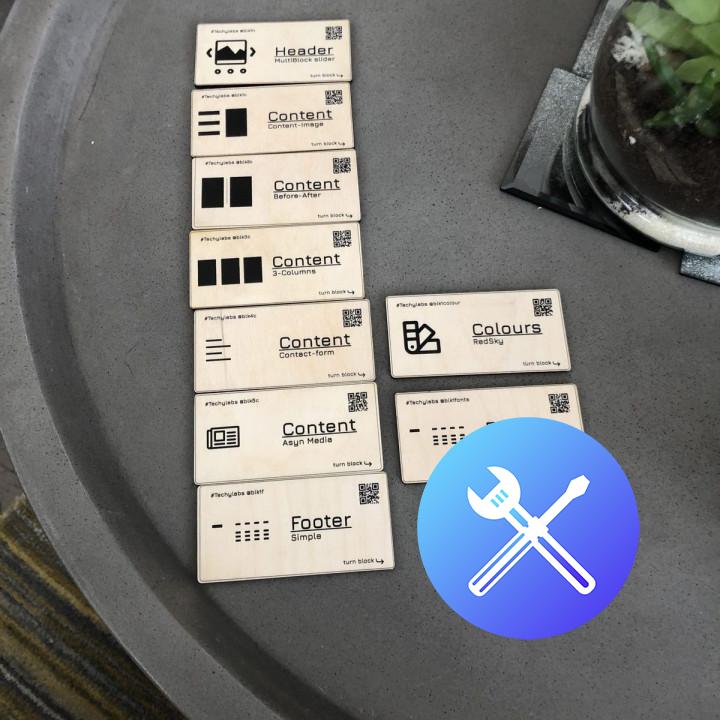
Wonderful Simple is the best.
No funciona bien Instalé el plugin en mi web, me acosté a dormir y me levanto pensando que todo está bien, luego me llaman para decirme que la web aún sigue activa… Pfff
NO INSTALES este plugin, NO ES FIABLE
Excellent Plug in. It Works! Most of the plugins I get don’t work. This one does.
Great plugin Everything required for a quick maintenance page.
best exciting
Great features and easy to use Super impressed by this little plugin. Good UI tips plus the perfect set of features, with a countdown timer, a subscriber function for notifications when the site is back up, and the ability to set a background. Had it all set up in 5 minutes and didn’t interfere with admin access to the front end while I worked in the back end. Bravo!
🙂 perfect!
Does exactly what it promises Excellent and easy to use plugin and it does exactly what it promises. Cant fault it!
good and useful I like how simple to use is this plugin, and the minimal design.
Great plugin. Must have! A very useful plugin when developing a website. Simple and straightforward functionality.