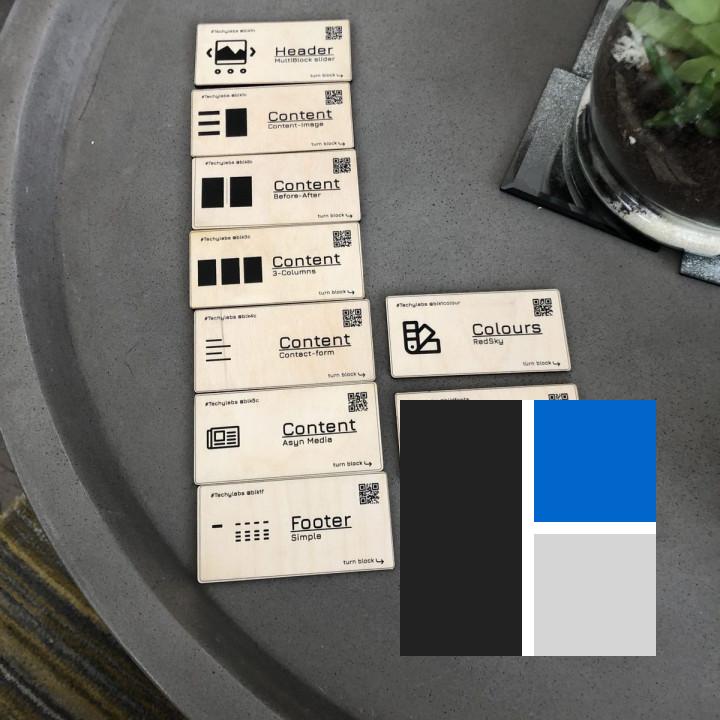so what’s the fox installed most times when people want you to add code before the body tag trying to hard-code an dad say you want to put it
near the header area
we can see that there are Heather hooks right here
and usually I just play with putting a code in here to see where it will show up on my website
did the actor had a hook is usually the area between the header and the content so I’m just going to do add code 33 this is usually that before had her hook is usually right before the header so I’ll do add a code one
one and then I’m just going to go ahead and save it.
Totally missed my sign up that will just go and you can kind of see
where that code is popped up and code 12 Center it you know you’re going to use the center
HTML
tags to so you can get it centered on the page and then basically you can go through simple Hooks and if you
want to do an ad in the
you can do that you can do an ad before the comments just look at these different hooks here and honestly I just play with them to see where it will end up on the page
so that is my tutorial for how to hard code added to Genesis again Genesis is one of my absolute favorite WordPress themes all of my lights are built on it and I highly recommend that you use it so you have any questions go ahead and leave one below and if this video helped you at all I’d appreciate a like thanks