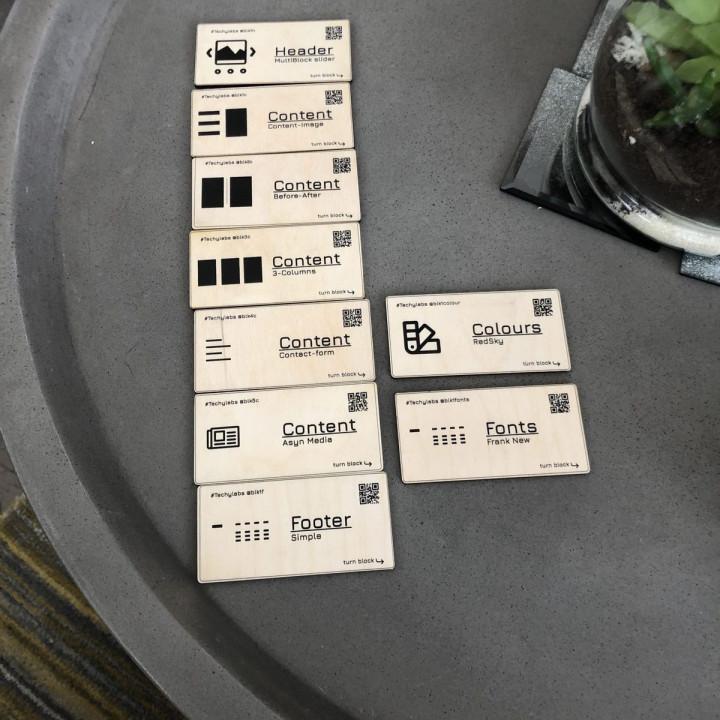to install the plug-in go to your WordPress dashboard
and then click on plugins
and select add new
search for user role editor
and then select install now
what’s the plugins installed click on activate plugin
are the plug-in is activated you’ll have a new menu item under users called the user role editor
you can edit an existing Roll by selecting the roll from the drop-down menu
changing the rules permissions and clicking update
you can add a new rule by clicking on a droll
give the new role and ID in a name and then optionally copy of emissions from existing roll
click on a droll
what is created you can add permissions to the new role and then click update
this new role is now available to assign to WordPress users
I hope you found this video useful thanks again to Vladimir for the inspiration check out his blog at the URL shown here for other articles related to WordPress PHP my Sequel and general web development