hello to doggies
aren’t you
search for a plug-in Kohl’s WP Montana smoke
Peking Style
and activate
next go to settings WT Martinez smoke
at the top you will find the status section which is set to that activated by default
click activate
is Rock / parts for search box feature says the Box will be able to access your website drink my dinner house
scroll down and click save settings
s a lawsuit to create a splash page you can change title heading and content on your my tennis page
you can also change text color and background Style
pics of settings
from mothers. You can configure the countdown timer by setting the starting commit remaining time
you can also how do users to subscribe
if you want people to interact with you on different social networking platforms you can enter social media profile you are ours
if you want to integrate with Google analytics at your tracking ID in the plug-in settings
except settings
mine is about a low CO2 install a live chat system
and finally in GDP her talk you can and I will the previous module and sell it to your privacy policy page this is important to set up if you collect data from contact subscribe phone
hey guys welcome back to another video it’s John from wplearninglab we help you get better at work price you can earn more for yourself for your clients and for your business if it’s your first time here hit the Subscribe button and hit the Bell notification icons you notified when I publish more tutorials for you with that out of the way let’s have the screen capture and install the wp maintenance plug-in I’ll see you there right now I’m going to go over to plug-ins and add new
Play Type in the word maintenance in the search bar
if I only wanted this first one here with this friendly construction guy cook uninstall now
Tammy cook on activate
and now the plug-in is installed and at its simplest it’s already ready to go I’m going to show you what I mean there is a menu item added in the left-hand side bar called maintenance if you click on that open the settings page
we see that man is phone is already on and these are the settings that we have for it if we visit the the sites in our current browser it’s going to show up as it normally would for logged in person so this is how your site with no leap year ran in this case is our site that feels like this year’s of a how you was a clearly but if we open the site up in Firefox of happy Firefox has any different browser where you’re not logged in we see we have the maintenance mode page of hearing and if you’re in admin you can click over here and login with login details and regular visitors will see this and it says the default when they first install the plug-in Scanner pre-filled with info and it’ll actually put you in command mode immediately which is something to be aware of so you might want to sell it so I can for later use and you might not know that it was installed and activated it turns out I’m in this mode so turn off minutes about all you do is click on this button here goes to off we’re going to save changes the man’s motives off
you want to keep it on you can go ahead and customize all of these things the page title the headline description
put a text in put your logo on there
you can put a background image in there
you can change the colors you can do all kinds of so I’m going to go to this customized this while I pause the video will come back and show how many page good luck once is all customized and I’ll be right back
so I’m back made a few simple updates just a puppet of the text added a logo at a background image and that’s about it I should find some CSS to change the color of the text but if we head over to Firefox this is what the old one look like when it was first installed this is what it looks like and it was my customizations this is what it looks like now I could play a little bit more to make this text a little more readable but you get the idea and again if you want to login you can just click on that lock button login for a you can login as usual and that is the main to spell plug wants me to Sports finished just come back to hear Oregon off the gun safe changes and when we do that all of our content is still save so next time it’s just a matter of turning it back on and it’s quick and easy let me come back to the page that had the maintenance mode installed and now it’s gone websites live again and you’re ready to rock and roll install and setup a double payment and plug-in I hope this video helps
if you haven’t done so yet it’s subscribe then hit the Bell notification icons you notified when publish more often tutorials for you and next up is catching one of these videos on the right hand side and learning more WordPress and until next time keep crushing it and I will see you in the next video

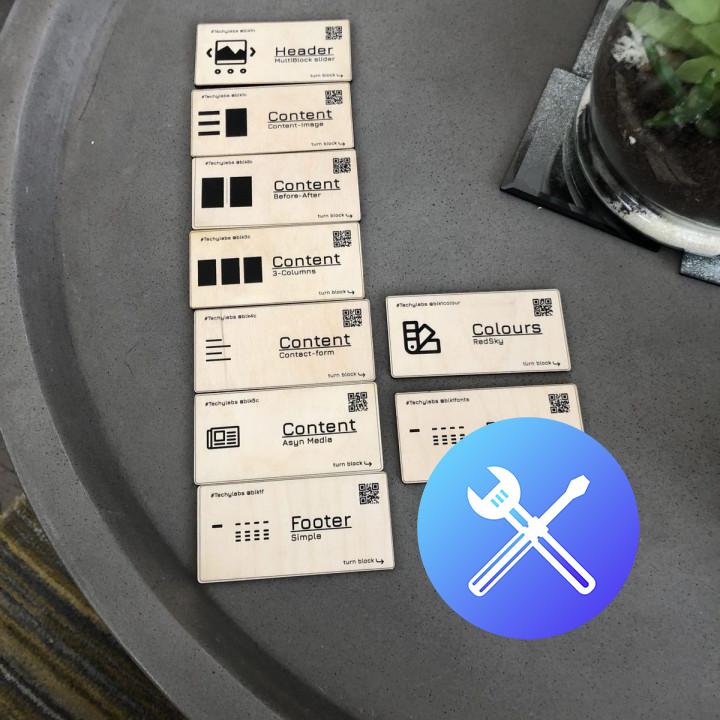
best exciting
Does exactly what it promises Excellent and easy to use plugin and it does exactly what it promises. Cant fault it!
good and useful I like how simple to use is this plugin, and the minimal design.
🙂 perfect!
Great features and easy to use Super impressed by this little plugin. Good UI tips plus the perfect set of features, with a countdown timer, a subscriber function for notifications when the site is back up, and the ability to set a background. Had it all set up in 5 minutes and didn’t interfere with admin access to the front end while I worked in the back end. Bravo!
Great plugin Everything required for a quick maintenance page.
No funciona bien Instalé el plugin en mi web, me acosté a dormir y me levanto pensando que todo está bien, luego me llaman para decirme que la web aún sigue activa… Pfff
NO INSTALES este plugin, NO ES FIABLE
Wonderful Simple is the best.
Excellent Plug in. It Works! Most of the plugins I get don’t work. This one does.
Great plugin. Must have! A very useful plugin when developing a website. Simple and straightforward functionality.