all right so senior ux designer at Apple let’s hook that
and the job looks really great I’ll click apply to job and I got this nice pop up before I do my job application
9 I can go to my job dashboard
and these are all the jobs that I posted
clicked out of the job
so you can see this all looks really nice I go in the back end just to show you that in our demos you can see we’ve installed WP job manager and all these plug-ins so basically all the wp job manager add-ons are here you don’t necessarily need to use all the add-ons but if I need to add onto a functional that you want you can add them and you can be sure that they’re all going to be styled in a unified way in our theme
and then we can also go to post a job
before actually done with this I want to show something else we’ve integrated a really cool functionality in the body boss platform that allows you to get any custom post type to automatically appear in the activity feed
so this is the activity series similar to like the Facebook Newsfeed so if I go into
bodyboss settings
and click on activity
we can see that
any custom poster that’s been registered by a plug-in shows up in here and if we just check it then it will go in their activity feed so I’m just going to check jobs that came from WP job manager and now anytime a job is created it’s going to be posting their to reseed that simple so only click save
and then let’s go. Job so I just passed from only fill this out for looking for a software developer in Vancouver to work at buddy boss apply at buddyboss.com slash careers for more info and there go so I’ll click preview
hey so here’s a preview of my job let’s go ahead and submit listing
and I only come back to the jobs index we can see that the job has been posted
and then we can go to the activity feed and I’m logged in as John and we can see automatically John posted a new job software developer and here’s a waxer from the job I can click it
and it takes me to the job to get started all you have to do is download WP job manager install it and you can refer their support about installation instructions WP job manager itself is free and then they have a bunch of add-ons what you do pay for most of those
you can then search for the VP of manager
the install now
and after I finished instantly activated
optionally you can also download the wp job Mages zip file from the web. Oh
installing will be created with the double feature of manager Setup Wizard
we continue to pay setup
it’s and then give a title to each of the that we feed shop manager Pages by default that post a job job dashboard and jobs
and then click create selected pages
after doing that setup is a poopy complain there are a few helpful links you up along with some other things to do my angel related websites such as leaving a review contributing to look like as a contribution to the code or phony about and helping out the uses in the storm
the pages will now be created
and you can view them and search for jobs

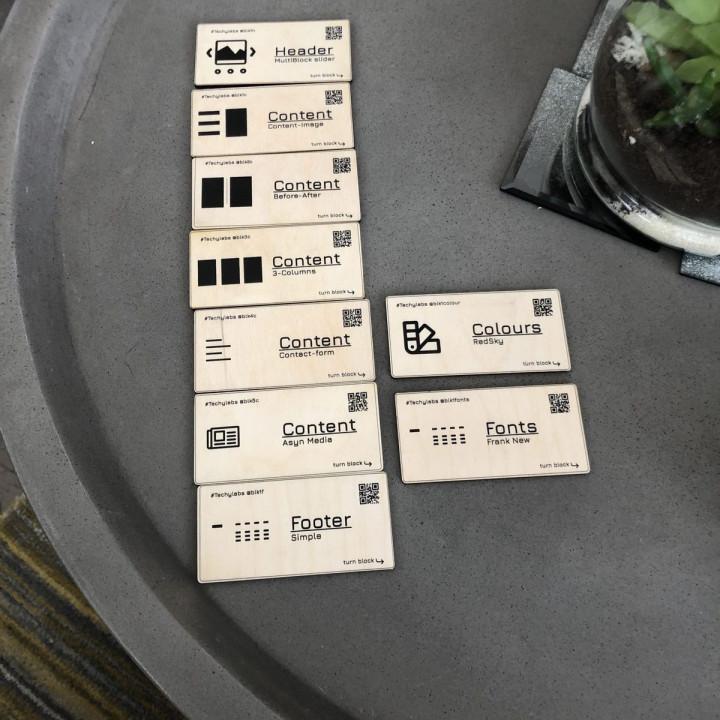
Seiten lassen sich nicht mehr ändern In meinem Beispiel ist es so, dass sich die Seiten (Menüs) für Jobvergabe, Job Dashboard und Stellenangebote nicht mehr ändern lassen.
Eine Anfrage beim Support ergab, dass die nur bereit sind zu helfen, wenn man zuvor etwas bei denen gekauft hat.
—————————————–
In my example, it is so that the pages (menus) for job assignment, job dashboard and job offers can no longer be changed.
A request to support revealed that they are only willing to help if you have previously purchased something from them.
Many users complained but Iâm happy with it. Seriously this is the best free plugin that you can get, the support are good, they guid you and they help you with everything you need.
The plugin itself is easy to override.
Thank you for everything.
A good solution very poor support I have been using this plugin for a number of years after it was part of a theme, paid for the pro version but now using the free version. There is no support whatsoever.
The developers don’t care what is does or doesn’t spit out, or guide you to solutions to keep your SEO up to date.
Just look at the support forums, endless of unanswered questions. For this it gets a one star
fantastic plugin with awesome options to extend to your needs
this is a truely great plugin, You can used it for many purposes.
It works great right out of the box, but is very easy to customize to suit your needs.
my current use-case: Iâm using this plugin to manage a small job-site: And i have to say: I love this plugin. There are many plugins and add-ons that you can add – so youre able to extend the use-scenarios.
And if it comes to support: it is so awesome to see that all is documented so well and good: The developer have written a nice documentation. I also love the code-snippets that extend the plugin so nicely!
You can do so much with this plugin:
if you need to customize it towards your special use-case: just look at the documentation (and again have a look at the snippet library it is so great)
Read those instructions – they are written so well, people. Thereâs a lot of detail there and this can be a fairly complex plugin. Alltogehter i have to say: itâs super well documented!
Amazing job: i love this plugin,
СпаÑибо! ÐпеÑвÑе пÑобÑÑ ÑоздаÑÑ Ñвой ÑайÑ. ÐÑÐµÐ½Ñ Ð½Ñжна бÑла возможноÑÑÑ Ð´Ð¾Ð±Ð°Ð²Ð»ÑÑÑ Ð·Ð°Ñвки. УдобнÑй, много наÑÑÑоек. ÐалÑ, ÑÑо пÑÐ¸Ñ Ð¾Ð´Ð¸ÑÑÑÑ Ð¿ÐµÑеводиÑÑ Ð²ÑÑÑнÑÑ, но он Ñого ÑÑоиÑ. СпаÑибо!
Bad plugin CONS:
– Getting extensions have to be paid, instead of being integrated with the plugin
– Documentation is poorly written.
– Getting help from support is poor, as they can’t give an accurate answer most of the time.
– There are options to define the permalink to be used for job category, jobs, company etc. but they aren’t even used at all!
PROS:
– Simple plugin with simple, easy to remember shortcodes.
great plugin i love this plugin for many reasons
Excellent, awesome and of ourse incredible… Excellent, awesome and of ourse incredible…
Free but you need to pay Yes, It’s Free
totally no support
everytime you ask somethings
you will get answer
get plugin here here and here
and 99% PAID ADDON
and 80% answer always point to smiley website
this is just you but a car for free
its a big things but to use the car
you should buy tires, buy accu , buy gear etc etc… except you are mechanic so you can “rebuild” to use it
but…. actually this is good plugin
if only i wish they give better support
Listing limitis does not work I limit package to 1 listing, but still you can add as many as you want. Pay once and get unlimited listings………. what is the point to limit…