so if you are say you’re at a coffee shop and going to public Wi-Fi and you go to your WordPress login page and you login the data that is sent to the website server when you login in order to verify that you’re actually allowed to go to that site that can be intercepted by somebody however if you have
HTTP at the front of your website s stands for secure and that means that there is a SSL certificate installed on your site then any day that is sent is encrypted so the information can still be intercepted but then the person who intercepts it also has to decrypt it and often SSL certificates are Bank Levelland cription so it’s going to be very hard and the price is not going to waste your time trying to crack it however if someone is watching the Wi-Fi band and they do see an unsecure site and they intercept the login information then it’s a piece of cake for them to get in so obviously at that point if they want to crack websites they will be getting into yours so it’s actually quite easy to force WordPress to use an SSL certificate you do first have to purchase one and you can do that video Hosting account do you can just call your host and say you want to add an SSL certificate to your account and they will ask bunch of questions to make sure you get the right one at
what’s the right website and the cost about 50 to $80 us a year to have an SSL certificate
and then once you have one inside your wp-config file you can tell WordPress to use only the HTTP at the front of the website so uses SSL certificate all the time and how you do that once you have your SSL certificate you log into your Hosting account which I’ve done here in this case music I was Gator scroll down a little bit
click on file manager find the website that we want to secure for the document route option click on go
and we love the documentary we see all the files in the website root wp-config is about halfway down click on at the highlighted click on edit you can also do this via FTP if you prefer that route
and then anywhere I should prefer near the bottom right around here there’s a a commented piece of text that says that’s all stop editing happy blogging and that’s from the WordPress developers themselves so we can put stuff above there anything below that we shouldn’t touch
but if we copy in this little piece of code which is also blow this video so you just copy and paste it right from there basically it’s a WordPress constraint that says Force SSL admin so anything that happens related to the admin section is going to have forced SSL so it’ll all be encrypted
and then once you have that in there so you can click on Save changes and that will force SSL certificate use however I don’t have SSL on this demo site so I’m not going to save it but that is all you have to do and I hope this video helps you my name is beyond all past and WP learning lab please make sure you subscribe to a channel check out our social media feeds and go to WP learning lab, we write about WordPress every single day talk to you soon
so here I am in my back end of WordPress this is DWP hyphen Advent that you can tack onto the end of your demesne the first thing I want to do before I install a plug-in that’s going to help us for sore route hpps make sure that my spell is actually working before I start moving all traffic there so what’s pull up my side as you can see here is going through not secure which means it’s going through HTTP protocol right now past is I want to put HTTP colon forward slash forward slash in front of my demesne and then press enter this is going to Route all traffic to the SSL just a test before we get started
as you can see instead of not secure I have a nice little lock up here at the top I can click that and see that my connection is secure now that I know my SSL is working what I’m going to do is install a plug-in through WordPress to Route all traffic to the HTTP connection so we’re going to do is get back into our dashboard for WordPress admin and bring it down here to the plug-in section and we’re going to click on that so we’re going to do is once we’re on the plugins page we can see all of the plugins that I have on my site I’m going to click add new
bring up a place where you can search for new plug-ins in that any of them that you want to your account but they were looking for one specifically called really simple SSL and this is going to make it really awesome for us to put in for that and the first one that comes up is going to be the plug-in that we’re looking for all we’re going to do is Click install now
what is the song you can go ahead and click the activate button now if you spend a good deal of time already building up your site and you got a lot of content for together if you force the issue GPS it could have some issues connecting to some of the older content that was build in HTTP the plug-in that self recommend that you take a fullback of the group site before proceeding and if you want some more information about that you can click here it’ll tell you how to go to the process of taking a backup of your sight before going forward but if you’re ready to for stitched GPS include go ahead and ask if it doesn’t sell I haven’t built up a lot of content yet I’m going to go ahead and do that
now we can see if we got a great page shoot us as the XL is activated and up here in the top I can already see the my traffic is being routed from that nice lock there so let’s go and test back to my site
refresh traffic we can see that it’s going to http now if you want to test this I can remove the HTTP from that URL hit enter and it should automatically Rob so no matter which protocol your customers type in to their URL it’s automatically going to Route all their traffic through and it makes it easier for customers to navigate your side with a bit more confidence knowing that everything the input is going to be routed through a secure socket layer rather than just plain HTTP protocol now I’ll show you a video how you can do this on non WordPress sites but for today I want to show you the really simple as a plug-in now use for this thank you for watching appreciate you taking a look at these videos if you have any questions or comments or suggestions please leave them below and subscribe if you want to see more helpful videos thanks

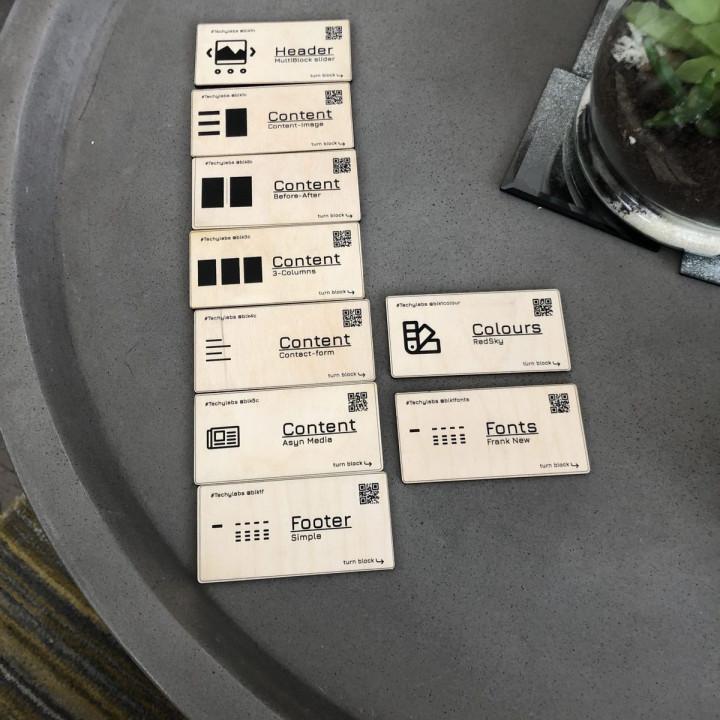
Simple. Works. Great What it says on the box is what it does.
Simple to install.
Reminds you to change the base url to https.
Worked right away.
Great plugin Works really well – no need for coding
Supereasy to use! I tried other plugins that said need were easy use but ended up trying to add in code which I don’t understand. This plugin just needed installed, activated and that’s it. Brilliant!!!
It worked where really Simple SSL failed. It worked where really Simple SSL failed.
ððððððððð ððððððððððð
Just saw it I just got the plugging working to see how great it is.
I found it, great Plugin it some difficulties to reach deeper links (sublinks, or images…)
But It could be greater
Super!!! Thanks so much
Just what I was looking for! Just install the plugin, toggle a switch, and you’re good to go!
Upgrades the security of your website immediately.
Lightweight and works fantastically! I must say, Really Simple SSL has some competition. First thing, your plugin offers way less options, so it is easy to understand. Second thing and this is important for me is that your plugin is SUPER LIGHTWEIGHT, WOW!!!
Really Simple SSL is 595kb (as of today) and yours is 51kb. Please keep this lightweight!
Keep up the good job and thank you.