down here are authentication key send salts which are security keys that help keep your site secure if you think your site has been compromised you can generate worker security Keys here and paste them back in here doing this will log all users out of your sight and forcing them to login again the WordPress database table prefix is found here Andy debugging mode is useful to set to True when you’re learning or press and if you want to know what the PHP notices are generated when executing code the absolute past setting is the last part of the config file and this is the password press uses for variables and included files you don’t need to change this though if you want to change the uploads directory you can do that here and if you want to disable automatic updates in your workers you can have to sign a code to your file
proposed revisions you can also add this line of code and limit the number of post revisions that are kept in your database and that’s a quick overview of how to edit the wp-config though if you like this video click on the light and go ahead and leave us a comment there we love to hear from you YouTube channel tickets latest videos
we got here I’m just going to edit a page a few buttons that you’re not probably a customary to but this plug-in allows you that ability Dragon custom buttons and in and out and into various roses so the available options include things like inserting a YouTube video now on the regular version of the non pro version you’re only allowed to drag and icons into to Roseville see there’s two available pallets but in order to gain access to those you have to purchase their brothers in a show here but anyways it’s still very useful nonetheless even despite that so are the available buttons and I had already previously dragged in 14 videos at 1 for tables and other one for anchor links in the one for just HTML code and you’ve got some more available
options down here in this button Place hold container you know if you wanted to have control over the font family I wouldn’t probably not recommend doing so because you want to keep your phone from system on a globe or not you know if it’s if it’s if it’s a font please give me if it’s a site that’s predominantly has an Arial font and you wanted to be in certain incense Georgia not going to look so nice but you know just to let you know you have that available option you can also control further control fun sizes and see how it works it’s the database and when you’re all done drying and icons to click the save buttons option so I’m going to just show you how that font sizes one will show up I hit refresh here
and now I have the drop-down menu with available fun side points which can be useful if you really want to get pretty detailed with no sides with your wanting certain circumstances I’m just kind of toy with some of these other ones drag-and-drop make sure to hit the play button options when you’re done and that pretty much covers it thank you so much for joining me on this phone screen cast

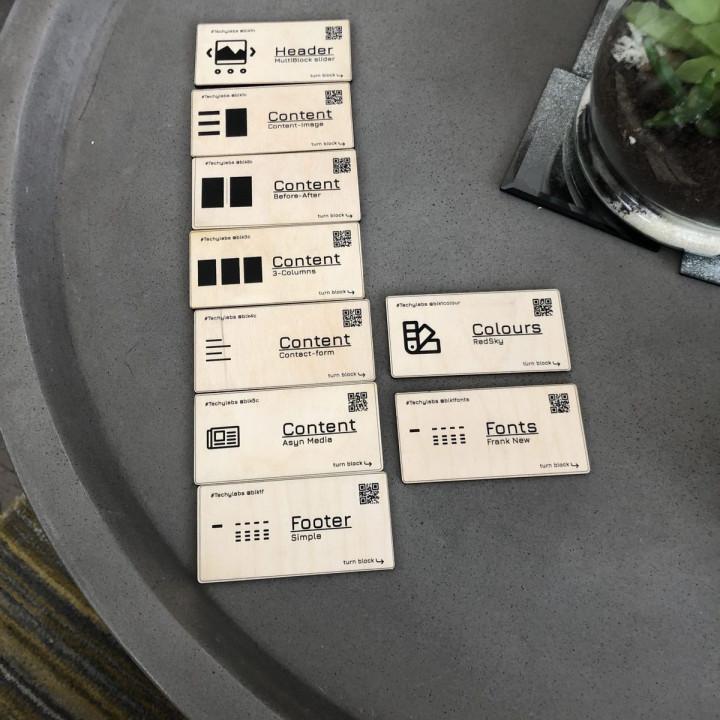
No longer has updates for over a year! I am unable to update my php version thanks to this broken useless plugin!
Puts the oomph in your editor.. Been using this for years,
Sometimes you do a fresh wordpress install,
Start creating page content and realize the editor is missing many features.
Or creating a block with classic editor, also lacks important features by default.
This plugin adds all those missing features.
Thanks!
Brilliant I deeply recommand the program; it is easy to handle, creates a perfect optic and has a brilliant service.
Cant activate transaction ID Loved this plugin until the ssl certificate on the site stopped working and can no longer activate my transaction ID to use it. The developer hasn’t replied to my emails yet.
good good
no longer gets updated & seems issues with WP5 I Use Avada theme a few years now with this plugin free version BUT, concerns for me since wordpress New 5.0 recent major version onward releases – and my short code icon Avada uses on the menu editor now no longer there vanished….
My big concern and into the future is the plugin at the time of writing this, NOT even been updated even for over 5 months! wow not good….. and was last working it says compatible up to WP 4.9.9.
Hence, Alarms bells for me since the new release of WP5.0 versions etc, and compatible conflicts?
**As the WP edit owner Josh seems not to be hands on any more doing his own updates of it, I noticed nothing seems to happen with respect to this… From reading several posts and reviews and for his Pro version to updates – or not even he replies to emails you send from reading various reviews here etc.
This missing icon issue for me is also on a new Avada site as well****
I tried deactivating WP edit then deleting it even, however, still no Avada short code icon on this new site that only uses this wp edit plugin. (I suspect now an issue in my data base with tables left over from WP edit despite clearing all caches etc.)
Begs the question future wise for this and caution and conflicts if no regular update of it, and now I am stuck with issues it seems from it as mentioned.
Note have loved wp edit never been a problem using this with my theme until now as seems WP5 not working well with WP Edit plugin?
Super PlugIn Sehr hilfreich, nimmt einem viel Arbeit ab.
New is not always better Can not even get an image from the library at the place I want in a page, worthless for already built pages.
Semi-Brilliant WP Edit I really like WP Edit. In fact, it is crucial to my use of WordPress.
But every editor has a search/replace function. It’s there in the Visual view, but not in Text View, where editing gets particularly challenging. The best I can come up with is the browser’s native search engine, and that is not up to the task in a couple of regards.
Clean, slim functionality is the reason I stick with WP Edit.
But please give us a fully functional search/replace in both Text and Visual views of what we’re working on.
Give me all I need. This give me all I need, and free!