how to receive the email is only required Indian sense that that is not the email address you want the response to be sent to you and it is different from the PayPal email address next you can put in an identity Tarkenton it just allows you to have payments be verified by PayPal without the need to go through the itin to get this identity account and find a place to get to choose an invoice prefix an important thing to do here is make sure that the prefix is unique because if you have multiple stores set up and running on work on us and how do you say Dash as the prefix and if an order goes through on one side with one invoice number and then sometime in the future another order comes through from the other website for the website of a sleep and it has that same invoice prefix and coach at the same invoice number make sure you have something you need
hopefully next week and choose the payment action the default is to capture the funds I’ll tell her that you can roll her eyes those payment straight away it’s up to you what you’d like to do then you get to choose the method the default behavior is a traitor right to PayPal using a redirect and clear screen car stereo 2.0 to PayPal instead just use the default I just below this week and said I trust in Paige style these are configuring PayPal sorry you’ll need to log into your PayPal account and set them up if you want to use it come back in here and clean the name so I could be there my style or something similar to that as we get down to some shipping options you can see the first one is to send a shipping details to PayPal instead of doing and as a pickle only allows the plugin to send one address sir if you’re going to use PayPal shipping labels you might wish to send the shipping address to Rob than the billing address
in case you can just simply trying that on just the latest we can see a dress or a ride so you can turn this on to prevent address information from being changed as far as recommended to be left off display case we get down to some developer options the fastest when able to PayPal sandbox and that can be used to test payments if you want to do that you will need to go through this link he has developed and sign up for a developer account and finally we can choose to enable Logan Paul Vlogs PayPal Dash massive amount of characters that do text so we need to go through the PayPal options at my store if you have any questions about what

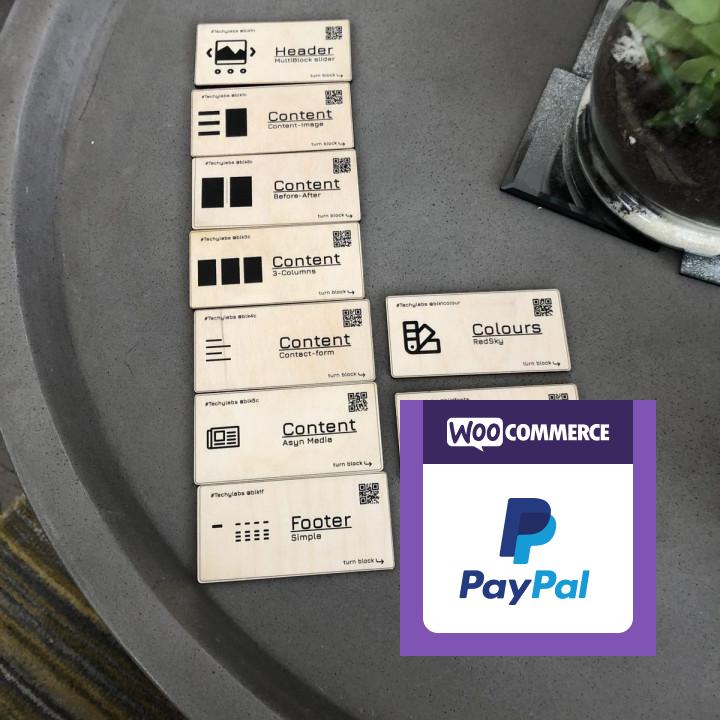
Buggy – avoid Very buggy and not enough diagnostic info to troubleshoot failed payments
ok Orders randomly fail with vague error messages. Edit: I’m changing my rating since this problem was caused by interference from another plugin. It would be good if there was a way to have more descriptive error messages.
Es funktioniert aber… Es funktioniert, es ist eingerichtet, mit Paypal verknüpft und es kann auch bezahlt werden. Allerdings bekomme ich jeden Tag eine eMail von WordPress das es einen Fehler im Plugin WooCommerce Paypal Payments gibt. Im Speziellen einen Typ E_ERROR in Zeile 127.
Mein Hoster sagt er kann mir da nicht helfen und ich selbst finde das Problem nicht. Jeden tag aufs Neue kommt die eMail von WordPress. An die Entwickler: Bitte beheben Sie den Fehler und senden Sie ein UpDate so schnell wie möglich. Ich weià nämlich nicht was ich tun soll.
Solange bestellt werden kann ist es für mich nicht dramatisch, jedoch sollte ein Plugin das zur Bezahlung via Paypal dient reibungslos und ohne Fehler funktionieren.
Hey Joost van de Vijver Hey Joost van de Vijver.
Why don’t you respond to all the bad reviews? Your plugin is unfortunately very very bad. I tried it a few months ago and am currently afraid to use it live.
I am afraid that in March 2022 only this plugin can be used and I can no longer offer Paypal in my store.
Please deal with the many bad reviews. Or cancel your plans with this plugin.
Hell wordpress is not in a good spot. they are alive because of legacy users.
It doesn’t work at all I have tried many times, install and authorized but the payment could not get though, deleted and try again, still doesnt not work. does any body have any suggestion on this?
why woocommerce did not do anything to improve this
200+ Failed Orders During Critical Sale We got random errors of orders not being able to go through via paypal with this plugin during a critical sale – over 4,000 orders that day. The plugin was working fine for about a month, and then this happens right on the day of the sale. I’m not sure if it’s because we had so many ordering at once, but we have never had this issue before. We had over 200 fail and that number was raising quickly. Luckily, we still had the old paypal plugin. We reverted to the old paypal plugin and this error went away.
Please do not replace the old plugin with this one – this will be costly for us, and we will definitely need to find an alternative to woocommerce plugins for this.
Impossible to proceed a transaction Support of “WooCommerce PayPal Checkout Gateway” is ending the 1st of march 2022, we are summoned to use this plugin instead (WooCommerce PayPal Payments) but it is impossible to proceed a payment.
Every time you want to valide an order, the paypal window appear/disapper in a second and the client is informed that “someting went wrong”.
Tried on v1.6.1, tried on v1.6.2 (that was supposed to fix the problem) but it is buggy/messy plugin, DON’T USE IT !!!
Does not appear for unregistered users Suddenly, the paypal payment option stopped appearing in unregistered users in the “finalize purchase” part.
Yes appears if the user is registered. It’s something very rare
Decent Plugin This plugin worked straight away and I was able to process payments immediately. Since then I’ve had a couple of issues but support has been prompt and they seem to be resolved. Only 4 stars for now but I might give it 5 if it stays reliable and they keep improving it.
A tip for anyone using this with Perfmatters or any performance plugins – it needs the REST API. Make sure it is enabled.