it’s my WordPress website where I can complete that check out process as if I were a customer as a customer I’ve landed on this office supplies website where I’d like to purchase one pack of the ballpoint pens for 295 so I selected one pack and I’ll add that to my car. I can say that that’s being added to my cart you caught and I can see in that nice table the price and the turtle and I can proceed to check out so this is still just being handled by that plug in
I’ll need to add in my billing date Isles as a customer I’ve added Justin some test details for the purpose of this tutorial and all scroll down it’s this section that I’d like to draw your attention to Ed this is whether we are trees at PayPal Express checkout option if you have successfully completed the WPA Express checkout, integration sorry that PayPal Express checkout option is coming from a w pay Express checkout plug-in so your customers will only say payment options here that you have configured in comas payment settings menu are configured that WP Express checkout plug an option so therefore my customer can pay with the Express checkout if they wish to do so as a customer chosen to pay with the PayPal Express checkout option by mocking that check Circle and then I’ll click the place or the bottom
from here to PayPal express pop-up window a piece or I’ll be using my PayPal account in this example I’ll just be using my PayPal sandbox account but just know that your customer will be using the life PayPal account and you will receive the funds directly to your PayPal account that you set out the credentials for an adobe pay Express checkout settings menu so as the customer I’ll pay with my PayPal balance of quick balance all scroll down and I’ll click pay now
Sur from here I’m directed back to that through, sorta received page where it’s basically I think you paid where I can see exactly what I have purchased so that’s pretty much the process for a customer when you have set up that do you pay Express checkout or comments integration on your WordPress website it’s a very simple process for your customer to check out with that PayPal express option when you set that up on your website using the WPA Express checkout plug-in as a website or not you’ll be out of you all the details about these order within that 3 comments orders many and then you can ship at products as needed using the customer’s address stored within that menu pretty much sums up this very simple tutorial on what it looks like your customer when you had that W pay Express checkout Economist integration set up if you have any further questions or queries about this video don’t hesitate to contact us
it’ll have the product perhaps a description and it was trying to customer the price of the product shipping if that is applied and then the turtle that it will cost them to buy it with the shipping the customer can then click on your buy now button or two then proceeded to purchase the item that shows a pop-up window with any of the variations you have created will be shown to your customer as a customer I might like to buy a red designer laptop bags in the lodge size so it’ll add $20 to the turtle which then brings my title to 5990 with shipping so as a customer I can choose between using my PayPal account and my debit or credit card to purchase the item and his example of how I use my PayPal account just my sandbox account for the testing purpose of this tutorial to purchase this item so I click on the PayPal buy now button now
I didn’t see the PayPal pop-up window on entering my PayPal email address.
And then click login to login to my Paypal account from him because he’s a physical item because it’s a lot top bag and it will need to be shipped I need to ensure that my shipping address is correct it’s not only to change that here then I’ll scroll down and I need to juice how I’ll pay for it I’ll pay with my PayPal balance and then I’ll need to scroll down and click that pay now to complete the transaction
if your transaction is successful you’ll be directed to the thank you page where you can see details about your product and your transaction ID and it’s a digital product that the administrator has set up on their website using the WPA Express checkout plug-in you’ll also see I download link here on this thank you page for your digital item that you’ll be out of click on and download that pretty much sums up his tutorial I’m just a quick run through as a customer of the check-out prices using the WPS press check out plug-in if you have any further questions or queries don’t hesitate to contact us
thank you

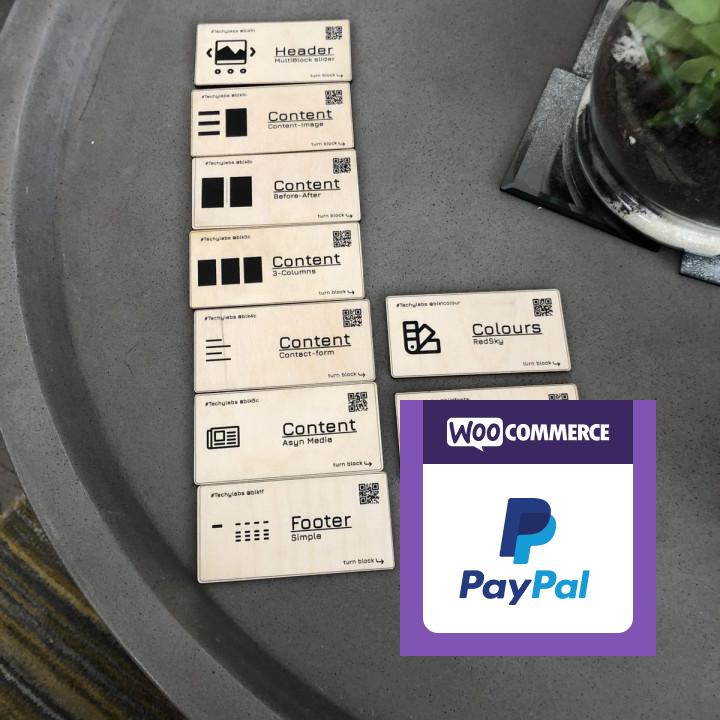
Huge and annoying advertising Since the last update, a huge notice appears on the plugins page for you to subscribe to the premium version. This notice looks like an update notification, which is confusing for my clients, who are continually asking me to update this plugin when it is perfectly up to date. The plugin should not include this type of advertising without being able to be discarded.
It work well with my website this plugin work well with my website, they should be add the opportunity to remove the button “add cart” and will be perfect!
Very simple settings and works great! Tested with FF, edge, chrome and Opera / desktop and mobile.
works it perfectly.
Too long support out of topic. Too long to wait for answer and didn’t solve problem. All answers were out of topic. Seems like support speaks some other alien language.
Problems for EVERY website I install it on, run away! PainPal has actual reps calling all my customers telling they MUST upgrade, but they are only wanting them to upgrade because they want your customers to have that PainPal Credit option to get more people to signup for their new credit service. SO MANIPULATIVE! For the 6 customers of mine that I couldn’t convince to not go with this plugin (due to the rep literally calling over and over again until they caved and just told me do it anyway) They all came back later complaining there were complaints from customers not able to checkout and they were losing money. I HIGHLY recommend you NEVER install this plugin, but if PainPal will keep on your customers and you can’t convince them to ignore them or tell them to leave them alone, just make sure you put your recommendations in writing like I did so you can refer back to that when they start waiving the “I’ve lost revenue” flag at you.
not working on certain browsers Popup window not connecting to paypal. Very serious problem. I have this plugin a zero.
Worst of all the Paypal integration available Tested this plugin with many website projects but it never make to the production site.
Works like a charm “out of box” Thanks for a great plugin.
Avoid and beware increased costs Didn’t work well on my test web site and very glad I tested first before screwing up my live site. Does not respect the ordering of payment method buttons according to the priority of payment methods configured in Woocommerce settings. Instead, it forces its way to the top, which a complete deal breaker because I also have Stripe (lower fees) and Klarna. Furthermore, it seems you end up on a monthly billing plan when you make the switch, and it’s not reversible!
Works perfectly! Works great–never had any issues with it! A+