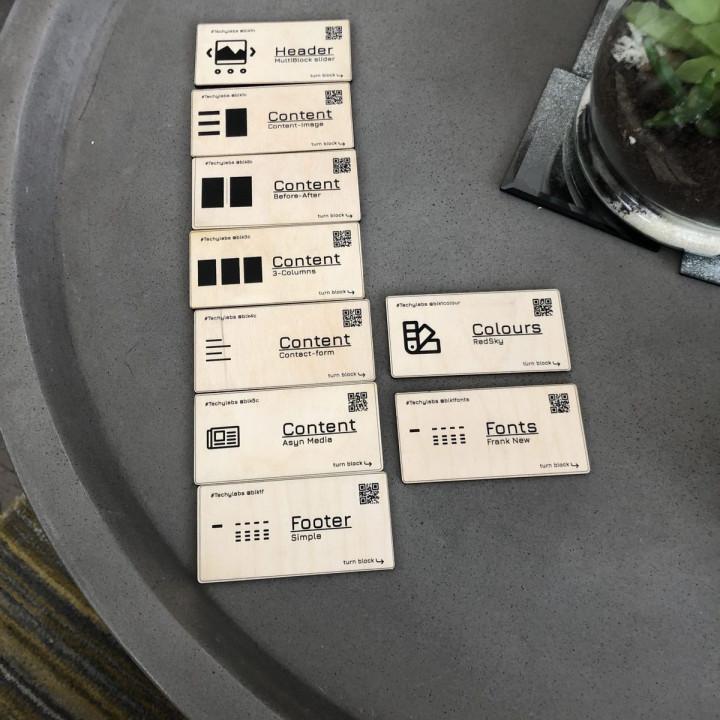your admin area all the way over to the right you want to set up Ecommerce settings and for everyone to enable e-commerce will just click that and enhance reporting they are setting and then now we need to set up the e-commerce add-on with monsterinsights don’t you have inside setup go over to insights on the left and from here we’re looking for add-ons looking for the e-commerce add-on so let’s go ahead and install it and inside most rooms lights will install it and activate the plugin for you perfect now that you see that it’s active we can go over to settings e-commerce tab so we can set some items that you Commerce at on is activated you can see that this is toggle and the cool thing about most men size is when you have an e-commerce store like a Commerce easy digital download if this is automatically installed on your site then lost her insights will enable it once it’s enabled we can head over to our reports area and we can go
to e-commerce so we can see what it looks like so from here you can see conversion rates transactions Revenue average order value and so much more on your website a conversion sources you can also see your total add to cart total removed from Parts as well as a few other things and then you can head over to your Google analytics area and you can go to to conversions e-commerce overview to get even more information about how your e-commerce store is doing and if you’re looking to set up Luke Armor’s completely from scratch make sure you watch this video and as I walk you through step-by-step on how to set up woocommerce or your WordPress website and I’ll see you over there