and then you can go to tools update you are else and that’s going to pull up this simple page where you have above the space clear before and after auction so we’ll just find the quote you are out here
so we can see that the original was for S Dash a dash quote right and we want it to be just quote so if you put the the old URL and then the new URL in here and select all but this last one here
and click update urls
then we’re going to see it says it updated
in two places so now if I come back here and refresh this page
now you can see that this goes to the actual quote page so I updated that URL and it would update that URL across the entire website so if it was in blog posts and all in WordPress you can have a lot of different pages of posts and content out there with links in it so it’s going to update across the entire site this is also useful if for instance you are migrating from HTTP to https so this is just a the bear URL with the only difference here is that this one doesn’t have S in this one does
so this isn’t really going to do anything because all the all the URL Sherry be updated so you can see our something is wrong here you are also not been updated that’s because they’re already ate DPS but when you’re setting up an SSL certificate this is an easy way to make sure all of your URLs including image URLs and basically all the URLs on the entire website can be changed from HTTP to https just by simply putting those the old one in the new one in here selecting these four options and clicking update
so I hope you found that helpful for updating uur Elsa crossword press if there is anything that you had questions about don’t hesitate to reach out you can just drop your questions Down Below in the comments and I’ll be sure to get back to him there and until next time take care
alright this were going to walk through how to update your URLs via a plug-in on the WordPress dashboard so we just changed our domain name from a testing server to the actual one set a testing server was with WP engine so it was a short link and then wpengine.com so lot of these links with in here still have that inside of the kids are inside of pages so to update the URL we are going to install a new plug-in and the plugin is called velvet Blues so simply log into the back end of your WordPress dashboard go to add plugins under search plug-ins
I just typed velvet because nothing else is called velvet and here we have right here velvet Blues update URLs going to click install it okay I use WP engine so it recommends updating just smart so just give that a second to update and install so just wait a second then I’m going to get the other URL
all right so it’s installed and packed an hour activating it
of course it’s always going to go slow when I’m doing a video
so as we wait it’ll bring up a tad menu so there we go it’s been activated
to get to this to go to tools and then update URLs and it brings me to The Velvet Blues updater
the top here I haven’t noticed you know I know a license so that’s different but down here it says to update URLs do this we recommend that you run a backup and that’s true I’m going to paste in the old http.
so this is just what wpengine adds to the site
and then I’m going to add this here I’m going to take off the ass just for the time being so here we have the old URL which was the demo site or the staging site or whatever you have and now we have the new URL and I’m going to go ahead and check all these except for the last one and you can check or uncheck as needed but I need all of them so I’m going to take update URLs now
right now it says success everything’s been updated so 77 items have been updated in post Pages custom post types innervisions this is really big on huge sites I’ve had this number be in the hundreds and I’ve had one hit the thousands so going through a thousand pages to update this would be impossibly hard 340 attachments have an updated and then 23 custom Fields so that’s how you use velvet Blues update URLs after I do this I go back to plugins and I uninstall it because this is all I need it for I have to have any more questions let me know thanks
all right from work right videos like this one please hit subscribe below thanks

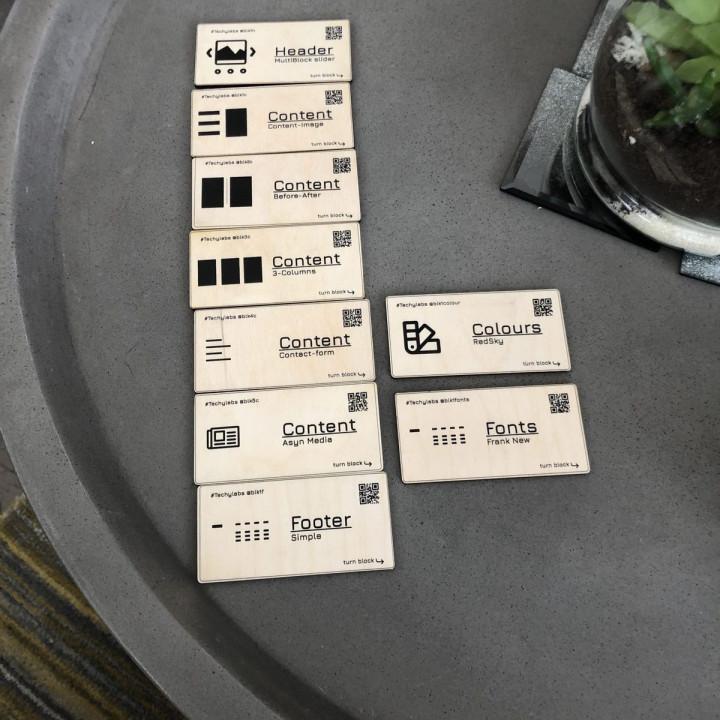
Great Great Plugin!
Amazing Very simple!
Great Did what it promises.
Awesome Plugin Been using this for a while now and always works a treat!
You can be confident using this plugin Thank you Velvet Blues, you just saved me considerable work.
WordPress users, you can use this plugin with confidence.
Still a lot not change if use phpMyAdmin to check. I used cPanel phpMyAdmin and click the search menu and key in Example with percent in front and back like %https://abcshop.com% and found there are alot of them which were not changed. Guess I have to pay. Thank you.
Simple and easy to use for me I had some http links that needed to be htpps and this plugin changed them all correctly without a problem (using permalinks was useless) – thank you very much!
Simply did not work I can examine the code, create the code and edit the code – I thought this would save time so tested it and attempted to update localhost links within a page to the live environment links. It failed to find any of the links.
1 day job done in just only one click! Thanks to the plugin author for providing such a simple and great plugin for totally free of cost! It is really handy when someone needs to shift or migrate their website from one domain to another.
Best regards,
Atiqur Rahman,
BloggerATIQ.com
Best Very good solution. It can change any URL position in all website. For example? from site.com/best to site.com/verybest. It is good solution for URL with refferal codes.
Also great solution in the case of change domain. For example, from site.com to site2.com