to install the plug-in go to your WordPress dashboard
and then click on plugins
and select add new
search for user role editor
and then select install now
what’s the plugins installed click on activate plugin
are the plug-in is activated you’ll have a new menu item under users called the user role editor
you can edit an existing Roll by selecting the roll from the drop-down menu
changing the rules permissions and clicking update
you can add a new rule by clicking on a droll
give the new role and ID in a name and then optionally copy of emissions from existing roll
click on a droll
what is created you can add permissions to the new role and then click update
this new role is now available to assign to WordPress users
I hope you found this video useful thanks again to Vladimir for the inspiration check out his blog at the URL shown here for other articles related to WordPress PHP my Sequel and general web development

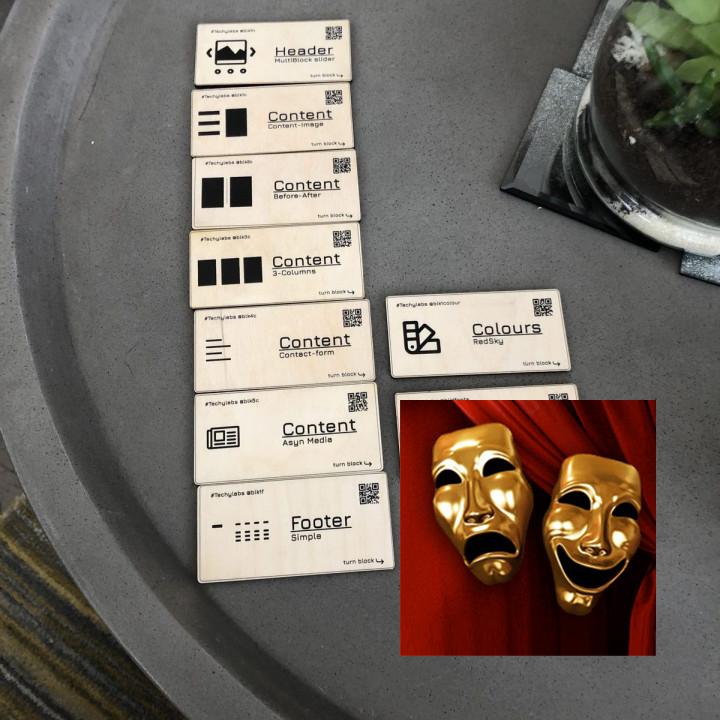
Does what it says Does exactly what I needed. I have been using this for quite some time now! Warms thanks from another WordPress plugins developer 🙂
simple LIT Couldn’t imagine any better plug-in
Caldera Forms Role Assignment Thank you very much for your plugin. I had hard time of giving Editor role to manage Caldera Forms, and this plugin done to fix it nicely.
Great Product supported with the BEST customer support I have been using Role Editor PRO for years on many of the sites I manage. The plugin keeps getting better (if that is even possible) and Vladimir’s customer support is second to none. He is the best and has always helped me out right away. This plugin has solved many of my unique user restriction needs. I will continue to use and add to my new sites. I whole-heartedly recommend this plugin. Great Plugin and Great Support. This is what all plugins should strive for.
Hidden from view and locked out REVISED REVIEW: I solved the glitch mentioned below with a little help from the plugin developer. I was set to superadmin, and admin was the only role that could view the plugin tabs. I switched my role to admin, and I could use the plugin again. Great plugin. I just have to give it one tick down to 4 stars because elements of the UX of the plugin is confusing, but it does do the job. Thank you!
OLD REVIEW: The plugin “disappeared” in the plugins area, but the files are still up on the server. And, now users with author permissions are locked out of their profile. This caused me some lost time and embarrassment digging myself out of trouble with my client.
Easy to assign people to multiple roles This plugin works great with the Events Manager plugin we are using to allow people to sign up for classes only if they are registered with the “student” user role, and also to create a role just for managing such classes or events (“events manager” role). The Events Manager plugin was able to read the roles created by User Role Editor just fine, allowing me to grant permissions within either plugin. Other plugins that can read custom fields should work as well (but always test, test, test).
I plan to use a plugin that can assign any role I choose to people who register via the plugin’s form. Students, for example, will automatically be assigned to the “student” role, which will then enable them to book classes. “Subscribers,” on the other hand, will only get newsletters, but at the point where “subscribers” sign up to become “students,” they will end up with both roles, meaning they still get the newsletter and also get classes. We will then be able to send out special mailings just for students without also sending them to subscribers who shouldn’t get them. This approach saves us from a more manual – and time-consuming – handling of students and subscribers, and the same goes for handling what various volunteers will be able to do at the back end.
Very simple to set up and quick to make changes if you decide to. Saved me a good deal of time getting permissions just right. Love it!
Great product This does exactly what you would expect it does. Works great. We needed to hire an overseas developer for our site, but worried about giving them 100% admin rights, so with this we created a ‘Developer’ role and took away about 10 admin capabilities. Too easy.
Gives much needed control over permissions I personally think the lack of permission control is lacking in WordPress core but this plugin fixes this perfectly!
Highly recommended.
Perfect for what I need Put in a little effort nutting in through, and you have a perfect accompaniment to making Navigation Menus that ONLY appear to visitors, and ONLY appear to those logged in, and ONLY to those with certain roles, etc.
Don’t be limited to Subscriber, Author, Contributor roles, etc … create more meaningful ones.
Removes default wordpress capabilities – no fix This plugin messes with default admin user capabilities for absolutely no reason by default.
After removal of the plugin to attempt to fix this – you will have to manually run SQL commands to try to fix what the plugin has done. Why would you create a plugin that does this?
This has caused my team hoursof time to try to resolve and still no luck.