translate prices of free WordPress translation plugin that makes it super easy to translate your website into any language directly from the front end all by using the simplest interface you can hope for
so let’s go through the few steps you need to take in order to make your side multilingual
will download and install the plug-in the plugin is free and available for download at workers.org
once activated you notice a new translate side button head let’s have a quick look at the translate for a set of options the most important ones are setting the default language which is the original language or website was written in as well as adding a translation language you can add as many languages as you want using the multiple languages that on will just that the French for this example
below you have a list of options like using Google Translate for automatic translation for customizing the language creature will simply hit save and proceed with translating the
this is done by clicking the translate side button right here
as you notice this will bring up a customized of style experience so you see a live preview of the site and you can make changes by clicking and translating each element on the page
all you need to do is hover over an element click the pens like and then enter the translation and keep safe the changes will happen instantly so you’ll have a life preview of your translated Pages as you added your translations
this intuitive editor makes it super fast and easy to translate everything including output from Shore codes forms and Paige Builders it also works out of the box with woocommerce allowing you to translate your shop into any language product titles descriptions Martin’s categories everything can be translated in just a matter of clicks all the strings on a specific page can be found in the drop down from where you can also select and translate each one of them
once you’re done translating the site simply click the x button and start browsing it in any of the translated language is using the customizable language switch
the beauty of translate prices that it out of the box compatible with all teams and plug-ins without needing to add any extra code
besides the main flogging translate press comes with a bunch of Premium add-ons in order to have any extra functionality you may need
okay so this is pretty much how you can translate your site using translate press hope you enjoyed thank you very much for watching
now release these fears to add the custom language details I’m going to use me as an example and start adding the language named native language ISO code for the flag I’m going to paste the URL of an image I’ve already uploaded my media if the language are having is written from right to left don’t forget to check the archive box click save changes to save your new custom language next you need to configure the language is that you want translate press to use to do this go back to the general tab of translate press settings
if you want the single language website you can simply change the default language to Hmong replacing English but if you want to multilingual website you should leave the default language to English and then in our language is section add mangas your second language just search for the newly added language in the drop-down list and then click add make sure to save your changes when you’re done
if your custom language is supported by Google translate you can optionally use automatic machine translation to generate your base line translations now if you want to manually translate their contents into the custom language or modify any automatic translations simply open the visual translator from your website front and preview the contents on the live preview and click the pencil I can open the translation side part where you can add your translate content piece by piece you want to give you a visitor has the option to switch between languages themselves for this let’s go back to the transit press settings area
here at the bottom of the general tab you’ll find the language switch your section 84 translate press as a floating language collector to your website you can customize its appearance color and position right here
this is how you’re floating language selector will look like on the front and you can see it also displays the flag that I’ve previously added to the cast of language translate press also gives you two more options to display your switcher and that’s by either adding a shortcut to any page or widget such as your father or by adding it to your website menu this is how does a church look like and that’s it your custom language now be up and running you can read more about translate press in the links in the description box and you can also give us a like & subscribe if you’d like to see more useful WordPress tutorials
thanks for watching
make sure to click on the add button and to save your changes
next you’ll need to enable translate fresas automatic translation feature in your settings click on the automatic translation Tab and change the enable automatic translation drop down to yes if you’re using the free version of the plug-in you’re restricted to using Google Translate to convert your site into other languages however if you’ve upgraded to our premium plug-in you can opt for D&L machine translation instead you’ll no need to head over to your Google Cloud account if you haven’t done so already click on the projects drop down at the top of the screen and create a new project then head over to apis and services library and searched for the Google Cloud translation API enable it then navigate to apis and services credentials to retrieve your Google Translate API key
in your console click on create credentials API key copy the resulting string then paste it into the corresponding field in your translate press settings save your changes then check out the front end of your sight if you use your language switcher your content should change seamlessly between languages as you may already know from when you signed up for your account Google Cloud platform is a paid service to help minimize your translation costs translate press only translate your post and Pages the first time they visited the translated versions of your content are then stored in your website’s database website is only translated once reducing costs and keeping your page loading times fast one of the greatest advantages of translating your website is the opportunity to rank in search results for multiple languages if you install Raco pack add-on for translate press key SEO elements such as your post and Page titles and meta description
will be translated automatically however you’ll need to turn on the proper setting if you want your URLs to be translated automatically in the settings screen click on the advanced tab then select miscellaneous options and click on the automatically translate slugs checkbox then save your changes your post and Paige slugs should now automatically update to reflect your target language automatic translation is no doubt quick and useful however it’s not always entirely accurate if you need to correct a mistake caused by Google translate or even if you just want to tweak the wording of a certain texturing to customize your website you can do so using translate presses visual translation editor just navigate to the poster page in question and click on translate page in the admin toolbar
click on the pencil icon next to the text you want to change then enter the correct translation in the sidebar to the left and save your changes ready to get started with automatic translation on your WordPress site head over to translate press.com to learn more or download the free version from the WordPress plugin directory today thanks for watching

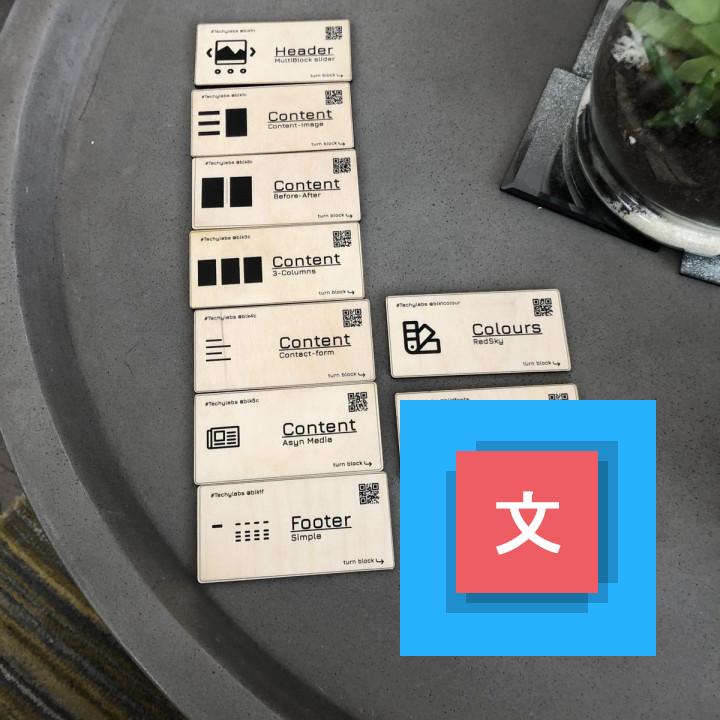
Works like a charm! Simply easy and effective. Love it!
Searched a little more on how to translate a dropdown from WooCommerce but found it and, like the rest, pretty easy to use.
A suggestion would be to have a possibility to identify/include “variable” like “This item has a limit of 10 available sellable product”. The same sentence may appear somewhere else with 20, 30, etc. And I’ll need to translate it again with the number in the sentence.
Only 1 language Great to handle. Easy in use. Pretty fast on a simple site with a few pages.
Only 1 language possible for the free version!
Put that on the first line of your description and let’s see how many downloads you will get. Prices for more languages are crazy in my opinion for small sites.
Great Easy and helpful
Very easy, translates everything Very easy to handle. it translates texts by two ways, links, photos, menus. it is multilingual even if your first language isn’t English. I’m totally satisfied!
Check this tutorial
https://www.youtube.com/watch?v=1KswobZeok0
I love the Plugin I Love the ease of this plugin, however if you can add a feature wr we can export the translation and import it in an excel format, would be super fantastic. Thanks
Good plugin! Easy to use! You can translate everything!
Most stable translation plugin for Arabic Most stable translation plugin for Arabic, but doesn’t support sitemaps.
Easy to handle Thanks for this nice plugin, which really translate anything on the Website
Straightforward, Predictable, Stable, Lightweight TranslatePress sometimes gets skipped on the affiliate marketing sites, but IMO, it is the best translate plugin for WordPress. It’s very consistent in its approach (unlike most other plugins, which have a lot of quirky gotchas and additional supplemental plugins). TranslatePress has been my go-to translation plugin for several years.
Just what I needed I was looking for a way to translate my website, didn’t need no auto translation, this is exactly what I was looking for and it does the job exactly as it should.