login to the talk to dashboard and click administration at the bottom of the left-hand side bar select the chat widget option in the left-hand side bannu
under the weather a condominium click and edit content
from the screen you want a quick preach at form is the for adoption down on the left you can select a field over here on the left like the email phone number
you can add it to text for each field by clicking the pencil icon you can delete any of the Feels by playing the small trash can icon to the right of that field
you can also choose to feels to be set as required by ticking this right as far as I can
the red asterisk means that it is set as required and visitors will not be able to start a chat without entering the required information when you’re done simply go to the bottom right and click save
thanks for watching
so I’ve been using snapengage for several years for Life chat on my website they do offer a lot of higher-level Enterprise features so you might not need all the features they offer and it may be more expensive than other options but in this video I’m going to show you how to add live chat to your website using talk to which you can see tawk. So is the domain you can find the website there and the first step would obviously be to sign up no talk to is a free live chat service that’s why I’m giving it a try I think they make most their revenue by a hiring out chat agents to people $4 an hour so you can look into that as an option if you’re not able to monitor the live chat yourself so I’m going through the setup process and they’re asking me to install a widget on my website so I’m going to go ahead and copy this code to the clipboard
if you have a WordPress site you can also download a plug-in or you can just send this information instructions to your web developer
so I’m just going to go into this website in my theme options for this particular theme I can actually add code to the body and that is where the instructions said to put it so I’m going to go ahead and click save
and I refreshed the website and you can already see that the live chat widget is active on the site there’s a lot of options and I can probably go through something to go back to the website at talk to say that I’m done and that takes me to the main dashboard where they have a tour she’ll check out later and yeah I can cook around here and figure out how everything works but dashboard looks really nice I won’t go into all the details of talk to but maybe I’ll do that in a future video go ahead and leave a comment if you’d like me to do an overview of the talk to Life Chapel let’s just give it a test real quick
psych it rings in the browser
and I can join the chat and there it says test so it looks like it works only took me a few minutes to set up that’s how easy it is to add live chat to your website if you found that helpful make sure to give it a thumbs up and I will see you on the next 3 minutes it

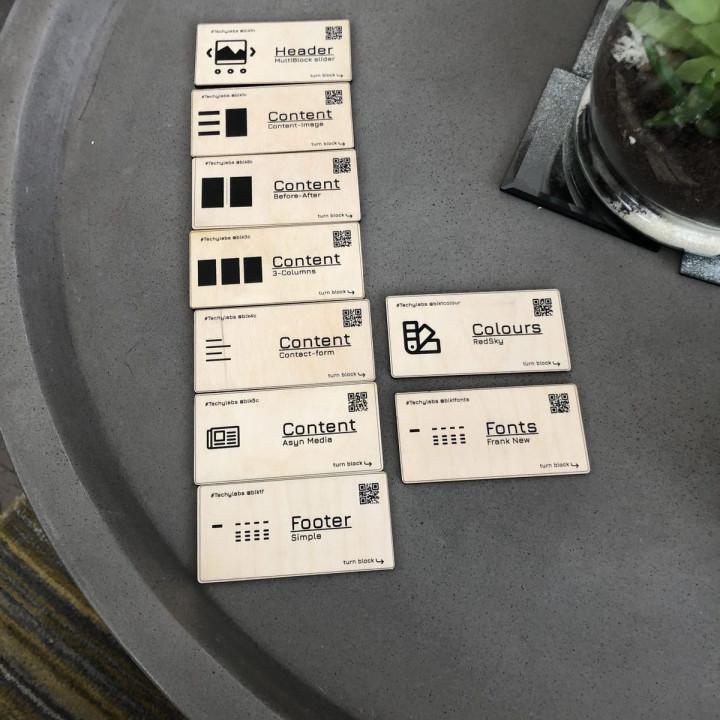
Parfait!!! Ce plugin est simple a mettre en place, beau, plein de fonctionnalités et GRATUIT!!!
Après avoir essayé plusieurs plugins de livechat, C’est pour moi le meilleur du genre et de loin!
assez complet en version gratuite Après avoir testé plusieurs applis de chat, je retiens celle-ci. La seule qui permet de faire quelque chose de valide en version gratuite. Je reçois les messages de mon site sur mon téléphone via l’application, avec une alerte, c’est top !
J’aime aussi les horaires configurables. Hors horaires, le visiteur peut nous envoyer un message. Les messages sont personnalisables.
Mon seul regret, que la personnalisation plus avancée soit à 19$ par mois, ce qui est un peu onéreux
Fix the bug please I just give you 5 stars because you were trying. But now, no widget is appearing on any of my WordPress sites. Why? Kindly look into this and fix it. I know the plugin is free. But we will appreciate you if it’s working. Thanks.
Good plugin Very nice chat plugin. It’s easy to use for website visitors. The app on my phone is great too. The only downside of this plugin is that you have to be quickly answering questions. And once a website visitor is gone you are not able to contact him anymore. Which is different when using a Facebook chat, which allows you to answer later too.
Best online chat plugin ever I am new to this plugin, but it offers premium funkcionality for free. It is fully customizable, quick and easy to use. I can only recommend. Thank you for your great work 🙂
Removing branding is 12/Month on April 2020 Addons are several and there is monthly fee even for an one-time operation.
The best free app L’application est facile à installer. Vous devez être conscient que vous travaillez avec votre profil. Les conseils doivent attendre quelques bonnes minutes pour que les modifications soient apportées. Excellente application et si vous utilisez le wordfense, vous pouvez bloquer l’application. Tous nos remerciements.
Good but glitchy Been using this plugin for several months. I really like it. Only one complaint is several instances of chats disconnecting and visitors will come back and message me again in a few minutes asking if I saw their message or telling me they got DC’d. Not sure if that’s due to visitors changing website page, or something else. Second thing I really need is payments! That would be a game changer and I would pay for it. It seems like the payments add on has been in the works forever.
Excellent Plugin! I tried all the chat plugins I found and I definitely stayed with Tawk.to
100% recommendable.
Thank you very much for such a good Plugin!!
Painful to get working After triple checking all settings the widget simply will not show up on any page. I get notifications to say I have visitors etc but no chat widget at all. I’ve ready numerous articles about how to get it working to no avail. The plugin, dashboard, options all look great but it’s just far too much hassle to get it working.
Update: It now seems to have started working on its own accord so I have updated this review. When it works I like it a lot. Just seems to be a bit hit and miss if it will work.