now you can see all of your feeds in one place and you can easily edit your individual fees without needing to use shortcode option
are guided blow makes create a new feed fast and effortless
and are completely new feed customizer allows you to see your changes in real time
user-friendly color scheme settings
a brand new widget
plus we’ve added support for Elementor
masonry layouts for it even more feed types
better extension integration I am so much more now if you’re an existing user don’t worry after the update you’ll get a quick tour explaining how to use the updated plug it all of your existing feed will continue to work as normal and your existing feed will be saved as Legacy feed these Legacy feed cannot be edited individually like your new Thieves but the good news is your legacy feed can be edited together just like always
if you like to learn more about our new update be sure to check out our announcement post on this Mac Bloom block
so that’s what we need to do in order to display your post I’m just going to grab the custom Facebook feed shortcut to you and I’m going to go to a page I’ve already set up tasting the short code
and if I feed my page you’ll see them displaying the latest post on the BBC news Facebook page
the feed is fully responsive and sold it down to the size of your screen
so this is displayed using the Hoff with lands and he can see below it supposed we have the number of light shed and comments along with a drop down list of the most recent comments for you to post
so if you Pawn to the feed is customizable and if I pop back over to the settings page I’ll give you a quick overview of some of the options
but here I can choose whether to show close by just to pay Jonah by everyone or just other people how many posts to display how often the plug-in should check Facebook when you post so if I go to the customized page to see that I can select the types of posted display it can also display post based on the particular string or hashtag
I can select the land or choose which parts of the post to hide or display
I can change the colors in for my thing of any of the texts in the Fate I can customize two-headed text and icon
set the maximum character limit on the post text
change the date for that
change the color weight and size of any of the texts in the links along with a bunch of other options
I got a list. I can set some options on the comments box and the like button Legos to add any custom CSS and JavaScript
girls Archangel translate any of the texts rings in the plug-in to say whatever you like
so one of the great feats of the plug-in is that you can use to show codes displays many Facebook feed as you like it could use the shortcut options to customize each feed
so I’m just going to use a default would protect witches of Anna placed in a short code which already put together
so you can see that leaves two different Facebook page ID along with some other shortcut options you can find a full list of all the shortcut options in the documentation section of this match between website
I’m just going to put it one more short code which will display photos from a another paper ID
if I go back to my page now I’ll see that we have a second or third feed
first features Advanced my Facebook page and the second one shows only photos
so you can see that we have the event image event details with a link to the venue’s Facebook page
and also a map of the location it also displays the like button in the bottom of the feet and if you said hi to Liz feed its Global is what am I to be added
beneath that you can see they were displaying only photos from a different Facebook page so hopefully this is giving you a little taste of just how customizable and versatile this plug-in is and we’re rolling out new features all the time to make it even more awesome so if you have any questions and just let me know either on Twitter Facebook or via the contact form on Smash booking.com
Quikrete widget you can find the direct link in the video description so let’s create your widget Begin by choosing a template that suits your case best
click continue with this template to display Facebook feed on your website you have to connect to Facebook on the store staff click continue in the pop-up window selects the food is you need to feature from the drop-down list
go to layout tab to customize your widget
that’s it your widget is ready also you can check the settings tab to adjust Leah size colors and funds could join to install to add the widget to your website login or sign up to outside at this is free no credit card required
after you sign up you’ll see the widget that you have just created quick safe
the next step is to choose your subscription plan you’re very welcome to start with light but keep in mind that your 20% discount is valid only for 24 hours
click on the code to copy it and go to your website admin panel
you can display the widget on any page let’s take a look at the most popular use case adding your widget on the homepage after you’ve logged in go to Paige’s and select home page
add a custom HTML block to the required part of the page
picture widget code in this block
quick update
go to the page to check your widget
this is how easy it is but if anything goes wrong at any stage message SI support at alside.com also we’ve got tons of cool and exciting widgets and you’re very welcome to try them out for free just click the link in the description thank you for watching this video enjoy your day

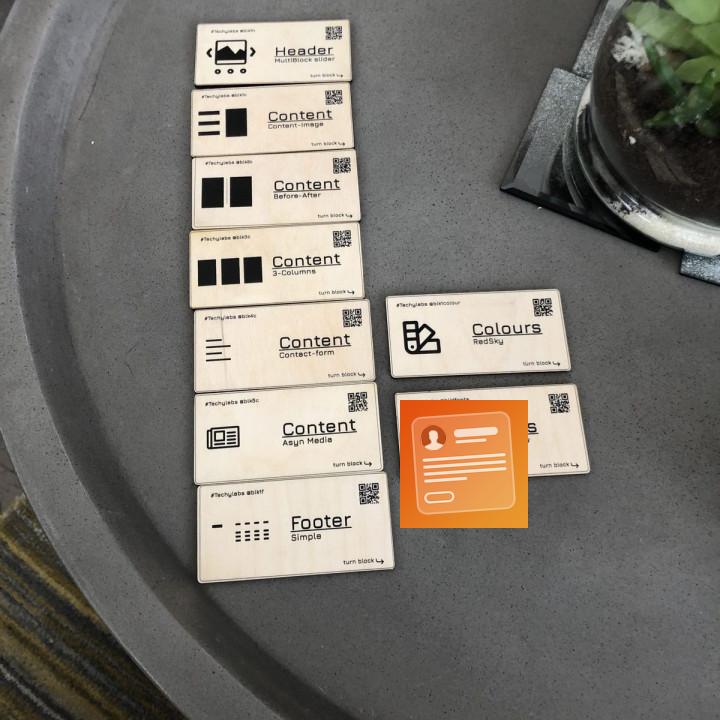
Excellent plugin – excellent support Love using this plugin and the support is excellent – can’t recommend it highly enough
Great plugin! A great plugin even in the free version!
It does what it says I like it
Great Support I’ve got a great support about conflict with others plugin they advice me very quicly a give me a solution!
Thanks
One of the Best Plugins We Use! Reliable. Simple to implement. Can be used on several pages at once with feeds from different FB pages. Attractive and customizable display. This is a GREAT plugin!
Great addition Great addition
Installed On Over 100 Sites… Flawless This is one of the best plugins I have ever purchased. It works every time, only time there is any issue is because facebook made changes and there is always a quick fix. Never needed support for this plugin.
– –
Nice facebook display This plugin delivers. Easy professional Facebook display on my page.
Great addition This has ben a great addition to our website.