after downloading and activating the black inside one of the nicer we can set some extra configuration in the different types of his dashboard in this video Google focus on the super catcher settings and I will show you in detail each option of the staff if you want to know how they work we encourage you to take a look at the video using nginx Dynamic Cash Cash inside toast that you can find clicking in the upper right corner or in the description of this be the dynamic cash in order to use all the features of dynamic cash you need to activated using this feature with this which you can control whether your website is crushed or not manual cash poor person this button will completely clear the dynamic car stalled for your website usable if you want to make sure that you are losing the latest version of your site automatic cash porch in a Vin Diesel option will allow our plane to clear parts of your cash was it detects changes in your content for example
every time you delete a category of the you’re playing some things I think you’re worthless version update the post or in you coming is a d We Do It full portion of your website to ensure that your new content is show me the front end that’s why we highly recommend to set this option on browser specific cashing in a different versions based on the user agent used for example if your visitor opens your website for men while it would have its own cash file the same for other visitors with tablets or desktop devices exclusive sites and URLs in case you want to exclude some pasta types or Gaston post types from the cast version you just need to select them from the drop-down menu the same goes for you or trails to replace the relative path to the URL you want to exclude in addition to exact your else you can use the white consign asterisk to exclude intersection of your side
big the example link to see some hints on how to write them test Cassius status that’s why we got to verify whether your Euros are properly attached just entered the relative path and then click the test button to check that everything is working fine memcached memcached is one of the most popular call Check Cashing solution for your account you need to turn on the main cash in the second round of the my supplying as well this will configure your site to use the service I hope this video I want you to solve the problem if so consider subscribing to our channel to learn more about our tools and much more confident we have prepared for you thank you and good luck
media optimization is not a good idea to have Heavy images in your website neither for its performance nor VSCO fortunately you can reduce your images file sizes using our cyber mob see myself lying in the media optimization top let’s take a look at the difference that makes this black and provides you new images of optimization activate location to automatically of tonight’s all-new images you upload to your media library assistant images optimization in case you have many images in your side you will see the option to optimize the keep in mind that this will override your original file we suggest you to create the backup before activating this option generate wealth be copies of new images Google created the few years ago a new image format which is lighter than the well-known jpeg unfortunately it’s supported by many modern browsers activate deception to grated with free copy of all your images and use them in your
website you can also delete all the creative work be filed in the delete all web be filed but original write them with the Regeneration link Lacey Lowe’s media this option makes images lobe only when they are about to become visible to your visitors and not in the initial loading process for your page by switching on the main Lazy Love option the main images of your sight will start using these optimization in the Civil actions you can activate deactivate the soup groups you want to implement the Lazy Love from Shania tea and in case you want to exclude one or more inches are in line by line the class name for those images speed test with the scriptures functionality you can easily check the level of optimization on your website the performance check is powered by Google play speed and provides information on the level of optimization in over twenty different areas just click the button to test the homepage
enter the specific URL you want to check I hope this video helped you to solve the problem if so consider subscribing to our channel to learn more about our tools and much more come to the we have prepared for you thank you and good luck
after downloading and activating the appliance Agron Optimizer we can set some extra configurations in the different types of feet that were in this video will focus on the front end of the stations and I will show you in detail each option of this stuff Minify HTML JavaScript and CSS in Navy in all these features will greatly improve the Logan speaks of your side by removing all unnecessary characters from your CSS and JavaScript files as well at the ATM and output of your site in Northern Tool bathing search for best options in the front and optimization star and take the toggle button combined CSS and JavaScript files and another one for JavaScript combining a group of them this new files will refuse the request made to wash your website and there’s no proof it’s loading speed combining Janice
Legos pictures with script that require a certain order of execution this is why we advise you to check the front end of your website after you enable be something essential different the blocking JS this option allows you to postpone Javascript file that delay the rendering of your website only initial visit this Insanity will instruct browsers to Logan display resources that should be medium-rare visible on your website play attention because this option may cause issues with cribs that require a certain order of execution that’s why we recommend you to check the correct solution ID of your frontin after activating the toggle bottom if you notice any issues use the excuse from loading Javascript file a single option select from the drop-down list
activating web phones optimization your side with low much faster with this option activated if you are using Google or custom phones because we change the default way to load Google phone in order to say HTTP request in addition to that all other phones that your WordPress website using will be properly pre-loaded so browsers think the least possible amount of time to cash I’m going to bed if you need to pre love some funds for faster rendering and better website performance use the option. Reloaded and make sure you place the food you are off the phone or in case you want to remove them just keep the trash icon remove strings from static resourcing the standard functionality of the word describe loading process is to open the version of the screen that is loaded remove windows version parameters improve the crashing of your patients both by your city and that you may use and your visitors browsers
disable Emoji by default Corpus will load scripts to automatically detect and generate emojis in your content disabled in this option. That script from loading saving some precious time anyway most of the mother and Grocers will still convert those characters in two emojis automatically if so consider subscribing to our channel to learn more about our tools and much more confident we have prepared for you thank you and good luck

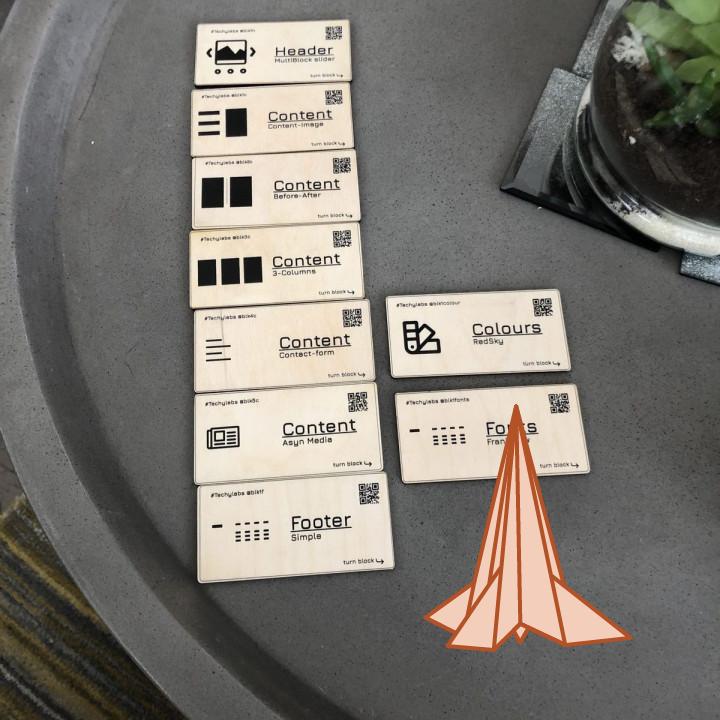
Great plugin that makes a difference in performance This plugin is excellent.
I’ve been using it for a few years and have had zero bugs/issues, and it’s helped my performance a lot.
My favorite plugin I have tried all optimizer plugins and in the end I see no reason to pick any of the other plugins over Siteground Optimizer. My scores are great, the site is fast and it’s easy to use. Keep up the good work!
I’s like nothing else! This plugin does the job, no joke!
Excelente Plugin! Excelente Plugin!
Works well, but doesn’t support subdomains SiteGround has a number of speed optimisations built into their hosting and this plugin provides a means to control them via the WP installation. It also builds in some standard optimisation features you’d expect to find on a plugin like this.
However, like most of SiteGround’s offerings it is restrictive in a number of ways. One such was is that you cannot set rules for subdomains that are not part of a multisite, it has to be a path within the main url.
As much as I love aspects of SiteGround their obsession with controlling and restricting the way things work in their eco system is quite frustrating at the best of times.
Flawless! Incredibly easy to use and powerful; it has made a significant difference in the performance of several client sites that we manage.
Great support and frequent updates I love that the plugin is constantly being improved upon and the support is phenomenal.
SiteGround Optimizer Fails Repeatedly I have been having lots of trouble with the SiteGround Optimizer. Sometimes, the cache won’t clear even by using the purge option. I find that sometimes I can get the cache to purge by deactivating the plugin. Other times, it will already be deactivatedâbecause that’s how I got things working last timeâbut then, for no apparent reason, I start having troubles again with failing to clear the cache. So, I switch it from being deactivated to being activated again which may or may not work.
Another problem I’ve noticed is that sometimes my main dropdown nav menu fails to drop down when I hover the mouse over it. Again, I have to fiddle with the settings, seemingly at random, to get the menu working again. And I also have trouble editing my sites with the Pro theme when using SiteGround Optimizer. In these cases, pages won’t open for editing; the loader just goes around indefinitely. So, again, I fiddle with the settings, wasting time until I get lucky and hit on a sequence of activating, deactivating, purging and things start working again.
I have used the SiteGround Optimizer on several websites and have experienced these problems on all my sites. Now, I’m down to just a few sites on SiteGround. I’ve migrated most of my websites off of SiteGround and onto another web hosing company. I have no such problems with the sites I’ve moved. Soon, I will have all of my sites moved over to the new host where I can count on proper caching & purging behavior.
The help you get is as good, if not better than the plug-in I was having problems with the admin emails and lazy loading of images with SG optimizer. I asked for help and the plugin author was able to detect the problem and offer a solution.
I tried to implement the solution and had no luck and sent another request with info on what I had done.
The reply returned quickly with a correction to what I had done. I implemented it and my problem was solved. The problem was a different plugin deleting the noscript tags required for the lazy loading.
I found the support to be first class.
Absolutely Love It! Thanks Siteground!! I truly appreciate the support and assistance given to WordPress designers by SiteGround. The tools make managing WP site so much more efficient, safe and easy.