simple social icons right there
I already have it installed install now you just click on that button to appearance
scroll down you’ll see a simple social icon stuff about a quarter here I already have it installed so I’m just going to show you what it looks like so that my sweater and here you can put in a title you can say something like follow me or what not I just left it blank cuz I just like the way it looks on your social media account taken away from your website so just order radius I have it set to 0 so it’s a square foot you can set it to whatever you want the higher you go the more rounded those Corners to the point where you actually be a circle if you have your icon size set to 3650 pretty much give you the circle
Center or right then you have choices for your font color you’re going to need to know the hexadecimal code so my font color is white when it’s covered over when it is being hovered over it’s also right now on the background color is gray and then when you have her over it’s actually that greenish color one of my favorite colors so there is a whole lot of social media accounts that you can add and for me I only have five of them for your social media account
for your email put in your email address you have to start it off with mail to colon and then whatever your email addresses or if you want to go to the URL for the contact faced with that you’re just going to
set up your social this is what you’ll see at the bottom

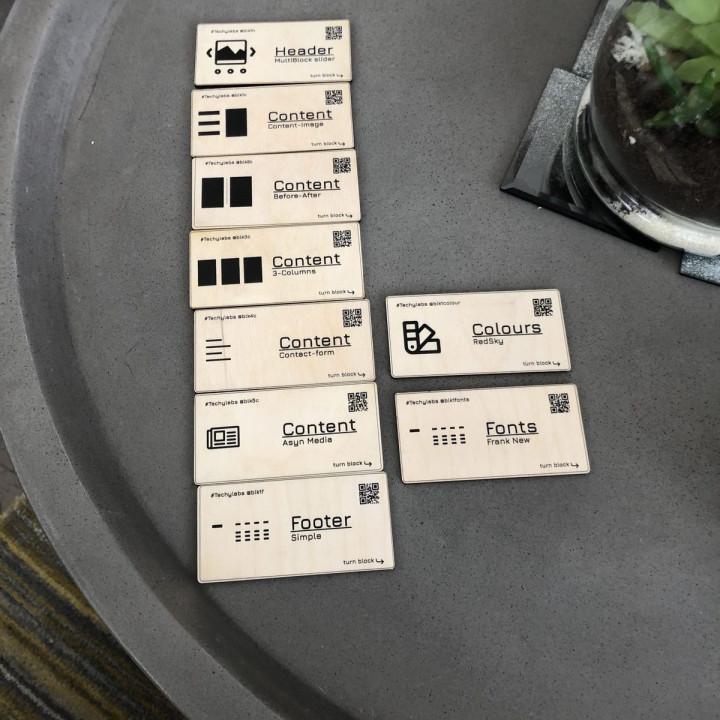
Broken from most recent update I have over 1,000 clients use this plugin, the most recent update broke the ability to change the font color for the icon, it will change to whatever the background color is set at. Fix one thing and break another.
Super simple yet versatile Very easy to use, very easy to customize in line with your theme design.
Use it for every site I build.
Great Simple Plugin I tried a few of the “top free plugins” for social media sharing before this one by Studio Press. I found out that the other social sharing plugins are so full of extra options, popups, and other unnecessary code that they broke my blog widgets and displayed huge blank spaces instead (like a 3600px blank area).
This plugin is super light, simple, well made, and plays well with others. 100% recommend, and I continue to love Studio Press’s work.
Check out their Genesis framework too if you haven’t yet. It is legit and has some of the best WordPress themes and resources available imo.
Broken Plugin, no updates in 30 days Liked this plugin a lot. Now it’s worthless, since all icons are just a blue, black or whatever color square you pick.
No-brainer Solution! Love this plugin and especially love the updates made in October ’18 with being able to style the individual widgets differently now and the transparent background option! Thank you for another winner, StudioPress!!!
Styling Feature Not Working When installed in the side bar, it didn’t pick up the styling set in the plugin settings per sidebar install. So, I got an unordered list with bullet points and massive SVGs. Probably need to rework some items in this one.
Finally one that works! I had tried several other social plugins before I found this. Finally one that is reliable!!
Like but no telegram Like but no telegram
Simple Just Like The Way I Want It For someone simply looking for social icons, this is it! For the Genesis Framework, this one is minimalist and simple. Clean and crisp. ^_^
Not working anyomore This plugin used to be very good but now it has stopped working on gutenberg