if you for any reason save a photo as a PNG ends up with a JPEG you probably won’t run into some problems when compressing be Magisto faithfulness please and brushing at the mall and that’s how we can run into some problems with former let me show you the same photo save the CNG compressors
we swallow all right now that you’ve got your format we can jump straight into image sizes when you uploaded in three sizes and what sizes are medium large is our predefined bike WordPress
there was something else eyes will be 150 600 square medium will reach a maximum of 360 wave heights in full size will be the original size of the image that you got loaded. Simple it is possible that you want your image has to be in different sizes not the same. So there’s a way you can pay stopped and won’t press so it’s more convenient cute let me show you how that stuff first you have to open your work first and fourth go to settings hear ask media
oh here you can see all the sizes and you can Define any other values for simple 400 pixel Pier for the medium size with save changes and I just say that you have set your own workers image size there are some recommended image noises that will ensure that your cousin will look good in proportion so let me just popping right here you can find this list in the whole lot post as well and I’ll let you download for you and that’s it and you can adjust to your liking so thank you all for watching and

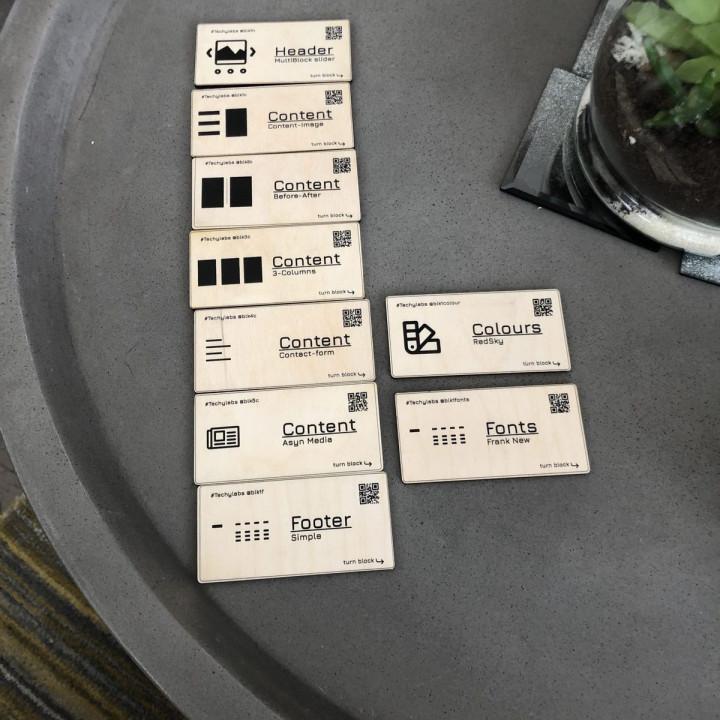
Helpful plugin to use self chosen image sizes Website speed is very important for me. This plugin allows you to create additional image sizes and to override used standard image sizes of your wordpress theme. It helps not to use oversized images which slow down your website.
Ok with DIvi Theme Works well with Divi Theme
Doesn’t work with WooCommerce I suppose it’s useful but the options for WooCommerce product pages just get overwritten immediately and have no effect.
One of a kind I can’t find any plugin that makes mye images the way I want them. But this one dose it! One of a kind!
Grateful for this!
Don’t use with WP 5.3 I used it for a long time with good result, but I don’t recommend using it with WordPress 5.3. My server was overloaded, which was resolved as soon as the plugin was disabled. Just activated it for the overload back. I hope the plugin will be updated to resolve this issue.
Size Options do not appear Using ‘Add Media’ > Insert – additional sizes do not appear on the drop down. All else seems to be working, including regenerate. Tired on 2016 theme, no conflicting plugins. (WP 4.9.8)
Please keep it up to date Perfect Plugin, does exactly what it should do and nothing more. This is what i like!
Please keep it up to date!
no support no support
Great little plugin seems to still work I’m using WordPress version 5.4.1 and a Sahifa theme. Unfortunately my theme displays featured images cropped and huge. the CSS modifications can fix the display size but this little plugin did the trick to stop the theme from cropping the images. I just checked the “Cropping=no” option. No bugs so far with the theme or version of WordPress. But I am a little worried as someone left a review talking about server load. We shall see. I will test if I can deactivate the plugin and keep this no crop option. Also because it’s old I worry about security.
I wish the developer would update it but I am still giving it 5 stars cause it worked great for me, even today in May 2020.
UPDATE: Even more amazing! Right at the bottom the plugin lets you download the functions.php modifications to add manually to your theme file so you can deactivate the plugin!
Superb job Keep up the good work!