play connections then edit code
we are going to add to files I was CSS and JavaScript file inside the assets folder you can also upload the file using the outflow to file option for this example we are going to create a blank file
open all newly created CSS file
using Chrome developer tools I’m testing the CSS style text Shadow to the hero Banner
copy the CSS and paste it inside the CSS file
let’s check the site reload the page
it looks like it’s not working yet now let’s link the CSS file to make it work the same applies to the Javascript file under the layout folder open the same. Liquid file to make it quicker let copy the existing CSS declaration line and modify it
change the name to the new CSS file
for the JavaScript file let’s add it to the bottom part of the document just before the closing body tag
replace the Star sheet tag with a script tag
finally let check the site
thanks for watching if you like this video make sure to subscribe for more
to get the gist of it first of all open a page with Elementor page editor you have to look for the settings button located at the bottom left corner of the page
click on it and go to the advanced tab
here you will see element packs custom CSS JS option with our logo on it there are two Fields one for the heater and the other for the future using the head of field you can add styles with CSS or JS into your custom heading
to do that simply Greg heading widget inside the page and then go to its advanced settings tab there on the CSS class filled type custom hyphen heading or anything that defines is class
next go back to the custom header CSS field and insert some style code against that CSS class
no I’m did the page and go for the preview button
as you can see the custom CSS has been applied on the heading you can press The Code by clicking right Mouse button and selecting the option named view page source
dear scroll down just ever beheading close tagged and you can see the custom CSS code there
now let’s see the function of the custom food or css or JS filled for this part we have chosen if you have a script code for a free live chat application called talk you can find the script provided by the app after signing up once the colons inserted click a bit and bv8 in preview mode like that the app has been successfully as The Purge of the future
a game you can reveal the page source and Trace the code at the bottom just above the body clothing tag
that’s how you can easily use element pack custom CSS or Gass in WordPress remember this setting will only work on the current page mod Global hope you have enjoyed this video please like share and subscribe to our Channel and stay updated thanks for watching

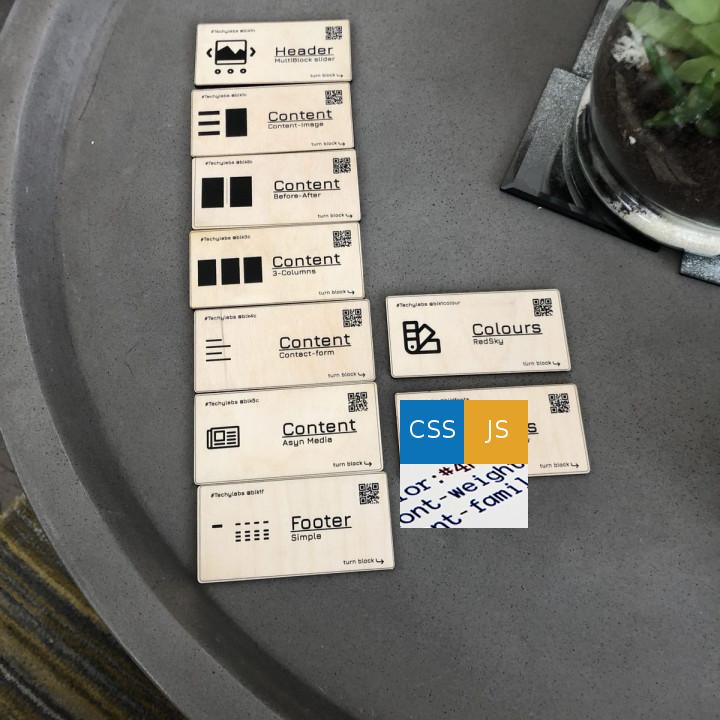
Best CSS & JS for My Custom Code I run my own custom code on the site. So, I must have the solution to do with it.
..and “Simple Custome CSS and JS” is only one of the best for my custom code.
Thanks to Silkypress.
I wanted to like it I really did, but it does some odd things with auto formatting, indentation, etc.
However the one ‘must have’ feature that’s missing is revisions. Other plugins in this same category have it and do better with the auto format angle.
A must if you are serious about your CSS The PRO version solved everything I needed from a CSS/JS plugin. I make lots of CSS customisations and you feel that the creators gave very deep tough into what developers need from such a tool. You can along fairly well also with the free version.
Very happy I’m very happy with this plugin for several years already. It’s one of the first plugins I install on a new WordPress. Never had any problems with it and it works perfectly.
Keep on going – great job! *both-thumbs-up*
There is an issue No doubt this plugin is good, but I’ve found that, in the code editor Search is not works properly. This review is for admin to make better the plugin.
Seems there is no way for code to apply to specific pages The plugin apparently won’t let you specify where to insert the code. I’m using the free version BTW. Anyway, that makes it essentially useless for my needs. Maybe I’m missing something here or maybe it’s a limitation of WordPress. It seems like a decent app otherwise.
Simple & useful The plugin is simple & useful.
Nowadays they have a excellent support.
Does the job, easily and well Just the job! 1 plugin to save you messing about with child themes etc.
a Problem : js just run in firefox my js custom file just run in firefox!!!!!!!!!!!
External file at a mouse click I love the way this plugin helps you make a css external file at the click of a button. Besides, developer is very reactive and very helpful.