the real quick is an example I can type in this let’s go this is bad
and I say I want to redirect back to the homepage
save changes
and if I come to the site
and I type in this is bad it will redirect me to the homepage
and this is a great tool for search engine optimization and also usability
now three simple 31 redirect plugin is nice because it’s really easy to do just put in the old URL put in the new URL you can use wildcards documentation how to use wildcards right here the only problem is if you have 1,000 URLs it’s going to get really cumbersome to do
so that’s why we have the 301 redirect the bulk redirect uploader
you can download a sample CSV file here and basically what that is is a list that has the old URL and then you are all space and all your old URL smack them up to the new URLs when you’re done save it choose file and you can upload it you can also export your 301 redirect you currently have in simple 300 RX so if you want to export them edit them and you can upload them again to make sure you clear them
but just keep in mind when you clear them it’s done you can’t undo it so if you’re going to clear make sure you get it back up before you do it just in case you choose file select your file hit upload free one Reader X you are not
highly recommend it there’s absolutely nothing wrong with it it is very very simple it does exactly what it says nothing more and I think that it has pretty low overhead so I do recommend you get it I’m going to go ahead and show me how to install it right now okay so to install simple 301 redirect what you’re going to do is you’re going to log into your WordPress site or going to click on plug-ins and then add new
the search for a three-minute search for 301 redirect
then I’m going to find simple 301 redirects and click install now you can see this has five stars is fantastic I’m go ahead and say Okay click on activate the plugin
and you are installed now it does set up a admin tab under settings 301 Reader X and it’s super simple all you have to do this will be empty by default you have to do is put in the page that you want to the old page name basically and then put in the new page name and it’s going to forward this one to that one okay let’s say for example that I used to have a page that I just deleted on my cycle WordPress guides.com YouTube / right
well because I deleted that page will because I change my primary structure family structure for whatever reason that is no longer showing it’s going to go to a 404 page like it is so here’s what you do you
you pasted in the old URL just like that and you find a page that you want to forward it to you in this case and some pick one here
WordPress Dash tips that newsletter and type and repressed Dash tips that newsletter and click save changes okay so now when I come back to work Brisk iced tea house like YouTube and refresh you can see now it successfully resolved as to 301 redirect works at highly useful highly recommended get it now simple 301 redirect thanks
thanks for watching you like this video go ahead and click like and then click the link below to sign up for a newsletter on how to make money when your work rest B

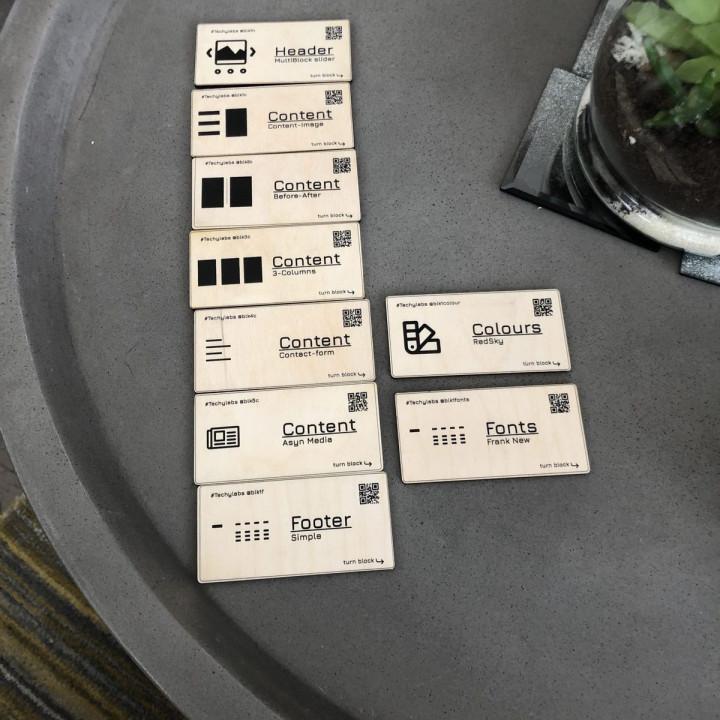
Worst update ever I had this plugin on all my sites, but since BetterLinks bought it, it became a piece of bloated junk.
Used to work, but not any more… This was my go-to plugin for 301 redirects, but with the latest versions, it’s full of bugs. There’s no overall save button anymore, and if you delete (and confirm deletion) a redirect then reload the page, the redirect is back. If you change a redirect and click the “update” button next to the redirect, then leave and go back, the change is reverted back. It’s useless this way.
Plugin stopped working Unable to add any more rows. Switching to something else.
This plugin has stopped working This plugin has stopped working, so Iʻve uninstalled and trying something else
Ruined (after the WPDeveloper acquisition ~ 4 months ago) Simple 301 Redirects has provided me a lot of value in the past. Thankful for all the years. But…
Now it is just a Marketing Tool for BetterLinks by WPDeveloper. I can’t blame @scottnelle and WPDeveloper for the sale (or whatever transaction happened) but the plugin is bloated with promotion for Betterlinks and worse, does not work out of the box anymore while the “Redirection” plugin does. So will have to migrate dozens of websites to an alternative. :-s
Didn’t work Not working, at least when trying to use it after a permalink structure change.
Really simple â not your best choice As its name says, this is a really simple redirection plugin. It does not track 404 errors on your site (which you probably want to redirect). It does not allow you to group, search and filter redirects. It does not allow you to set the HTTP status code. It does not give you rules to process query strings. There are much better options for a free redirection plugin. I have no idea why this plugin has so many active installs anyway.
Wildcard didn’t work Tried to change /%year%/%monthnum%/%postname%.html to /%postname%/
Didn’t work – got 404 ERROR
Don’t use this Plugin if you value your site This plugin was so easy to use. So many sites used it. However, don’t use it for years and think it is going to be easy to remove all the redirects. If you have a large site with history, this could become a nightmare to deal with. Just delete the plugin, move on to another plugin that works. This one sucks!
Just starting using this again. Just started using this again after making some changes to slugs that are ranking well in google.
Strange bad reviews with this plugin, there is nothing wrong with it, it works perfectly fine. Some user experience is required when redirecting URL’s and the proper way to do it. Site configuration (such as SSL) will determine how redirects happen as well as many other factors. This plugin simply redirects a URL -> NEW URL as 301 Redirect, that is all, everything else after this point has nothing to do with the plugin.
It bothers me when I see “bad” reviews for a developer trying to make money with a free plugin, this developer at least allows the two notices to be dismissed and never to be seen again unlike many other popular plugins with dashboard nag screens every time the dashboard is loaded.
However, I do recommend the developer fix the example on the interface above the redirect url section that shows an example of the URL.
Destination
example: https://www.yoursite.com//new-page/
Should be a single slash
Destination
example: https://www.yoursite.com/new-page/
Great work, I appreciate the plugin.