have a few example Papas and only one more actually using and you click edit on that pop up
okay this is the pop-up we want to use all right now by default it’ll come with the trigger and your trigger is generally you can change the settings how much did this place but basically it’s supposed to pop up display okay and this thing is set to after 500 5000 Ms we’re going to display pop up right but the client said Yo Face pop up is popping up way too often I see it on every single page let’s have it to where it is right after they close it they don’t see it again like if they don’t want it we don’t want to keep spamming him with a pop-up right answer to do that we add a new cookie okay and this is going to sound confusing but if you’ll just follow along my steps it’s super easy to do it seems so complicated to me and all the documentation was so complicated but the solution is actually really simple
all right so we ran out of cookie
and choose option for on pop up clothes and we’re going to add that in and in the general that’s fine that’s fine right here this one right here listen to change something else because I have one called that are ready and then click Advanced make sure that site wide cookie is checked this will prevent the pop up for triggering all pages until the cookie expires so generally one month is pretty good time for him if somebody revisits your site after a month maybe you want to show him the pop up again you can change this time frame to be whatever you like it’s just one month that seems like a good time. To me it update right there and we’re going to have our second cooking it right here okay now
the deal is this cookie I was like okay that should work now right it doesn’t work yet or not dumb you have one step left and basically we have to hook this cookie up with this trigger and how would you that is be go and we edit the trigger
and right here which cookies will disable this trigger and this is where we have to connect that cookie we made right here so that this trigger doesn’t fire if this cookie is present right now so we just have to Define that right quick so you’ll click add cookie and you just want to grab your cooking and right there I’ve got my cookie already set so you’ll drag your ass in here and then click update and then when you go to your site on the front end and make sure to test for your pop-up I’m going to open a new session so that you can see
it not pop up after I delete it okay so we’re going to go to our test site and on this test site
after 5 Seconds 5000 Ms we see the normal pop up okay cool this is fine but once we click exit and let’s say we go to another page we do not want to see that pop up pop up yet at all so in 5 4 3 2 1 we don’t have a pop-up congratulations your pop-up now only shows once every month and if it is closed it would I show in that month and that’s your solution in under 1 minute hope you guys have a great day bye bye

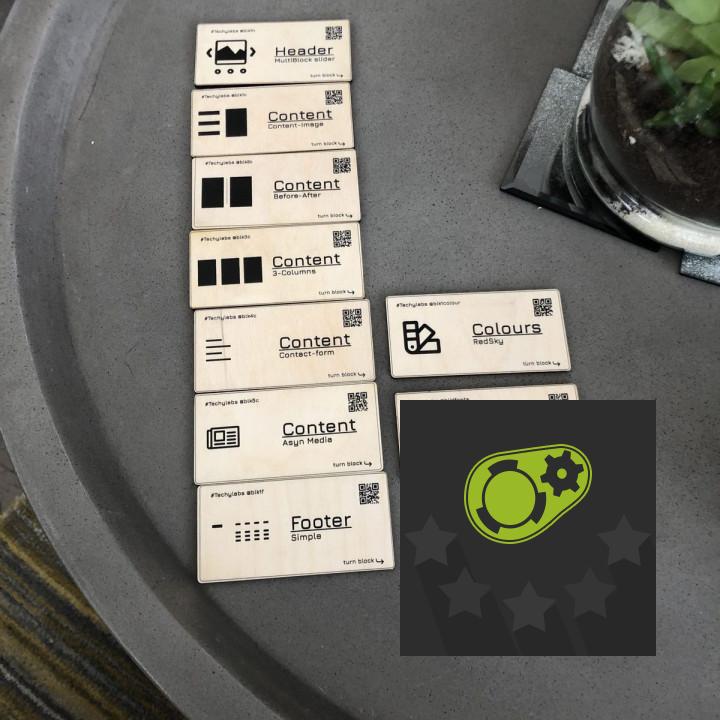
The best value out there, and great support! I looked into roughly a dozen popup plugins, including demoing four, and this was by far the superior offering. I was also very impressed by their customer support. In testing out the “free” version, I was trying to resolve an issue around functionality that the three other demo’d plugins either didn’t have or couldn’t fix (including two paid plugins). The support team was extremely helpful – not just responsive but smart in their diagnosis of the issue and offering of solutions (the support teams for other plugins were less “smart”). Everything is working great! I highly recommend this plugin.
Excellence Rarely do you find a product where the support is as great as the product itself. Need help with this product? Don’t hesitate to reach out to WP Popup Maker support. Excellent service!
What is not said – The popup is not created nor hosted within your website
– The popup will be deactivated after two weeks, asking you to pay
That is why I recommend using an other module if you want a popup, a popup requiring a “premium plan” is problematic when there are so much modules out there that does the job fine while hosting the popup on your website and being free ( while still being customizable to your needs )
edit :changed “one week” to “two weeks”
Does exactly what says I have been using the plugin for more than a year and I am very satisfied. Does exactly what says!
No support Popup maker makes recaptcha not working in Divi Form when it is activated. Support says you need to open a ticket on premium member section as to get the issue investigated.
I guess it’s better to find another plugin.
Exceptional support quality Because of the quality of support, I cannot give less than five. Thanks.
Great plugin Does just what we needed and great responsive support too, can recommend.
Work perfectly It works perfectly for us
Support is amazing! These guys are always quick to respond and seem to genuinely care about resolving any issue I’ve had.
I highly recommend!
GREAT & EASY TO CUSTOMIZE Very cool plugin to add some great popups to your website. In case of any support request, the team answer very quickly.