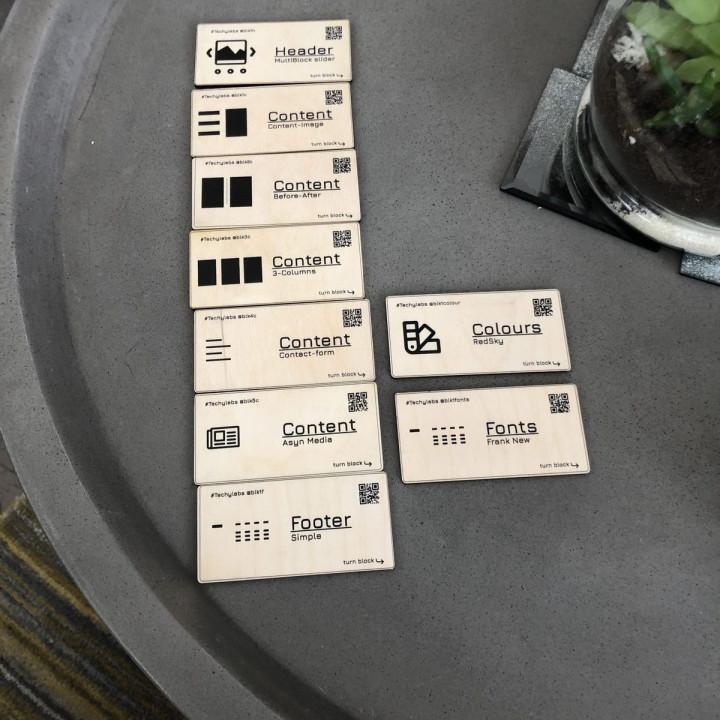this is the dashboard of WordPress and then what you’ll do is go down to plug in
add new
and you’re going to search for the plugins so I’m just going to paste it in right there and it’s going to look for it
and this is the same one so I’m going to go to install now
and activate
okay so the plug-in is activated I’m just going to check the front end of my side by going to the upper left and go to visit site
and here you see a little wheelchair icon now and if you click on it you can increase the text decrease the text that a grayscale good high contrast but doesn’t really look good
light background
links underline so you can underline any links that you might have
readable font you could change the font if you wanted to and you can go to reset as well which brings it back to the default so if you have any questions you can leave a comment please like subscribe and hit the Bell notification if you would like more videos like this have a great day