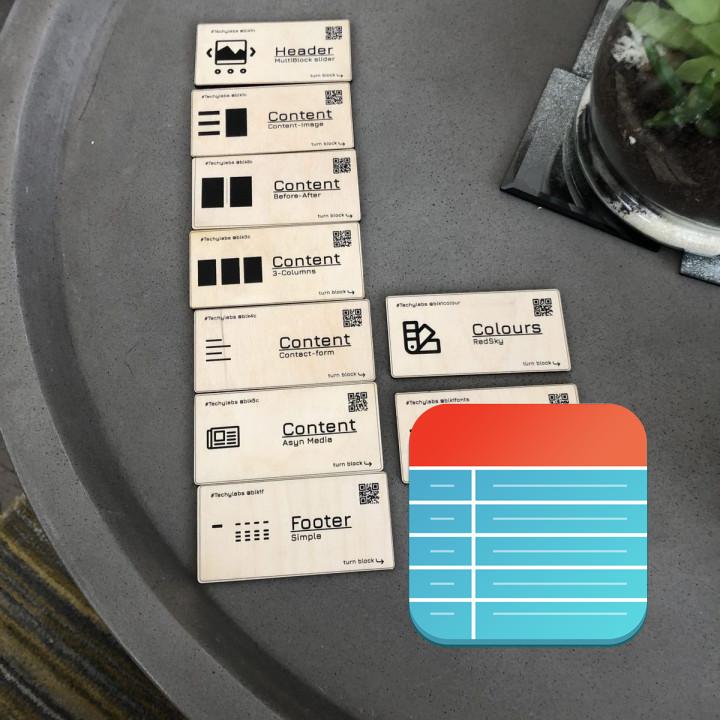for your information you can use ninja tables free plug-in from WordPress directory in this tutorial we are going to create table manually through ninja tables Pro plugin to create a table go to your WordPress dashboard then navigate to ninja tableside Bar menu if you don’t know how to install you can see the video description for installation tutorial now click create your first table button and enter the table title and description and click add button
next you need to add columns in your table right call him name and choose required data types
now click add data button and I’d call him data in the following input box
you can add data by clicking the plus button and fill your table data
if you want to continue fill your data without interruption check below mention continue adding
that’s it you have successfully created ninja tables let’s preview it
if you want to publish table coffee table shortcode and paste into the WordPress post or page your table is lying
so thank you so much for watching this video we will see you in the next ninja tables tutorial
if you like this video please subscribe to our channel to get upcoming update on ninja table tutorials and Technical videos
whether its affiliate marketing or will Commerce here’s a table plug in with all the solutions introducing ninja tables the best plugin for organizing and showcasing your data tables across devices you can create a different types of tables in just a few clicks and zero coating which is amazing for woocommerce business owners using ninja tables they can present all their products neatly organized in tables create seamless shopping experiences for customers as they find all the product information in one place including images stock details price reviews and add to cart buttons ninja tables also has multiple data type of options so that you can have Dynamic data in your table it can be text numeric value date select box multimedia buttons and even links
and let’s not forget about coloring
this table plugin has an unlimited color palette for you
Roland vibrant colors on text backgrounds otter even Rose or hover animation to make the tables more visually appealing while matching your brand
configure the table by selecting responsive breakpoints column width alignment
conditional formatting for transforming data to link
thanks to the multiple third-party Integrations ninja tables is a complete package it gives you the flexibility of creating tables with data from fluid forms newcomers Google Sheets and WP post and the newest update adds ninja charts integration to use any three table styling options for layout border table sort or filter and stackable table configuration what other cable plug in can give you so much without coding with some more unique features like import-export drag-and-drop Arrangement custom CSS or JS in front and editing option you have everything you need in a WordPress table
the plug-in maybe beginner-friendly but it’s equally rewarding for advanced users as they can extend some of the features if they want
so what are you waiting for grab ninja tables and have fun creating all sorts of WordPress data tables you want and if you have trouble figuring something out our support is always ready to help