all right here we go so now we can add a page title title and I can go to Adblock
and I can scroll all the way down to Ultimate add-ons blocks
and I can see the advanced heading to be right there is a free plug-in by brainstorm Forest right now it has a lot of neat blocks that offers and functionality that the native Guttenberg does not so what I’ll do here is I can put in a title and what the heading block does the advanced heading back to the regular King Burkhead in Camp is it has this neat little description and a divider in here and there’s all sorts of settings on the side will go into as that allow you to edit this context it will put it and what we can do is set at ag-4 heading or we could do a custom font size we can do all sorts of things from changing the color of that and then we can do the same with the subheading
we can go to the separator settings and modify this not only its thickness but we can also change the width of that and we have a couple of options for what type of separator would like to use and so there’s a lot of diversity there we can also change the spacing all over this block here and we can change the enrollment visibility this is actually something that’s really cool that there’s a lot of opportunity in Guttenberg to do some customs sales page kind of stuff where you can display it to users who are enrolled or visitors or just enrolled users and then you can also have people who are not enrolled in a specific courses are memberships specifically for lifterlms so there’s a lot of fun settings to play around it there and I might go into that in further detail and another video but mainly the focus to this video is the advanced heading and ultimate add-ons for Guttenberg I definitely recommend checking it out if you’re interested in Guttenberg
yeah so that’s it for this video thanks for joining me and I’ll see you in the next one
and I do have ultimate add-ons installed in the site is currently a free plug-in offered by brainstorm force that has lot more versatility so for the blog post we have a couple options number one is supposed grid number two would be the the post masonry and we also have the post Carousel Aladdin right there all right cool so I only have one blog post in the sights as you can see they’re all displaying the same but with the post Grid it’s a pretty generic grid where there are three columns and you can also change the number of columns right here you can change the number of items that appear these will stack down and you can work with that there’s awesome settings here like equalize height you can do all sorts of things with showing the featured image changing what content a and what doesn’t and you can I change the three more blank and then
do all sorts of fun things at the departure fee of the various even the various parts of the blog post and a lot of these options are reflected in the other options with the masonry and the carousel but they’re just a couple different ways to display the same a blocked us so yeah that’s pretty much it for this video I’ve been trying to come up with a way to try to find a way to do this with lifterlms courses and maybe that kind of thing will come in the future I don’t know if they currently have a blister on my stuff course information syllabus instructor but yeah so that might be anything I’ll try to work on figuring out if there’s a clever way to do this with the course catalog in Guttenberg but for now that’s it for this video thanks for joining me and I’ll see you in the next one

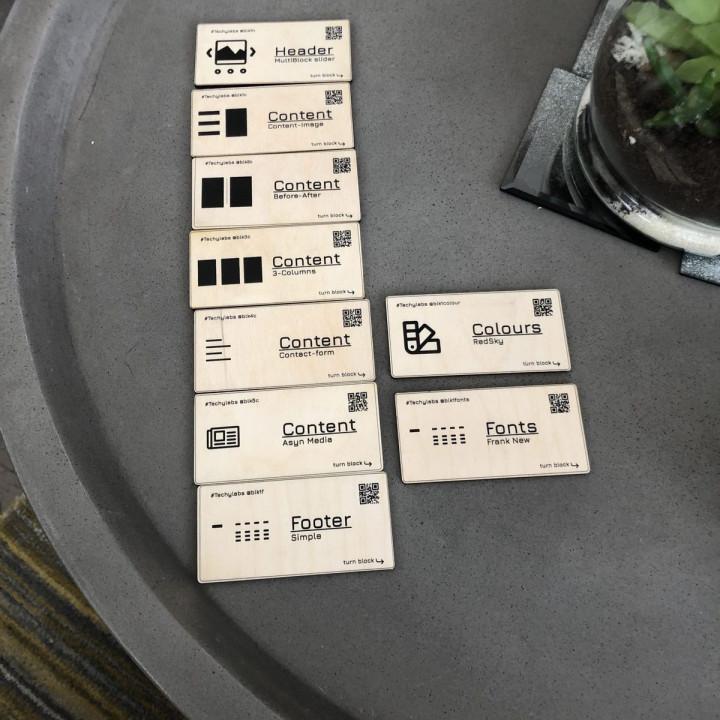
Excellent I like it.
Time Saving Very useful blocks
Plugin verursacht immer mehr Bugs Stand heute kann man nur 3/5 Sternen geben und das auch nur mit gutem Willen. Nach dem letzen Update auf die neue Version, gab es schon Fehler auf der Seite.
Dieselben Einstellungen 2x gespeichert haben schlieÃlich das Problem gelöst. Das sollte aber doch eigentlich ohne extra rumeiern machbar sein.
Nun kommt wieder ein neues dazu….
Recomendo Estou desenvolvendo um site com o Ultimate Addons for Gutenberg e estou gostando, é gratuito ou pelo menos estou usando a versão gratuita e não tenho do que me queixar, se faltar algo apenas completo com um plugin ou digito o código. Por isso recomendo.
Best Amid the Fray Better and easier to use than Elementor
Very good Very good
Wow. Awesome & Amazing! I was looking for a decent FAQ plugin and none of them were any good. I tried this plugin and it’s the only one that made it fun and easy to add FAQ’s without being a pain in the ass and adding garbage to the db, etc.
Plus the FAQ adds schema for Google SEO search results rich snippets and there are a ton of other awesome content blocks for the Gutenberg editor.
These developers really know what they are doing!
Very nicely done
Do yourself a favor and try it out. You’ll be glad you did.
Excellent Very useful and practical, thank you!
Lots of Options The plugin provides lots of block options that I can use for my business and help a few of my clients with.
I like it I really like it and found some useful blocks.