setting application extensions is the groundwork for using location-based features in Google ads like store visits reporting or local campaigns
in this video will show you how to link Google my business and Google ads in order to use location extensions let’s get started
if you’re new to Google my business Begin by creating an account if you already have a Google my business account start in your Google ads account click adding extensions in the page menu on the left been flat extensions at the top of the page
click the blue plus button and choose location extension
here you have two options to find an existing Google my business account using your website domain or to linked to an account that you know
under finding account for website domain to show up automatically if it doesn’t enter your domain to discover potential Google my business accounts what’s country is by clicking the pencil icon
in the list below select a Google my business account that best matches your business confirm that the correct Google my business account is showing in preview and then click continue
if you manage a Google my business account click link to an account I know select the Google my business account that you managed from the drop-down menu and click continue
if you know the email on the Google my business account that you’d like to link click link to an account I know enter the account email address to send an approval request
only when this email except the approval request will the Google my business location be added as location extensions
once you’ve linked your Google my business and Google ads account your storefront addresses are eligible to show up as location extensions across your account however if you want to direct customers to certain storefront you can set filters at the account campaign or at group level
that soldiers at the account level navigate to the extension stop select account that you want to add filters to
Under The Limited locations that are synced with Google ad section fill in your exact position name or narrow down the locations further with specific labels
keep in mind that if you wish to filter by label rather than name the labels must be added to locations and blew my business before applying filters in Google ads
alternatively you can add a filter at the campaign or at group level you can choose all things locations since locations with a specific label or business name manually select specific location or filter no location
one more step by step videos on Google ads implementation and optimization check out Google ads tutorial on the Google ads YouTube channel
if you have any questions or for more information please visit Google ads help

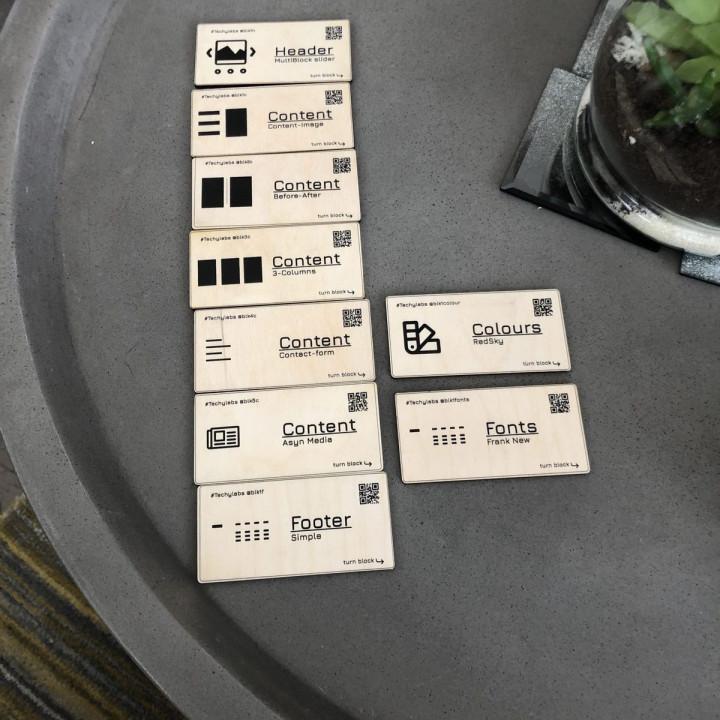
Sync not working showing error please solve issue this showing error “We’re having trouble loading this data. Try again later, or track your performance in Google Merchant Center.”
but newly uploaded products are not uploading like previous.
simply its not working. it was working fine.
Errors The plugin displays an error when I try to connect to google merchant centre. I do not know why this happens.
terrible it can’t filter out products or add rules to the feed – it causes merchant shopping to be banned.
there are better solutions
ÐÑе оÑлиÑно ÑабоÑаеÑ) УÑÑановилÑÑ Ð¿Ð»Ð°Ð³Ð¸Ð½ без оÑибок. ÐÑежде Ñем ÑÐ¸Ð½Ñ ÑонизиÑоваÑÑ ÑоваÑÑ, нÑжно в ÐÑгл ÐеÑÑÐ°Ð½Ñ ÑоздаÑÑ Ð¸ наÑÑÑоиÑÑ Ñвой пÑоÑилÑ. Таким обÑазом Ð²Ñ Ð¸Ð·Ð±ÐµÐ³Ð°ÐµÑ Ð·Ð°Ð´Ð²Ð¾ÐµÐ½Ð½ÑÑ Ð¿ÑоÑилей.
С моменÑа вклÑÑÐµÐ½Ð¸Ñ ÑÐ¸Ñ ÑонизаÑии ÑоваÑов из панели ÑпÑавлениÑ, и до поÑÐ²Ð»ÐµÐ½Ð¸Ñ Ð¸Ñ Ð² ÐÑгл покÑÐ¿ÐºÐ°Ñ , пÑÐ¾Ñ Ð¾Ð´Ð¸Ñ Ð¾ÐºÐ¾Ð»Ð¾ недели.
ÐдинÑÑÐ²ÐµÐ½Ð½Ð°Ñ Ð¿ÑоÑÑба к ÑазÑабоÑÑикам, ÑделайÑе пожалÑйÑÑа возможноÑÑÑ ÑÐ¸Ð½Ñ ÑонизиÑоваÑÑ ÑоваÑÑ Ñ ÑоваÑами из меÑÑного аÑÑоÑÑименÑа.
ÐÑÑ Ñаз ÑпаÑибо ÑазÑабоÑÑикам!
If it works, don’t update – but good luck So I managed to get things up and running _once_ but then tried updating the plugin which completely brought down my site.
Removed plugin, uninstalled.. manually cleaned the orphaned database records that were left behind before trying a fresh install of an updated version. Continued to cause grief no matter what I tried.
A real shame, as the initial sync (which only worked once for me) looked promising.
No funciona nada bien He instalado este plugin y no funciona nada bien.
Dice que TODOS los articulos de mi tienda son rechazados por cosas tan simples como que el idioma del articulo y el de la web no son los mismos. Y claramente es un error por que mi tienda esta en español y los articulos estan tambien en español. Tambien me dice que a algunos le faltan el precio, otro error por que todos estan con sus respectivos precios.
Bad, creates multiple Google Merchant Sub Accounts which can’t be removed Bad plugin, setup doesn’t work and creates multiple Google Merchant Sub Accounts which are then impossible to remove.
Can’t easily add required information It syncs products and works but some required fields, like Brand, have to be added on each individual product with no way easy to bulk edit them.
Efficient Thank you for support
This plugin deserves to exist and makes our life a lot easier
3 accounts to connect, why ??? Too much accounts to connect just to service a feed.