the first thing you’re going to want to do is come over to your WordPress dashboard to make sure you’re signed in as an admin from here go go to appearance and then go to menus crash and create your menu in your WordPress dashboard in a typical way to add menu items for pages that are on your website is to Simply come over here and click on the page one ad click add to menu a Ed sheerman you it’s no big deal super easy but it’s also easy to add external links like Celia link their links to other websites you want to show up on your menu and then click ads menu so if for example you wanted to link to our website
right you can type in ceremony as Consulting as the link or we’ll just do smz in this case quick ads menu
delete this extra when I had just added and then you have to click on Save menu to make the changes wives and once you save that menu item can go ahead and refresh your website and see that you’re added to a bar
so now we have this great external link that in this case links to my website which is awesome this is a very very helpful thing to do again if you have other platforms to connect together like let’s say you have a course on a different platform or you have a membership site that has a login page right from your website without any plugins and that’s it that’s how you add an external links to go to custom link typing the text and then save it easy peasy
and the plug-in never going to add is called external links
I know I’m going to be using here is my web Factory limited you can see here with over 60,000 active installs so let’s install the plug-in and we activated you can see now we have a new Option the bottom left for external links this is the plugin that we just installed so let’s check it out now what makes it plugged in so great as there’s a ton of options but the main one we’re going to be focusing on here is the set follow or no follow so did the fall auction here is just keeping it as it is so if you’ve been manually doing it in your post it’ll keep it as is but we’re going to go down here and hit and go follow and now it’ll default to nofollow on your all of your external links so it’s safe and then we’ll check out the homepage real quick and let’s see if our links now having no follow attribute and you can see now they have a relation no follow external and let’s check our internal link here
I need the internal link doesn’t have a new follow tags do the plugins working correctly and all we had to do was change one setting and it changes the globally which is the best thing about this plug-in now it’s go back over to the settings so there are a few other interesting options here for example if you want to open all of your external links in a new tab you can do that with this option additionally there’s an exception stabbed another exceptions tab is really great for excluding specific demands from your no follow rule for example if you have another website that you want to give SEO value by not having the links be no follow is a great way to do it so let’s for example add smart wp2 are exception list
and we’ll save that and we’ll head over to our home page and let’s take that link again
and you can see now that the smart WP link does not have a new follow tags that’s exactly what we expected but let’s go over to the other external links
and you can see that he’s still have no follow tag so it’s working just as we expected and it was really as simple as that just plug in and then you have no follow attributes and all of your external links to other option is how do you spell top right back into that we’re going to go over to the settings page here and go back to the plug in and one of the little fun option at this plugin has it’ll add CSS classes to your external links or you can have an icon next to your links so let’s go to image oldest Pig image here for example and you can choose a little symbol to be next to all of your external links and let’s go check out the homepage they can see now we have a little image next to external links that indicate that you’re going off of the site and of course the excluded link that we did at the top here is not showing that and the internal length on the bottom here is not doing it as well so it’s working as expected I have you found this video helpful remember to like And subscribe for more were pressed tips new toriel’s and there’s a video you want to see me making the future let me know in the comments down below I’ll be reading them and thanks for watching

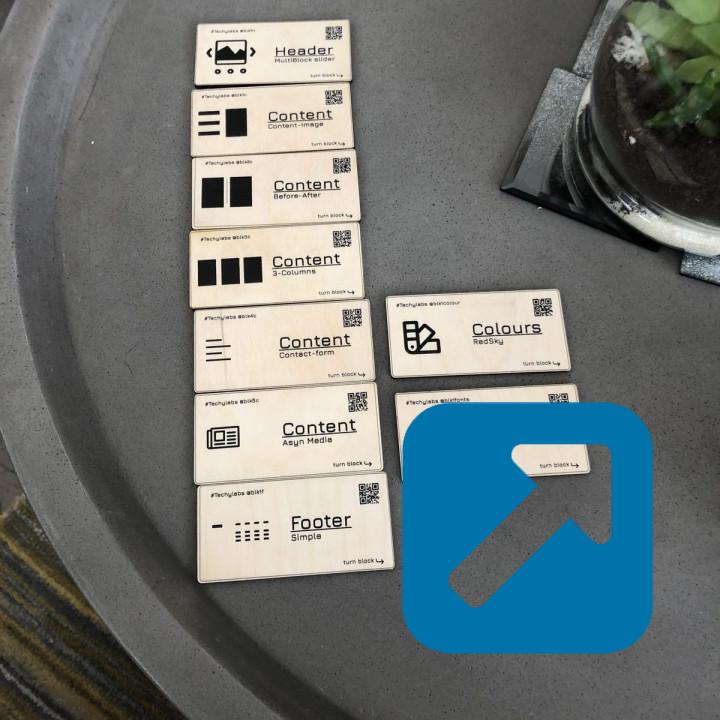
Useless This is the most useless plugin I have ever tried, and im not using woo commerce nor running any online store.
The plugin is great The plugin is great
so long live
continue
Just not working!!! The plugin doesn’t work – neither the link checker (just loading for hours) nor the nofollow options (after activating all external links are still DoFollow)…
I like it Nice this one.
Very nice solution This is very nice link solution!
Great to set link behavior for entire site You can uses simple links on your site. By using this plugin, you can set the attributes for your links for your entire site. It helps keeping your code quick and simple, your site organized and your database smaller.
Excellent Excellent, clean and easy to use plugin.
Works flawlessly, even on multisite installations.
Great job, WebFactory!
оÑлиÑно оÑлиÑно
Great plugin Great plugin, I had a problem with Woocommerce checkout but support resoled it!
fast and good Excellent. Only with some plugins like (avada prerequisite plugins). Gets in trouble