so this is our basic WordPress site and this is a site that we’d like to backup
first thing we do is Click live backup
then we choose localdb nwp files which means that we’re going to back up put the database as well as the Wii press files
you can see a status hear what’s happening
great took eight seconds to do a backup and now we can find the backups in the list backup section
as you can see here you see both the WordPress files archive as well as the database archive and you notice that they are quickly Stollings to the right of that
let’s go let’s make a change to the current with precise and so that will show us the restoration points
so let’s add a post
let’s just call at post test
republic ships
I know we go back to our side and we refresh
great so now you see that our current site the most current post is test
okay let’s head back to WP backup Essentials
and let’s do a quick restore by going to list backups and in this case because I didn’t really change and you would press files that when you change the database let’s do a quick restore of the wildebeest that weed that we backed up previous song
Keep it. It is restored to the specific date wpde
let’s have a look again at our site that refresh our site
grit and now we’re back to our website which had the okay put

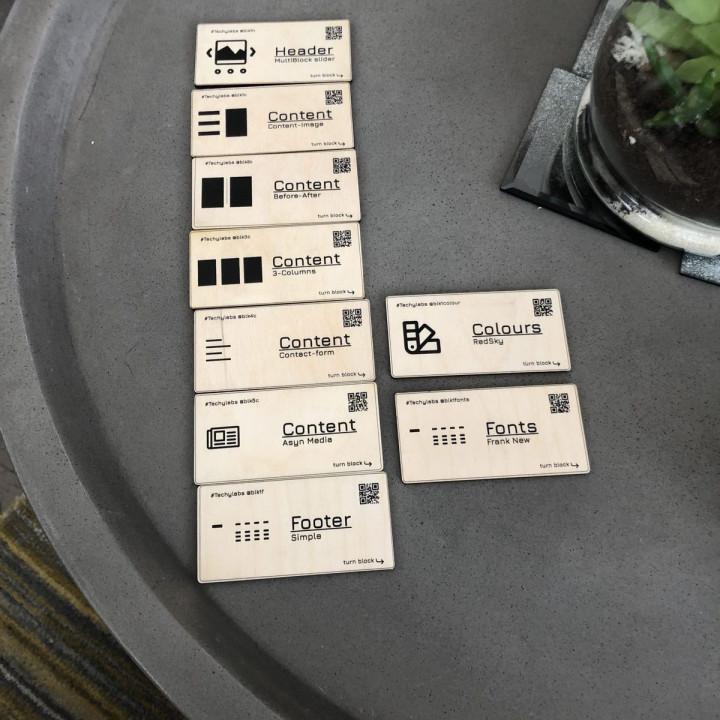
very useful plugin very useful plugin. its simple but work like champ. no spamming issue.
Good plugin The backups went fine and I saved them on my computer.
The problem came after my site went wonky and I tried to restore. Then I noticed that the “Restore” function is a premium addition.
After a confused search in panic, I discovered the creators of this plugin have another plugin that restores for us poor sods who didn’t go premium.
This “Restore” plugin worked great.
The support was TOP class. They answered my queries straight away and were very helpful.
Happy with the way the plugin works I’ve been using this plugin for a few years.
No problems whatsoever.
Yes, it might be a security issue to store the database on the server, so at least be aware of that.
Other than this, the plugin is great.
Not working, give not found location url error I have try it more time but it is not working,it is not user friendly, we have give ftp access also but this always give not found location url. don’t use this
Has PHP errors This is the first thing i see on all my pages:
Notice: Undefined index: wp_db_temp_dir in /var/www/html/wp-content/plugins/wp-db-backup/wp-db-backup.php on line 112
Love this plugin – just wish one feature was added This plugin is awesome! It works beautifully.
I just wish the automatic scheduled backups gave us the option to save the backups locally to a directory of our choice. I hope the developer(s) read this and continue to update the plugin.
does it’s job …but it’s very, very slow. So don’t use it, if you’re in hurry! ð¤£
Install, activate, setup and forget … until needed This is an excellent database plugin. I have daily host-level backups, and once a month I take a full cPanel backup, but as a belt and braces approach I now have daily database backups being sent to an email address, and filtered to a backup folder. Hope I never need them, but if I do I will be relieved to see these archived.
Works great Very good plugin thanks, it does what it says.
Just What You Need When You Need It WP-DB-Backup has always been one of my must-have plugins for years! Not only do I use it on all of my sites, it’s also one of the first things I install on my clients’ sites.
As an Online Business Manager and web designer, I use it to make on-demand backups before and after I make changes to a website. I also use the scheduling feature for automatic backups.
WP-DB-Backup has saved numerous business owners a lot of grief because I had a resent, clean backup of their database. Since I download the site files when I do the db backup it makes it easy to fix the site when something goes wrong.
One of the things I like best about this plugin is that it’s so simple. Not a lot of fluff. It just does the job and does it well.
Thanks for the plugin, Austin. I don’t know what I’d do without it.