cloudflare uses than any cast network to reduce latency and guarantee that content is delivered to customers quickly anycast Network spans hundreds of cities and supports tens of millions of the properties cloudflare uses up-to-the-second latency information and packet loss data collected from any cast member properties the route traffic around areas of congestion and Datacenter averages everyday to Center in cloudflare’s network can load balance traffic and conduct health checks every few seconds so when unexpected traffic spikes Brenda overload servers load balancing route to request to other nearby data centers cloudflare works with on-premises servers hybrid cloud and multi Cloud infrastructures the security features that prevent attacks from blocking user access to websites and applications without compromising site speed and availability are critical factors of the cloudflare products in addition to identifying the quickest path through traffic the anycast network and also detect and mitigate attack at the network Edge the web application firewall included with cloudflare is delivered through everyday.
Center in their networks to provide up to the second data on the latest attacks rule changes based on this information to propagate worldwide in under 30 seconds to secure all web properties on the network from attacks while maintaining low latency you also have the ability to create your own rules independently analyze attacks and generate reports on this activity through the centralized cloudflare dashboard cloudflare’s the top rated solution but there are still some pros and cons of using the system cloudflare has proven itself as a reliably fast and secure content delivery network but it’s also popular thanks to its Simplicity installation and deployment are quick and easy and decentralized dashboard for both individuals and team provides a holistic picture of your site’s performance and Security in a single view one downside of cloud where is the limitations in the reaction while this plan still offers high speeds you aren’t able to use a custom as a cell with your domain and the maximum file upload capped out at only 100 MB still not sure of Cloud Player is right for you
our product selection tool a technology advice.com to get a free list of security software recommendations with the button on the left to get started

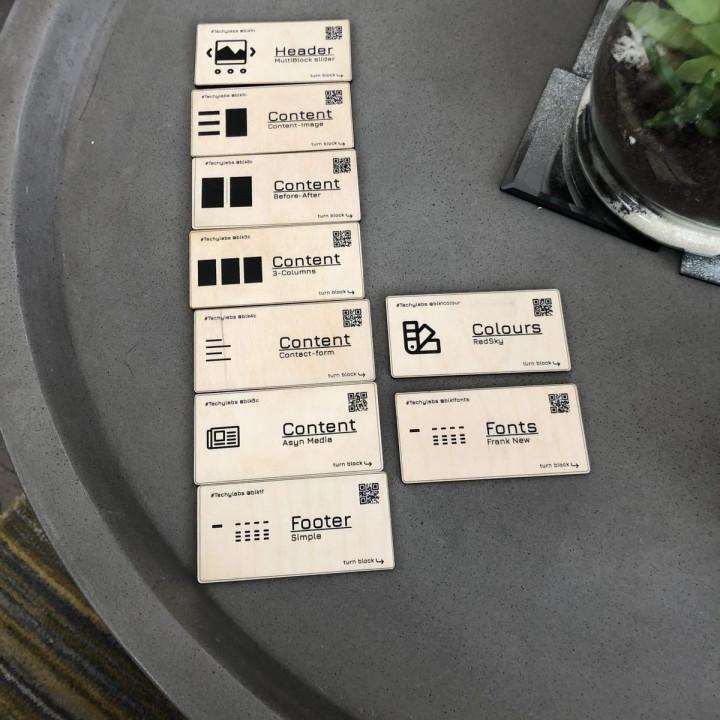
Doesn’t work, multiple 520 errors with this plugin installed Too bad that it is so buggy, since it’s actually a good idea. But the plugin is very badly coded, doesn’t work on many websites, including mine (
So far, so great. Installed, used default settings, linked w/ our Cloudflare API token and all the necessary actions and settings appeared in wp-admin. Very nice for delegating access to these without needing to set up another Cloudflare account for additional users. Using this plugin improved our Google PageSpeed scores more than the previous caching plugin we were using, without any additional settings tweaks.
no good plugin!! Hello, same problem after the update. I will switch to Stackpath. More reliable than Cloudflare. A service like Cloudflare should do a better job of maintaining your plugin. We pay Cloudflare Pro and get delivered crap that destroys the whole website? Horror club!
Perfect. For those people who gives bad rating. They just don’t know how to use this. If you don’t know anything just use default setting, do not change anything. You will not have a problem.
Bad SEO experience The servers are slow. Cloudflare is not like before, it has changed for the worse
No support
Demasiados errores 520
The Pro + Argo plan, did not solve my problems
My web visits dropped considerably
Inadvisable.
Brilliant Works brilliantly!
Do I need to reconfigure my cloudflare after moving same IP I am using aws lightsail instance.
have to upgrade php7.4, so I move my site from one instance to another instance.
everything is the same, ip address, host provider…
The only change i have to make is to detach ip from old instance, attach the same ip to new instance. after that, it show server down when visiting site.
Do I need to reconfigure my cloudflare ? Or just wait for up 24 hours ?
Would be better if they included a link on the admin bar This is an excellent plugin. Eliminates the need to login to Cloudflare unnecessarily.
I find it too time-wasting to access though.
To purge the cache, I have to navigate through Settings > Cloudflare > Purge Cache.
I understand this is not a caching plugin in the traditional sense, but it would be a million times better if it came with a “Purge Cloudflare Cache” link in the admin bar thus eliminating the time spend waiting for the page to load just to access the plugin dashboard and click on a single button.
Will give five stars when they add this feature. It’s a wonderful plugin nevertheless.
not good not effective
Works very well, I saw a 62% improvement! The plugin is super easy to use. I did a speed test before and after installing the plugin and saw a 62% improvement after I got Cloudflare APO up and running.