Step 1 create a country field in the corresponding section in which the validations needs to be said I will show an example here in a sample section say Section 1 country field should be created in the format section name underscore country enter a valid country code is default value
step to create a field for which the state validation needs to be applied choose the validation state from the drop-down menu and save the field settings similarly create a field for postcode validation choose the validation postcode from the drop-down menu and save the field settings
this is how stating post code validation for field values work thank you for watching the video
for this first you have to navigate to the checkout form Tableau the woocommerce menu
about to check out forms tab you can edit the different properties of the default would Commerce checkout fields that have the label of a default field provide a suitable Place holder and much more
now let’s see how a custom check out field can be created click on the add field button on the new check out field window enter a name in the label then click on the save button and that’s it you have created your first custom check out field now let’s see the other features of the check out field editor plug-in choose the field type from different options use Simple input field types like text password or text area board provide options to user to choose from multiple options using selector radio field types
use the placeholder feature to provide more instructions to customer about the field set a default value for a field
use class 4 additional styling of the field
validate input from customer with validations
actually set the field is mandatory or not choose to display a field in the emails are ordered to Tales page
by simply dragging and dropping rearrange the fields
reset oil changes in a single click
Battle Red it’s fields of all the sections billing shipping and additional
now you are all set to start customizing your checkout page with check out field editor plug-in from team-high yet looking for more features
with our premium plug-in you can now add 16 + field types display Fields conditionally
set price for Fields with a set of price types use custom validations to validate field inputs
display Fields repeatedly with the repeat rules feature

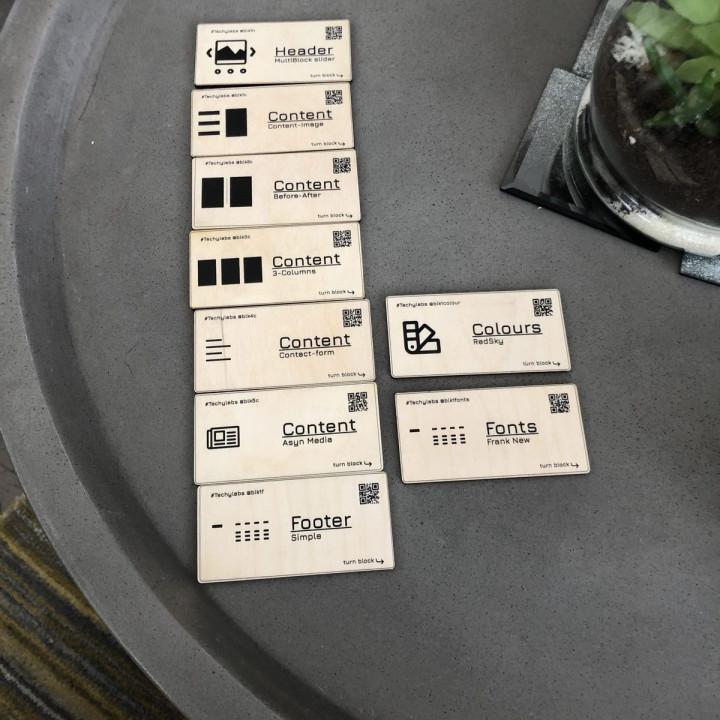
Great plugin This plugin helped me to overcome many issues. Thank you!
Amazing support team Couldn’t speak highly enough about the support of this plugin. No question was a silly one, and all answered and fixed promptly. Thanks!
Great plugin awesome support I am using this plugin on my eshop for a few months now and i’m very happy with it.
Whenever I needed support they were there promptly
Great plugin for shipping Great plugin for shipping
Very useful plugin and amazing support Very useful plugin and amazing support
Top Support I wanted to contact the support team who acted quickly and professionally and immediately offered their help without hesitation.
The plugin does what it should and the PRO version was worth it to me!
Really top thank you for everything
Great plugin Great plugin and support aswell.
Great Plugin Fixes the Crappy WooCommerce Default form.
Must have for UI / UX
AMAZING SUPPORT!!! Thanks to Anuram and the team for their excellent support.
They even completed free custom work for us on our checkout
Great support I had a small problem with required fileds and the customer service helped me nearly instantly. Great!