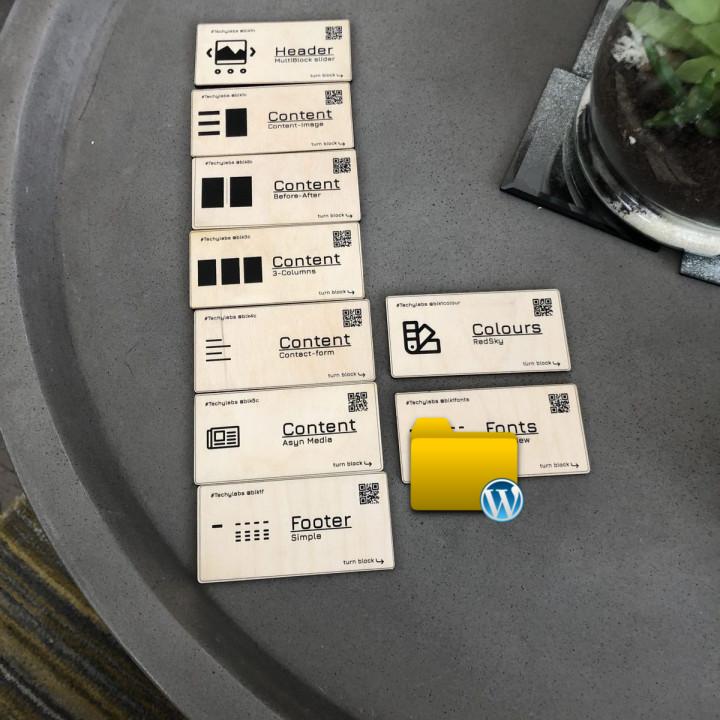to deactivate the multiple select click select multiple again
alternatively you can perform both actions by pressing the Ctrl key on your keyboard
you can select or deselect all files in one directory by clicking on the corresponding buttons to open the directory you can type in the directory name in The Path field and press Golf Center
to go one up or directory level click on the up level button
to go straight to the home directory click on the home button