and if I come back to this view I will have the ability you’ll notice this this little you’re just appeared and lets me change what the columns are so I can actually sort around change the width
you’ll notice that it’s defaulting to 10% with on that author column so let’s get these to open side by side so I can really show off what I’m doing so I might let’s stay on this site we do have multiple authors so I think that makes sense I don’t as you noticed we didn’t really use Tags I’m going to get rid of the tag of you I don’t particularly enjoy the stoplight view their from Yost and that’s from the I believe that’s the
oh no actually got one to get rid of the readability score from Yost and so if I save that and then I refresh this view you can see the readability scores disappeared so has the tags column
I can also add a column so in addition to taking it away I can add them now I don’t particularly have anything in mind but let’s show off the featured image in here I’m so if I update that will just take all this default values now I can see that on the right there I’m seeing the featured image from the post you can see the tumblr post don’t have featured images so it’s a really cool plug-in if you want to change the way this works again maybe on that featured image closer to the title and I want the width of that taxi default to 8%
I can update again and just immediately have this WordPress screen look more like I wanted it to look so again that’s the admin columns plug-in it’s got a pro version if you want even more power but as it is I think this is a really fun cool way to show comment counts in a different place than they are by default or anything like that so definitely check it out admin columns
but when we do this all we see are there are their names we don’t get to see the beautiful faces so I would like to add something here where I can actually see their beautiful faces and help me very quickly visual visually see my team members and maybe even see who’s missing a picture so I want to introduce you to and then columns this plug-in is phenomenal to allow you to add in different fields in your admin panel your view so what we’re going to do if you’re going to go to plugins and say add new hearing to do a look up of admin columns and you’ll find this one and of course you want to be sure that it’s still got great reviews no matter how old this video is you want to be sure have a lot of installs and it’s compatible with your version of WordPress I’m going to install now and then the next thing you’re going to do is activate one says two things are done you’ll have a section underneath setting now that’s going to have your admin columns will click into that and of course we’re looking to manipulate the team members area of our website so I’m going to choose from the drop-down team
and of course these are going to vary depending upon your seem right to all these are going to be really different this is a custom thing that we’ve built so these are custom post times that we have sitting in here so these are my team members and I like to go ahead and add in the featured image area so let’s let’s show you how I did that I can click add column and I’m going to choose the type and I’m actually looking for the featured image itself right so the action for the featured image is right there
and I’m just going to say go ahead and use the thumbnail version I’m fine with that. That’s not a big deal you can change the width if you wanted to for the column it’s up to you I’m going to quick update you can also really cool with this this free plugin you can drag and drop the order so if you wanted the featured image to be above or First Column you could do that and click update was updated everything so now we jump back over the team member section now you’ll see that their picture is first and their name is here looks beautiful all the way down the page so now it just quickly and easily we can run down through here and pick our team member that we want to edit how cool is that you guys this on the pro versions pretty spectacular to see you next time bye y’all

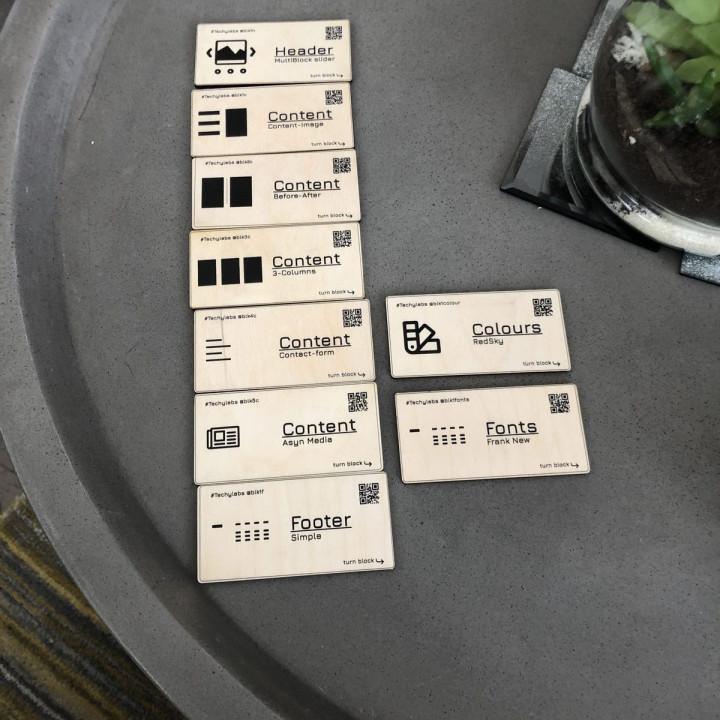
Does the job easily and for free I’m surprised how powerful, yet simple this plugin is. I can recommend this plugin for every WordPress website.
Great plugin! Great plugin!
Perfect for the job. Easy to use and just makes life easier.
It’s alright i like it
Great Plugin to manage your content easily Thanks for your great plugin i have pro version since 2018 and it made me manage my website content very easy (: (:
Super useful for efficient admin lists and export of all your data Wish I found this plugin much sooner then I did. Super useful to create list views (ie overview of your posts or products) the way YOU want. This way you can create high efficient screens. Big bonus is the export option of your list views. This way you can export any data in WordPress / Woocommerce. Super handy.
Lightweight and Easy to Use Made my wordpress life much easier. Plugin is always updated and the support is good. Thank you for your work!
Awesome Great plugin! Very customizable, detects all the admin columns and makes it easy.
Excellent plugin Does what promises.
perfect so handy and so necessary. thank you!