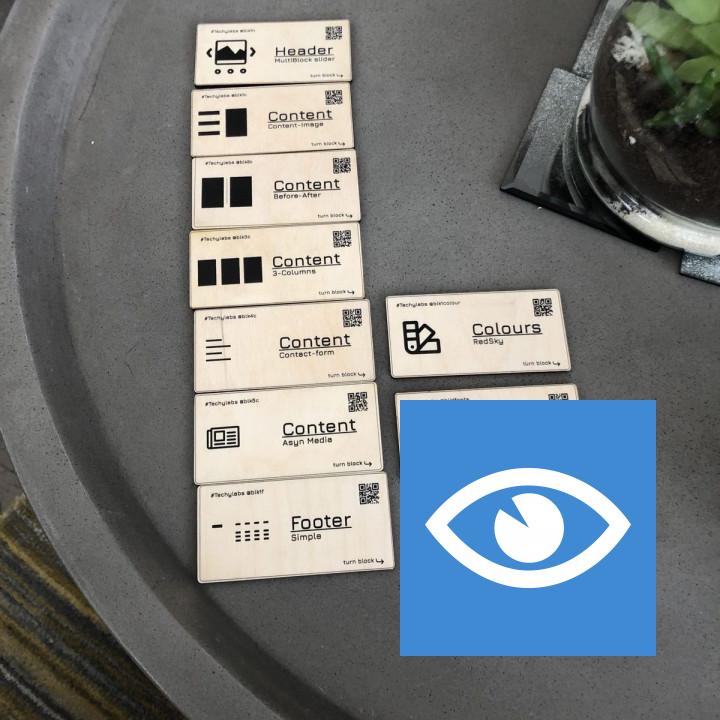so going back to the topic at hand how do you actually find the post ID well it’s pretty simple but again a little unintuitive when you edit a post or page in WordPress the post ID number will appear in the URL so it’s going to say post equals and then a number and that number is your post ID it’s really as simple as that this works almost exactly the same for other types of content for example if you added a particular category or tag you’re going to see tag ID in the URL and that number is the ID for that particular category or tag same thing from the attachments just go to your media library click on one of the items and then in the URL you’ll see it says item equals and then the ID number now here’s a pro tip if you’re scrolling through your list of posts or whatever you can actually just hover your mouse over the title and in most browsers you’ll see the link show up down here at the bottom and you can quickly see the post ID that way if you’re in a situation where for whatever reason
you need to see these IDs frequently at a glance there’s a free plug-in called reveal ideas of a link below this video and what this plug-in does is it adds a new column in the WordPress dashboard we can see all of your post IDs right there in plain text in that table so those are a couple of ways to view your post IDs in WordPress thank you so much for watching if this video was helpful I’d love it if you drop a like & subscribe for more WordPress Compton