it will work for any WordPress update you you can search for VP down. This is a plug-in don’t do the computer free plug-in there is no cost involved at all once served under this is a plug-in you want make sure to install it
and make sure it’s activated
and you can see that’s been installed as you can access it by clicking on the settings from Europe or you can go in your and go into a VP downgrade two options is available you can see didn’t use the current version 5.5 you can see the showing this now what I need to do this weekend by the exact version number from the word press release if you click on this link it will open their presents for the current version is 5.5 / 5.5 can see this is the latest one but let’s say for example you can choose whatever the version is available from here in this case I’m just going to choose this particular version so since it shows that I need to only copied this not this value but this what is the version I want so once I copied that I come down here and I’ll base that value and make sure there is no Extra Spaces and everything that’s just your number
click on Save changes
and you can see I’m not from inactive now is switch to active and ensuring BP 5.42 is set as the dog at version and you can see even though I didn’t order to perform update or down there to please go to update now what you need to do is click on this link
I need the Lord open up the app that you can see if this latest version if you need to reinstall version 5.4 to you can do it from here to just put the song please.
I add 5.5 day old now I’m just now what does at the background is removing the 5.5 and up loading and installing deck while 5.42 motion guessing now from 5.5 my website has gone into 5.42 that is out easily you can do just downright I leave this link for your in your description if I going to the update section now you can see the version all these things you can see now it is automatically using the five point but if you want to update latest age are normally you’d are two things you can do either you can disable this flagging and updated normally or you can come over here and you can choose what are the version from the scene guess you can say I want to update it to 5.5% in like that then what you can do if you can copy paste and save it and you can do it entire process again using I hope this video
if you have any doubt open problems. Let me know in the comment and I will personally try to thank you and have a great day
okay so here we got a WordPress site with a couple of plugins that would be rolled back into the plug-in change I’m an email that I’ve been sending I made this one I couldn’t even find a plug-in that breaks the site on purpose but it does happen so just imagine for whatever reason I have version 2.3 and I want to roll it back to a different one stick rollback
and then you select the other version that you want and then it gives you a warning I do this because you are installing old software but you have your reasons so we will activate the plug-in and then you can see that there’s a newer version of the plug-in cuz we have the old version now installed so this is a very simple plug-in it seems to work right I would recommend it especially if you’re having some sort of issue on your WordPress site with the recent updates that may have broken something out there

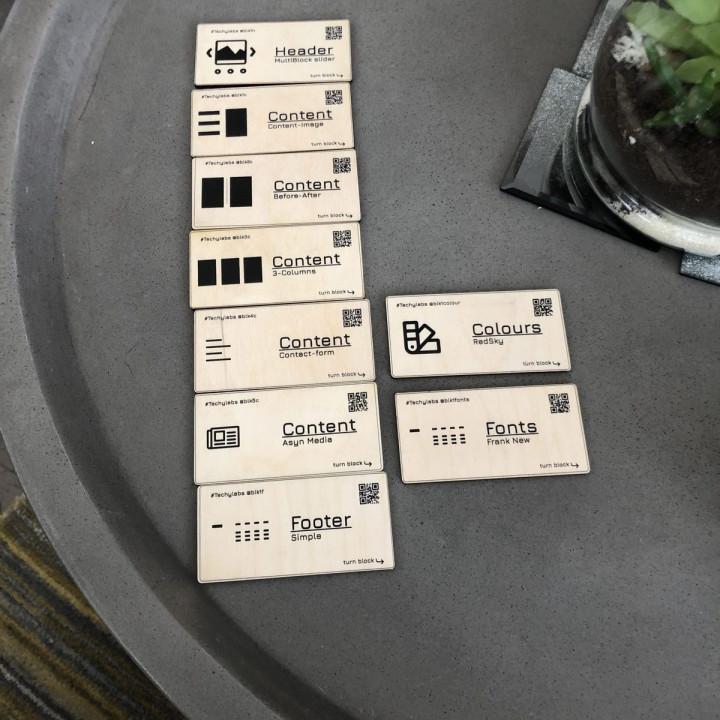
Adds a ROLLBACK link to each plugin. Life saver! Very grateful for this plugin, a fine piece of work! I upgraded to the latest WP version, AND as usual, all my non-premium plugins. But oops! Suddenly content goes missing on the site (advertisers) due to a shortcode plugin that is buggy.
After installing this rollback plugin, it was a matter of seconds to downgrade to a previous version of the buggy plugin and recover the content. I’ll wait for those bugs to be fixed before updating.
THANK YOU!!!
Quick and Easy…. WOW !! Quick and Easy…. WOW !!
Essential for disaster recovery Essential toolkit plugin for quick disaster recovery. I run ten websites – will end up using this several times a year when upgrades of other plugins cause issues.
Excelent and easy Good plugin and easy
Excellent plugin It works great and saved me.
There is no way you should not have this plugin So many other users have said it – its a life saving mechanism. I have a release candidate version of a plugin, working great, and the final version precipitated a disaster at the editor level. If you dont want to disable the plugin until a possible fix, this this the best way to handle it. I know i could search and find the version myself, but the amount of work this saved was… well… pretty dang awesome.
My favorite plugin If something is messed up after an update, I just use this to rollback it.
INCREDIBLE PLUGIN…and super easy use We broken the front end site updating to a last plugin release… the previous version was working great, so, we fond this plugin, installed, clicked on the rollback damaged plugin link, selected the previous version…..done!!! all fixed…
incredible plugin, thanks!
USELESS don’t waste your time Very poorly made Plugin that all it does it show a rollback for it’s own updates.
Instructions hard to find and not clear
Lifesaver 5 stars, huge help. Thanks a ton for making it!