trying to go to appearance menus and since we’re creating social media menu I’m going to create a new one so I’m going to click on create new simply going to call it social media and click create menu from here you want to add your custom link so it’s click on the custom link stabbed and you want to add to your house this is where you want to grab all of the social media link or your profile for your business I’ve just added a few or wpbeginner in a notepad so I’m going to add these here and then make sure you fill out the link text area as well and then once you fill those out click admin you keep doing that for all the ones that you want to add to your social media menu okay now I’ve added all of them and what we can do is now though in to expand each one by clicking on the little drop-down next to the menu item and we want to set an image this isn’t normally on here but with the plug in and you’ll see that so
how to set the image for this and you’ll want to upload icons that you found a ready for the ones that you want to use and you can take a look at our social media icons set article in the description below to find some royalty free icons so once you find the icons that you want to use go ahead and
click the image and then you’ll want to upload the files so go ahead and click upload find the icons that we downloaded and I’m going to go ahead and choose all of the icons right now he want to do it for set on heavier than you can do that as well but that’s what I’m going to just leave it for that one cuz I don’t have enough icons for both and then you want to choose the menu size this will be specific to your theme on which one looks best but for right now we’re going to use the 36 by 36 and then you can also choose the title position all this means is the navigation label you want to say where you wanted to go
or if you want to hide it all together so I’m going to do it for that one and I believe I uploaded 14 Pinterest so I’m going to set the image for Pinterest as well
like that and we’re going to hide it by default and I do the same for YouTube
selected hide it and see if we have 14 Instagram I think it was an older one but we’ll just do this one just for show
enemies as well you want to make sure that they’re hidden
and we’re going to put on primary and then let’s save menu
now when you go to your site and you click on it then you see this is our menu area up at the top so that’s an easy way to set social media icons free memnu and thanks for watching did you learn something from today’s video If so subscribe to our YouTube channel and will send more helpful tips to help you manage your WordPress website and thanks for watching

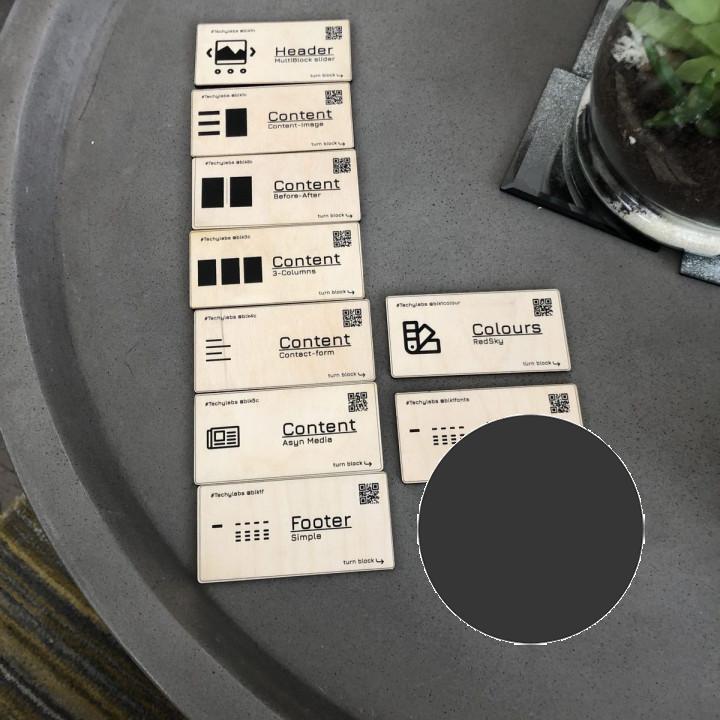
It is easy to use! Great plugin!
Great App Great App
super awesome choice is great
Absolute chaos It didn’t help at all. It showed errors that didn’t make any sense. And the free version is very basic.
Just installed it Seems great so far! Love the hovering option
Great! Great!
Good Very good plugin
Nice plugin, but the free version is pushy. I’m using the free version … to start, anyway … and I get that the devs want something from me, but why so pushy? If you have a great plugin and I need the paid features, I’ll sign up. No need to be a pain about my using it. My opinion.
Drago Great plugin !
Share pure and simple Offers a free and simple set of share buttons.