in this hack we learned how to instantly redirect the user to the homepage instead of showing them a 404 page let’s see how it works
we’re in the live example and what we’re going to do is navigate to a dead link by default Vision Centers to the 404 page and show an error instead we put code on a 404 page to redirect us immediately to the homepage so watch as I click this button it’s going to go right to the homepage and if I go back in my browser
I go right back to the last page I was at I don’t go back to a 404 page and find myself in a loop
we’re in designer and we don’t need any HTML elements classes or IDs for this hack everything is done in custom code
let’s break this code down line-by-line we’re on our hack 8 page and you can see there’s no custom code we are not using any custom code on the back page what we’re doing is applying this code to our 404 page so we’re going to go to our 404 page and inside the carnival template this is part of the success page folder set and in success page folders We have Hecate and inside the head tag we’re going to insert this really simple script all this is doing is redirecting to the homepage it’s very important that it’s in the head and not in the body so that we can execute this code before the page content loads
what we’re doing is we are getting the location of the browser and we are replacing that location with home this indicate the homepage so right when that page is loaded before anything’s shows on the page we are going to run this code and sending you the right back to the homepage of course you can send them to any page you want it can be a page within your sight it could be a page on another site whatever you want and go in here but if you’re going to use this pack you don’t want to 404 I would recommend the homepage
thank you so much for checking out this hack please clone the project we have the entire have project available for clone start learning how these hats work and use them on your life site we’re always releasing new hacks so if you want to be updated subscribe to our YouTube channel if you want a super simple plain text email when we release a new hack sign up at finse p.com facts Dash updates if you want to request a hack will check it out and see if it’s possible in webflow go to cincy.com packs request that’s effing sweet
and you can be directed to your home page or any other page or post and then this is the plug-in right here I’ll leave a link down below and you can also install directly from your WordPress admin head over to your plugins menu here click on add new on this page right here and then here search for the key word all fall for redirect to home page and here you will see it at the top click on his phone now
and then activates
and now it is activated in your settings menu on the left side you will see all 404 redirect to home page menu item right here and this will lead to this change the settings and dip out it is already enabled and it will redirect to your home page and you can actually change this to whatever pain you want so let’s go back here to my wrong link or 404 error page now if I answer it in again we fast they automatically redirected to my homepage here and over here in the 40 for you or else it will show a list of all the the links or incoming traffic to do your non-existent pages and this way you can track it and see how many hits you get and then maybe if it’s popular you can add some content to the exact page URL and that’s pretty much it
Australian pretty easy to use thanks so much for Vivint let me know if you have any questions comments please leave it down below and if you haven’t already done so please subscribe to have to wear Master for more WordPress tutorials thanks so much and happy blogging
but first take a look at the link in the description also for one of the best ways to start learning to make money online I’m definitely really cool to get a free membership to free websites no credit card needed you to sign up I and a bunch of training for a lie of marketing stuff like that web hosting support and so much more also don’t forget to subscribe to this channel hit the notification button and you’ll be notified when new videos come out
alright so here we go here I have the all for a four-wheel drive to home page plug-in in my search page here and it looks like so I put a link in the description for this as well and I already have it installed so I’m just going to go ahead and activate it and
here we go and then for settings I have it right there
are your settings
it’s a very very very simple setup it’s either enabled or disabled and then you have where you want all your 44 pages to go so for example this is a demo side by the way to I have this here and it’s like a 44-page I have nothing on this page that you are always just / fun the website / fun and there’s nothing there and then when I refreshed the page it should just be directed to the homepage
and there you go now I’m on the homepage of the website rather than going to a 44-page and it’s great for your scoi when stuff like that and also if you delete blocked posts you know somebody that I used to know one of my sight right to lead a lot of blog posts and that’s actually not too great for Google because Google you know what has all those indexed and then are gone but that’s another story but it’s really cold. More advanced stuff you know you’re probably not going to need it if your brand new sight but once your psyche is going I was all kind of weird things that happen and plus I said delete post photos go missing or something sometimes that kind of happens so anytime you have a bad
link it’s going to be go to the homepage which is so much better for your SEO and Google and everything so don’t forget to check the link in the description if you want to get two free websites in a free membership to really cool community
everything is free to start off with if you want to upgrade you can you don’t even need a credit card to sign up so that’s cool if you want to upgrade later that’s great too if not that’s cool as well but anyways check it out but it’s all for now and I will talk to you soon

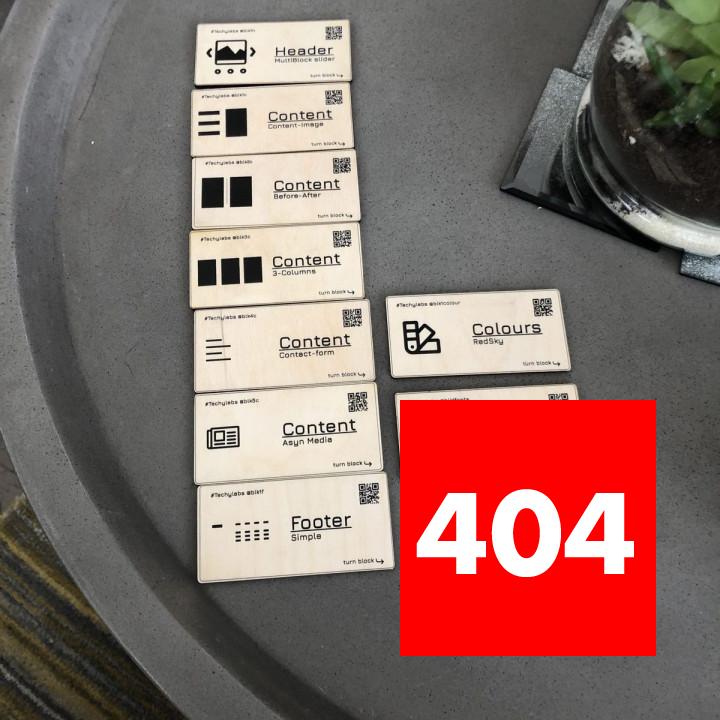
Awesome I added the plugin and it immediately just worked. No setup even necessary. Thank you for this!
Not working with Yoast Sitemap Hi, the yoast sitemap links arent working, if I activate the plugin. Sitemap is redirected to homepage, Pls fix it
Just another upsell plugin Just another upsell plugin. Deleted it after two weeks.
Open 404 404
Awesome Redirect Plugins Ever. Awesome Redirect Plugins Ever. I love this Plugin.
Awesome plugin This plugin is much what I am looking for. The problem I was facing is resolved
Excelente plugin Me ayudo a resolver un gran problema de manera muy fácil, me salvo el dia este complemento muy recomendado nunca me ha dado problema alguno.
good worker good good
Nice, not best The plugin does what it says, redirects all 404 to home page. In theory, it would be better to redirect to related pages, if any. But home page is nice, too.
Amazing Plugin!!! Amazing Plugin!!!