Jackson Hewitt welcome to the channel this is where I shaved my tips and tricks and tutorials without web press and if that’s your type of thing then please go ahead and consider subscribing if you’re new here and check out the description below it has all the show notes and info links and other bits and pieces all about the stuff we going to be talking about today plus there’s a link to download My Guide a free ebook to my top 10 favorite plugins for WordPress of old time does he why use them how I use them and why they are the best anyway on with the show so yeah the text which it in whatever the tea for one is literally just that you can just put texting to it if you know a little bit of CSS or HTML you can make it look a little bit more interesting but wouldn’t it be nicer to put some really good content into your widget areas where you can with a really good plug it and it today show I’m going to take the blacks 2
Otani MCPE widget plugin for a spin so let’s get on with the show awesome content in his eyeballs using the black Studio plugin
right let’s get some interesting stuff into our widgets areas why would I get to the admin in plugins add new ghost go grab the text off plug-in that we are using the might see and classic black Studio plugin play something to the key was such and that is our plug-in we can put used in the stool now a button and click the activate button once we are installed and we now have to plug in in Stuart if we got to look at the parents and widget you see we got the which area here it’s going to go classic day for blog page with it and he’ll decide you can see that this is all you’re presented with pretty much on the default web press install but look but look here the visual editor which it is now available that’s the black Studio widget so if we drank that over stick of that look what we get we get the full tiny MCE editor it’s wicked so we could do a cool
action add some media drop in there say that and let’s have a look on the front end
and there’s all custom widget and it’s pretty flexible if you go short codes you can put them in the customize the text the Styles it really is a piece of cake and you probably people in the world price party for anyway that’s how you get rich content in to your widgets easy to do the black Studio tiny MCE widget plug-in it’s great for getting some cones in NCSI balls but do tell me what you meant that is for adding wonderful come tend to your side bars do you get your comments in the blow and share your thoughts with the channel and if you do like what you have seen here on the Jackson Channel then please can I ask you to consider subscribing but until next time I shall see you later
a normal DL can’t do this if you want to do using the normal tax ID do you need to write some coats and extra but I can tell you the way without using coach you can do this go to add new and go to search option type
that studio
Danny m c e and has a maximum download that is 9 + to click on Salt Lick on activate when you saw was plugging you won’t find anything here neither in this area in your inspection go with us and then we just section there you need to come down scroll down and then we’ll find Visual editor buy black seed rotini mattresses
this which is that we have install now pick it up in a side-by-side simple contact me is like a lad image now
does the email for contacting me click on that click on Center
then update
next click enter Android
seem to contact me
and let me edit this contact me to a new link
go to distance shortening option
going to add a website page
no contact when you click on the contact me Daleville in to google.com and now let’s change of color roses
scroll down and click on Save
let’s take a preview of this
as you can see this is like contact me here they’re sleepy to contact me and when you click on contact me
redirected to google.com
you can even take this visit visits I have one more video I’ll give you the link in the description box to how to make this video speaks in his scroll down this video with you and if you want to create a different Side bar for different different pages for that also have created one another video for that link I’ll drop you in the description. You should view to videos if you want to make this visit tomorrow beautiful I hope you like my total a then go and hit the like button if you want more videos like this then when he does is cry but thank you
and then from the dashboard I’m going to go to plugins and add new
now I’m going to search for the plug and I want is black Studio tiny and seeing this is a great plug-in basically what it does is it allows you to edit things in your side bar just like a postum editor
this is the one I want I’m you can of course click on the details to see more about it check out the screenshots I’m just see how it works but it’s the one I want something to do I install now
and activate plugin
Heights the plugin is activated so now I know with this plug and I can go to appearance and widgets and that’s where I’ll find it
I’m going to put this into the primary sidebar so I can expand the sidebar right here and now I’m going to find it over here under available widgets it’s right here and into braggot and drop it in my location
in a name is something like hello and now as you can see we have a nice kind of post editor right here so it’s simple to do is just like adding a post or a page so I wanted to add media which I do I need to upload a new file from my desktop
and I don’t know why the title came through as a bunch of question marks but we’ll go ahead and just change it to Hertz
we can add some old texts if we want
we can choose the alignment if it’s linking to anything and the size just like normal I’m going to make this 300 by 300 in this case the medium size for this website when I click insert into post
now below that we can add whatever text me once I’m actually going to copy the text up from the front page of this site here
and paste that in
and now I’m going to go ahead and click stay by do you want us to be visible on all pages so I’m not going to change the disability so it’s click safe and now I want to remove the widget that was below but I’m not going to delete it I’m going to drag this down to the inactive widgets I’m just in case there’s anything in it that I just said I need later I’m going to put under an active widgets here and now when I go back to the main page and I click refresh
there is our new which it so as you can see that was really easy to add and it’s really easy to swap out on the black Studio tiny MCE which it is amazing I’m used to have to you know code in either the image or the tax didn’t used to still text boxum and that was no fun for any of my clients, and honestly I like this a lot better to just for myself it’s much faster so that’s how you can add images and information to your side bar very easily I was going back out this is the Indy gift box websites getting a makeover right now and it’s looking pretty good I’m really liking how it looks so that’s how you can use the black Studio tiny MCE which it to add things to your Cipher or any other widget area that you may have thank you for watching

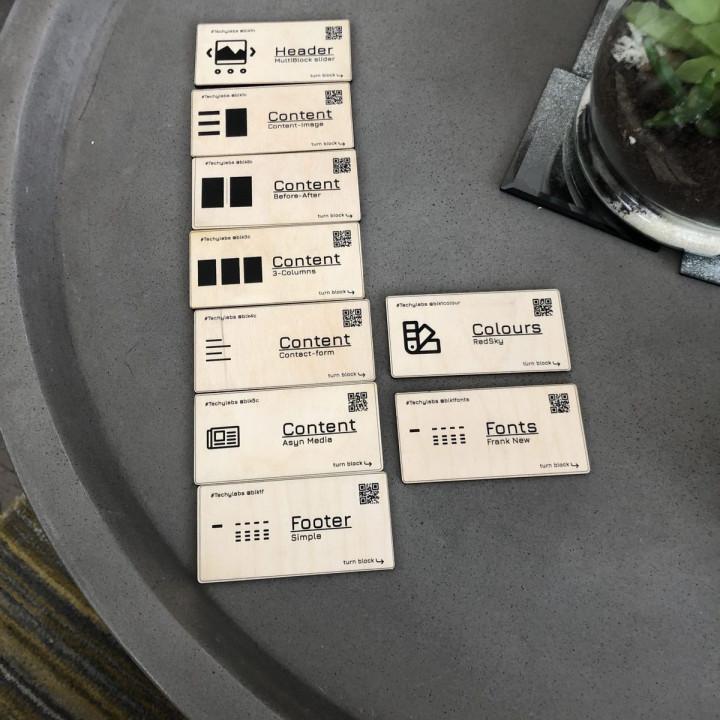
Thanks It’s OK
Good but… It’s a very good ans simple visual editor, too bad that is missing the possibility to add an image swap (rollover, mouseover). You can just add friezed images.
great job, works great! it works great, thanks
Nice! I like it.
Excellent Plugin Does a great job!
This is life saver! Thank you so much for your job! This is really helpful and simple plugin. Didn’t had any problem with installation or configuration. This is how wordpress plugins should looks like. Thanks!
Very useful plugin! Works very well, makes my life easier. Thank you.
Does the job right I needed more options in text widget to add it in footer.
This is a very useful plugin.
Works fine A very convenient plugin if you need some edition tools in widget and you donât know HTML.
Très bien Je m’en sers depuis le début et je n’ai jamais eu de problèmes liés à ce plugin.