Google analytics is a data analysis software which can help you do we can help you to increase your revenue and sales growth before this process required to have the Google Maps website and a free Google account if you do not have any free Google account you can sign up for one and one to sign up for once you complete the science sign up process you can start the process of linking woocommerce website with Google Analytics
what is a linking process I am using my plug-in called Advanced WC analytics so once you have the boat things active outside and Google analytics you can go to the add new plug-in page
and search for the plug-in call Advance WC Analytics
so here is this plug-in does the latest plug in and it also compatible with the gdpr and comes with a different a functionality and which is one of the latest plug-in for integrating double Commerce and Google Analytics
I already downloaded an activated this plug-in you will have a settings links in your admin menu so click on that
it will lead to you settings of this plugin
no here is a two-way to connect your Google Maps website with Google analytics what is I’m using the auto connect matter so click on this button to start
people ask your permission to connecting your Google account with your accounts website so click on allow
so the lending process is completed now how to choose which property or to connect with this particular website created a one property website so I’m using this this
acceptance
I hit submit
okay so the process of linking the woocommerce website with Google analytics is it completed
know the plugins offer different settings here you can check this different tracking settings like track Advanced users are not track user ID for understanding the use of behaviors and other sightings were going to explain you and Max videos that are also associated with the Google MERS so this is a lot better than any other free plugin offering on a Google on the wall place.org use this plug-in and the batter connect your Google Maps website with Google Analytics
thank you for watching this video

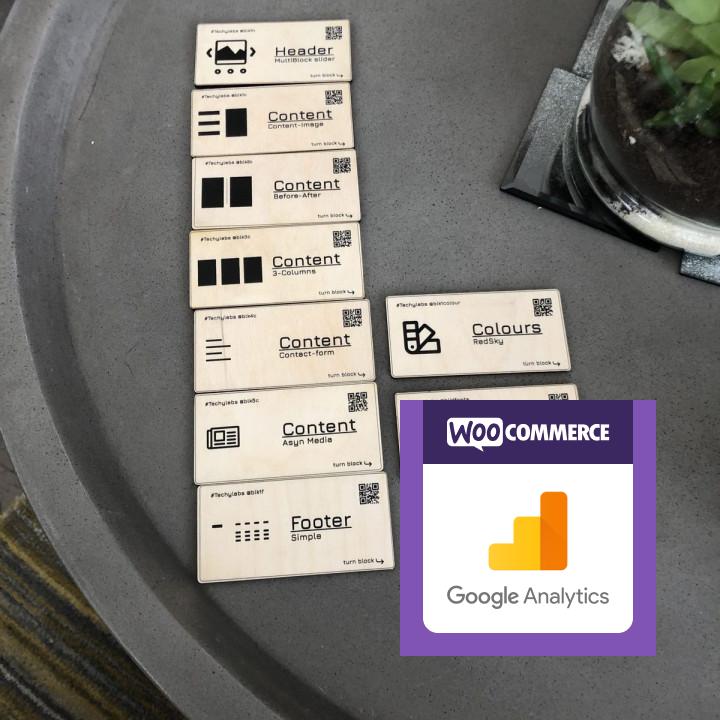
Works Just to confirm that this does work but you need to be logged out of the site admin to see the Analytics code
Not working Not working
Does Not Work I installed this plugin, configured the settings and it did not work. Didn’t even bother to try and figure it out. Deactivated it and removed it from my site.
Settings won’t save I see the faq about SUHOSIN and maybe that’s the cause. I think its possible to create plugins that don’t require changes to server config just to save options. And this plugin is as useless as the rest of the analytics plugins if I can’t track ecommerce.
Adding UTM tags from Google Ads It picks up UTM tags from Google Ads and put the UTM on the URLs for the Google Ad landing pages on the website. This can result in that Google reject the ads and it messes up your statistic, search index etc.
Bad plugin Doesn’t work properly. The tracking of sales works 1/2 time.
Perfect Easy to use and works as expected.
Stopped working and settings not accessible My plugin has been working fine for about a week then, three days ago, it stopped working. No conversions have been tracked since, and the âSettingsâ page for the plugin is not accessible, it returns a 404 error.
Breaks Elementor Pages It breaks the layout on Elementor pages. I didn’t get a chance to test if it actually tracked visitors correctly.
Good plugin It does what is needs to do.