and then go back to where you’re at adding
take the cursor to point out where you want to embed the video and then click this button that’s the second from the left on the bottom left it says insert edit media
paste the link to the video right there you can change the dimensions if you wish and then head okay and then boom it’s embedded once I hit save or down in this case it will let people watch the video right there and canvas rather than having to go to a separate link or so on now there are other ways to embed videos and there’s other sources to Vivian will work using that technique to you may have noticed let me go back down here and click the button again there’s other tabs here too if I click in bed you can also paste an embed code if you’re using another site that hasn’t bed coats one example of that is a psych call h5p this is a great site that let you create all kinds of different interactive widgets for free here is for example an accordion widget with some information and say I want to embed the switch it into my canvas course at the bottom there’s a little button that says in bed and that gives the special embed code usually embed code starts with a psy-frame tag I can change the dimensions here if I wish but I
copy this embed code then I go back to Canvas and again just to start over all click this insert edit media button click the embed Tab and then paste my bed come there and hit okay and and then when I scroll down it will show the interactive widget that I just embedded a couple other ways to embed video just to show you a more complete list of options are there is a stack of books here this is public resources that’s another tool that lets you search YouTube other repositories for videos you can if you don’t have a link to a video on you just want to search this might be a tool to use it wants to embed the video for you
another option here is native to Canvas it’s this button to the right of the speed button that says record upload media if I cut that I can actually record a webcam video right here in the browser and insert it in bet it right canvas there’s two issues soda considered for that native option of right now it requires Flash and Adobe Flash is going away hopefully canvas will update that to not require flashing the Future Part of a bigger issue if you’re an instructor is that the video is created with this tool do not have captions and we’re sort of Legally obligated to have captions in our videos YouTube automatically catching your videos we can head to the captions the last option is so we do have our own sort of private YouTube server that you can also use a skunk out to her but in a canvas it’s also referred to as my media I can insert a video from kaltura by clicking this V button which list some external tools and there’s an option right here this is in bed counter media if you click that you’ll be able to select one of your counter videos tomorrow
or you can add a new video by uploading or recording right now browser and yes count or does have an option for captions for the videos but you have to go to the actual video and click a button that says request captions please contact city of Life Center if you have any other questions or need any help using these options and have fun with canvas thank you

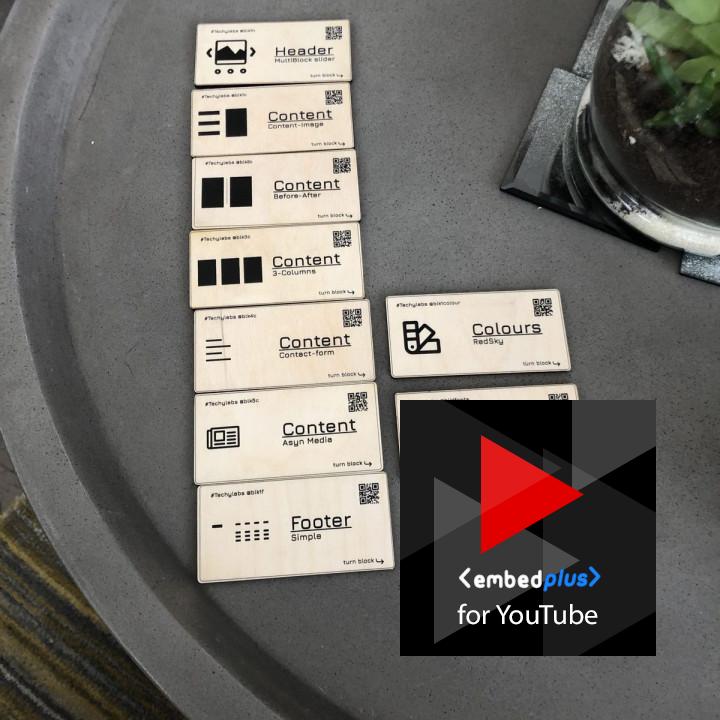
Great plugin Great plugin
serve miniatures as webp to satify damn google pagespeed? Plugin is perfect even in free version Helped alot with speedtest. I am only curious if it is possible to server webp miniatures of videos to satisfy google pagespeed?
Robust Free Plugin / Great Support Free or Pro / Facade Pagespeed + Great support, have written them a few times as free and later pro user. Support has always been quick to reply / helpful info.
Tried the new Facade Mode Performance feature. I know every site is different but our Before and After Test results did improve using a few different major testing sites, a 7 point increase for PageSpeed Mobile after making sure cache was cleared. Wrote support to get more clarification on how it works and they were helpful as always.
Now using the Facade feature + have Defaults set to Autoplay = Not Checked since it’s our own channel and we do want all clicks to count, Pro Settings: Lazy Loading Performance = On, Gallery Video Display Mode = Popup Lightbox
Pages load fast. Video Schema added. Great plugin for our needs.
Great plugin Great plugin
good good plugin
Easy to set up and use, great support. Great support, easy to set up and use. Had the analytics integration I needed.
Best Youtube Plugin for me! Thank you for developing this! It helped me such a great deal!
Great plugin Great plugin
Very unhappy sofar Having a problem with this plugin loading CSS on another plugin dashboard.
Still no fix for months now.
Tanked pagespeed scores I had to stop using the plugin before this update came out and with this update I gave it a try with the ‘facade’ feature. It tanked pagespeed for mobile from 80’s to 40’s. Once I removed the embed and put in a static image linking to the video, the score on mobile went back up to 80’s.
Keep up the good work, but it lowers the performance on my site too much for me to use.