all right sorry once you’ve logged into WordPress dashboard and you caught the contact form 7 plug-in installed go to the integration Tab and you’ll stay in here a little bit cooler recapture what we going to do is open up a new top with this link it and then I’m going to click setup integration at the same time
such an awesome first bite to eat and a secret okay alright well what all those things well let’s go create those from him now you’re going to need a Google account that you can create your Google account you don’t need I’m at gmail.com account if your G suite cost to me you’ve already got one you can sign it so I’m just I’m already logged in so I’m going to click on the top of the head I’m going to put to do, because that is the sort that we’re working on it, so that’s just a label that can be whatever you want it can be a brand name are usually used 8 ft the front of your L&I the primary to mine
selected recaptcha version 3 hit so this is the one that doesn’t have to challenge it doesn’t have the pictures this is just one that works off in the background to put a little badge in the bottom corner of his thoughts internal the divine’s that you using because I’ll go to staging site here as well. She just kind of pull this staging you were out and I’m going to use that to now you don’t need the extra teepee poles for the HTTP Dot scope me as an owner of this except I’m going to click submit I mean how easy is that all right now it’s going to give me a hand I’m going to Pace that I’ll just use come on bail my cable control they use your PC and then The Secret Gate here it is and I’m going to place that in there as well I’m going to click save changes
another one you know this is working on the way you couldn’t write is if you open up a new tab with your site in it
down to the bottom right-hand corner hey you’re going to start to see this little blue and gray Circle not me just now protected by recaptcha so that means as soon as someone actually has to come along and filled out a form on your site using contact form 7 this system will now be protecting you and you spam is going to reduce to Ashley nothing thanks very much for watching on Duncan from 65 we’re wet and a Google partner with Chase Waze

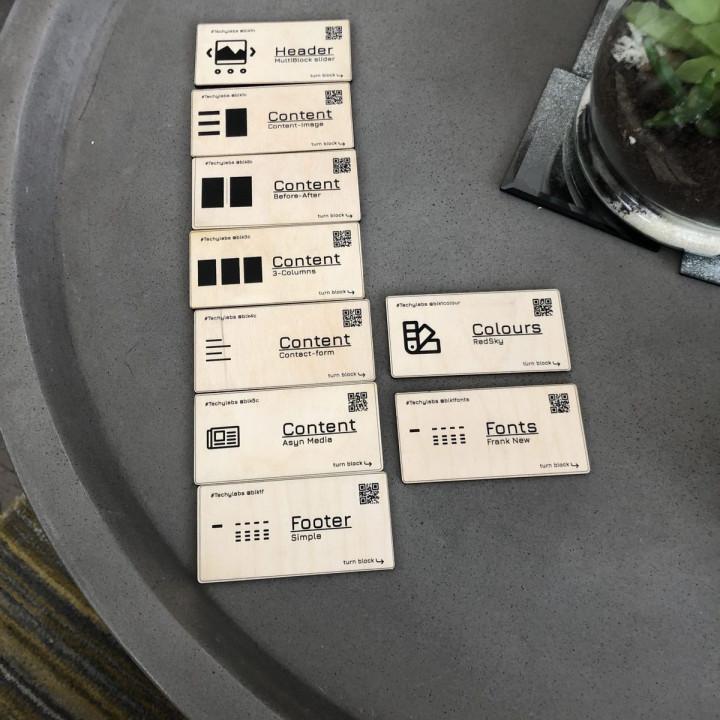
Thanks! Simple and easy to configure..
SUPERB!! GOOD WORK!!, thank you.
Nice job Go to Contact -> ReCaptcha Version and set Select reCaptcha Usage: V2
Go to Contact -> Integration -> ReCaptcha -> Add keys from google
Add in contact form the ReCaptcha = [recaptcha]
Super ðð Super! Easy to use, saves api keys, huge thanks to the developer ðð
Nice it worked for me without any problem
Wonderful, works right out of the box I don’t know…, maybe I don’t trust Re-Captcha V3, so I needed V2 on Contact Form 7 and this little plugin works beautifully.
Thank you!
Works perfectly! It was disappointing Contact Form 7 removing the support for the reCaptcha v2 completely. I was using an older version of the Contact Form 7 on several sites for being able to use reCaptcha v2, but the new security vulnerabilities made it impossible to use the older version anymore.
I did not want to use reCaptcha v3 which loads on every page on the website unnecessarily and slows down the site.
While I was finally considering moving from Contact Form 7 to other contact form plugins and was not happy with the reviews of the alternative options, I checked the documentation of Contact Form 7 as a last resort to find a solution, which suggested using this plugin if I insist on using reCaptcha v2. I am so glad that it did!
This plugin gave me the option to use reCaptcha v2 with Contact Form 7 and saved me from migrating to another contact form plugin on all my sites. It worked perfectly! Thanks for developing this wonderful plugin! I am really grateful to you!
Great job! Works nice, just a problem, that “Please verify that you are not a robot.” text can’t be translated.
Excellent plugin for a needed feature Recaptcha v2 is preferable for most websites so that:
A floating Google logo (free advertising) doesn’t appear on every page of your site
Slightly better success blocking spam
I don’t know why Contact Form 7 removed this feature, but this plugin brings it back perfectly.
Good work nice work