to others and I don’t want people to see it even though I’m putting this in front of a video on YouTube play when you click on the file menu there’s something called info and what does he is within the info view there something called protected documents I’m going to click on that and one of the things you’ll see that you can encrypt with password and you’ll see how that I can just type in the password and it says caution if you lose or forget the password it cannot be recovered is advisable to keep Alissa passwords and their corresponding document names in a safe place and is also case-sensitive basically what you’re saying is a password you’re never going to be able to open that document you basically lost it for good so make sure that when your password protected remember what the password is down and I’m so what I’m going to do is because this is such sensitive information I meant choose a super secure password and we’re just going to type in password because that’s actually
most popular password on a planet in fact a lot of times when people break into other people’s accounts they just use that as a default password I don’t know why people said it in a lot of people do not do that just for the password and then it makes me just to make sure I didn’t make a mistake cuz I was typing it is on the same I’m going to close the document and now remember you open a document so I have a document here in my recent list and then there you have it there’s my sensitive information encrypted behind a password now this is something you could do is if you put a document on the cloud looks at your store get on OneDrive or g-drive is the pre-safe in the cloud that they could also password protect the documents so let’s say someone we’re going to break into your account and access your document they wouldn’t be able to open it unless they have that password and unlike me please set a timer
that’s better than what I said on this document you probably already realize that but said something else that’s not going to be easy to guess extra layer of protection you can do the same thing and Excel and PowerPoint as well but I just wanted to show this example in word information and it’s harder for other people to steal that please give this video a thumbs up if you see more videos like this in the future hit that subscribe button and if there are any other things that you want to learn anything else that you’re trying to find you know how do I do this or that shoot a note in the comments leave an idea and I’ll add to my list of videos of crate of the future and hey that’s all I had for you today I’ll see you next time bye

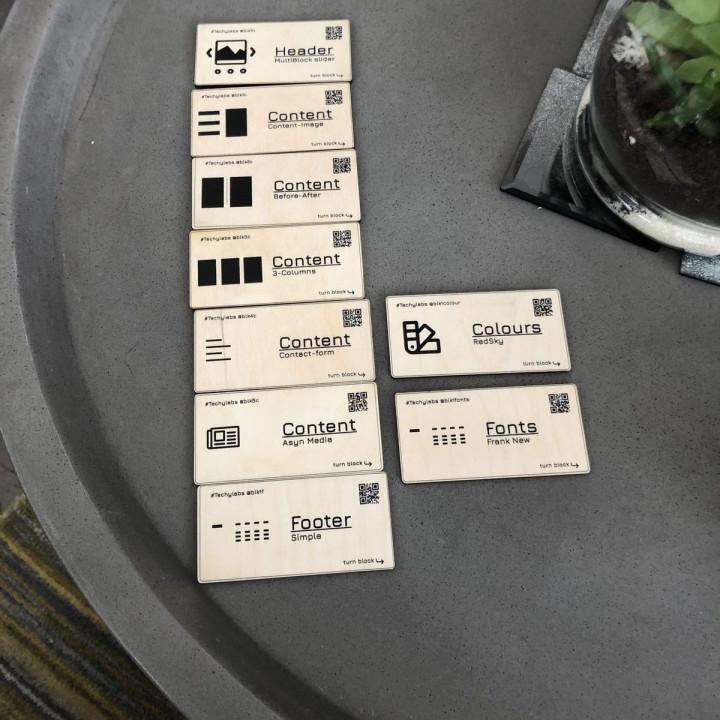
Plugin Wrongly left the review here.
Very helpful plugin Thank you for such a simple and very helpful solution.
Best of its kind This plugin does exactly what it says it will be with no fuss. It is clean and focused and includes just the features you need without unnecessary cruft. I have used it on multiple sites to great effect.
Does the job No nonsense… works very simply. Add a password, or enter a whitelist of IP-addresses… Exactly what I was looking for for a new project that wasn’t supposed to be public yet
Excellent piece of software! Except… Sorry! It links to http of the website in question for presenting the login window! Though the website is SSL! This happens on desktops – seems to work fine on smartphones!
Apart from that Splendid! Thanks a lot and
Cheers from Bernie
It does exactly what it says Very efficient. It does protect the front end and also offers the option of not including admins which is a plus. Well done.
Works fine! It worked like a charm.
Simple and great How relieveing is that when a plugin just does exactly what I need.
Just wanted to hide a WordPress page I am working on behind a password to show it to clients easily.
It is extremely annoying that other plugins put this basic feature into the pro version, while offering tons of unnecessary fluff in the free version.
Thanks Password Protected!
Exactly what i was looking for Exactly what i was looking for, thank you so much for this plugin
Solved Cookie and Cache Very simple plugin and easy to set up. Thanks :@)
I just wanted to share the fact that Lightspeed Cache has a facility to add a log in cookie. This is under lightspeed cache/settings/advanced
Initially this plugin did not work properly due to cacheing problems highlighted in the plugin page.
After adding the cookie id to lightspeed cache/settings/advanced it works just fine.
The only thing that does not function is the Remember Me function. It is present on the log in page and can be set to remember for x days in setting, but does not work i.e. another log in is required if a user leaves the website.
Hope this helps someone out there…