you can see the available social providers now I will set up Facebook so click and getting started to be able to add Facebook login to your side you must read the Facebook app open the link as a first step
press the create a button
and given name and an email
when is dawn press create Apple ID and complete Security check
click on setup at the Facebook login
then choose web
enter the URL of your site
go to the Facebook login settings
copy the suggested valid redirect uri’s from the getting started page
then paste it to the corresponding field
and save the changes
go to your application settings
enter your domain name and feel of the privacy policy URL field
you can find several privacy policy services in Google if you need one take the business use option that describes your app the best and select the category
finally change the status of your app from development to live
now your Facebook app is done
at the top of the page you can find the app ID and the app Secret
copy the credentials then go to the Facebook login settings
entice them there
after the settings are saved you need to take a test to confirm if everything is alright continue as your Facebook user
everything is fine you will be able to enable your Facebook login button
these login button can automatically appear on the default login page and your users will be able to log in using their Facebook account
this is how easy it is to add Facebook login to your WordPress site I really hope you enjoy this video and if you did please hit the like button if you want more Olson tutorials then subscribe to a channel see you in the next video
to be able to add Google login to your site you have to create a new project
name your project and then click on the create button
once you have a project you’ll end up in the dashboard now click on the oil with constant screen button on the left hand side choose a user type according to your needs if you want to enable the social login to Google for any users with a Google account then take the external option
tuning for your apps to the application name filled which will appear as the name of the app asking for constant
then seal the authorized domains field
and save your settings
on the left side click on the credentials many point then click on the plastic benches button in the toolbar choose the old client ID option
connect the weather to gation under the application type
and then through name for your old client ID
Koke bo si rrush redirect you our eyes from the getting started page
and paste it here
press create
this paper contains your credentials call Keven
and paste your credentials into the client ID and client secret fields
save the changes
after the settings are saved you need to take a test to confirm if everything is alright continue as your Google user if everything is fine you will be able to enable your Google login Boston
this login button can automatically appear on the default login page and their users will be able to log in using their Google account
this is how easy it is to add Google login to your WordPress site I really hope you enjoy this video and if you did please see the like button if you want more awesome tutorials then subscribe to your Channel
see you in the next video

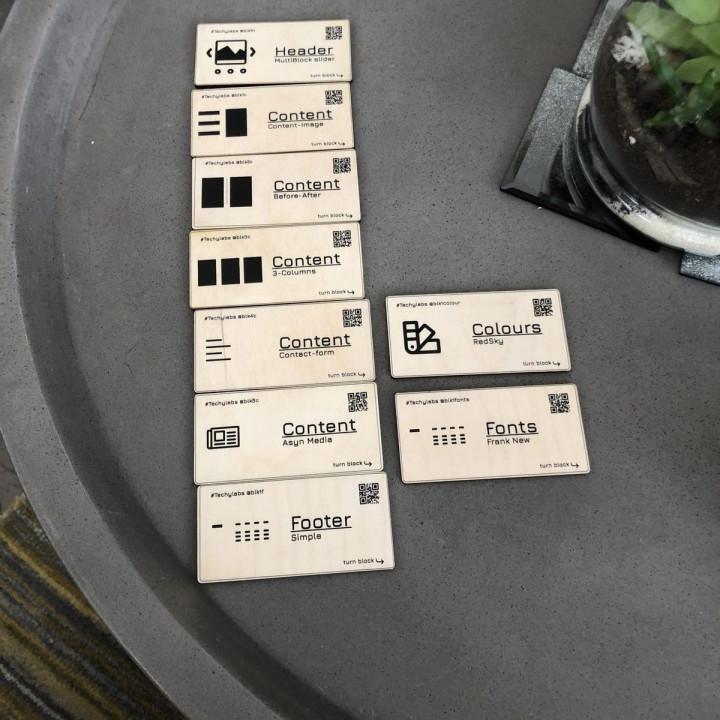
It works. The instructions are easy to follow, it works, and it detected when a URL change happened and told me how to fix the social logins.
Free version works better than some paid alternatives I’ve tried a few social login plugins, and found Nextend free version more reliable than some paid alternatives. They will probably earn my upgrade fee eventually!
Great Experience in Free Version Thank you, this plugin is an awesome way to register users via their social media accounts. And for the devs, there are plenty of shortcodes and hooks to customize the experience.
I was testing it on a dev site, and it’s lightweight, doesn’t create unnecessary rows in the database, and some metadata is deleted when the user is deleted from the website, etc.
Well-taught plugin for social logins!
All good 🙂
Funciona muito bem, só falta um detalhe O plugin funciona muito bem, e este tipo de opção de login via redes sociais é usado em vários sites grandes e lojas famosas. Só falta um detalhe: Para Woocommerce, adicionamos os botões manualmente nos locais desejados, ok, porém quando o primeiro login é feito via botões sociais, o WordPress envia e-mail com detalhes de acesso que não pode ser personalizado, e indica ao usuário fazer login na página wp-login.php, que é antiquada para uma loja Woocommerce. Se houvesse suporte ao Woocommerce, o e-mail com dados de acesso seria no mesmo padrão do Wocommerce, mais bonita e profissional, direcionando para página “Minha Conta” e não para wp-login.php. à só o que falta para este ótimo plugin!
Easy. Easy integration.
Awesome and better then the paid plugins Even its free version is so much better then the paid plugins. Keep up the great work!
Awesome plugin It worked like a charm and was easy to use even for me as an armature
Really helpful but need video help on YouTube for developer type change in php Very nice
Great plugin great support I had ten judgments against this plugin, especially about customizability. It did not give me any problems during the time I used it and I had to switch to the paid version for my woocommerce site.
I didn’t realize what a great organization it was until I met the support team. In a real sense, it’s very good.
Thanks Ramona your support appreciated.
Easy & Useful Very easy step-by-step to setup and it works so fine. Great job Nextend!