and quit migrate
and what that does is it converts all of the original style sheets over to the new format where we have all the plug-in Styles in one sausage ever read file now if you go over to the parent-child tab you going to see the new set-up which we’ve described in the other video but basically parent-child or out of selected for you from the shop to me up set up and now all of your plug-in style sheets are available in one place so you just check the ones you want to use and it will automatically select the ones that you had configured previously
what time you’ll see this in some things where they use gradient to style things like buttons
and you can see that’s the case here what the Shopkin configurator does with gradients is sort of condenses them down into three parameters the origin of start color in the in color and we really simplified it’s basically because of vast majority of the time going it’s going to be used in this way there’s going to be two colors typically it’s going to be to do some kind of glossy button and so we just try to make it simple if you want to do more advanced type gradients you’ll have to create those some other way than the Joplin configurator so what what happened to yours we can go in and we can say whatever we see this color combination change Origins hop too and so we want to make it like a red button so I have a lot of red top
Anadarko red bottoms
and
save that
Texas menu toggle and put a different selector so if we go back over to query selector and Ogle
if it’s Lighter dark color change so unless we can go in and we can change the font color and let’s change that to White
change the Border
this is the other thing is the Border. We also have sort of an internal send text that we use because most of the time before you’re going to use the shorthand for him and it’ll be you know if it’s the wet style color so what we’ve done is just make that for the standard way that you do borders you can enter them in independently if you want but it works a lot better if you just do it this way let’s change this to pixels
it’s a dotted just for fun and we’ll just make it black
just for this example
so we can say that Saint our buttons have this gradient background red white type daughter doubt line for
so in our theme preview
we’ll see wherever there’s a button we have this new stuff
well that’s about it for this tutorial if you have any questions please drop us a line in our website you can fill out the contact form or you can send us an email to Solutions at Lilia media.com and we look forward to hearing from you thanks for watching

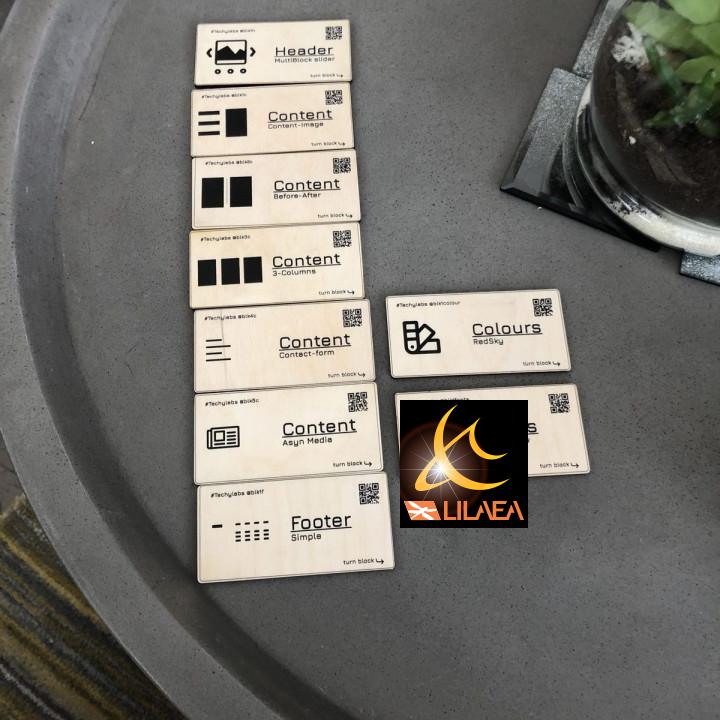
IT CRASHED TODAY, DONT USE IT 04/12/2021 CRASHED AND KILLED ALL MY SITES
Great plugin Great plugin, works even better than expected. And another very positive thing is the fact that this plugin is compatible with the official AMP plugin from the AMP project (main AMP contributor is Weston Ruter). My homepage speed in Google Insights is now mobile 99 and desktop 100!
Best plugin for child themes! Love it ! Thanks
Useful Plugin for someone starting out Very helpful!
Sin duda el mejor creador de child themes Tiene muchas opciones y es capaz de arrastrar toda la configuración de base de datos (Personalizador) que tengas en el tema padre. Además tiene un montón de opciones y buen control. Gracias!
My go-to for new websites Easy to use, does what it says on the box.
Recommended plugin! I tried some child theme generator plugins and only this plugin worked for me.
This is the best plugin!
Crashed all my Sites The plug-in was working perfect. Then it crashed all my sites 🙁 I had to go to the admin e-mail set in wp, then get the recovery link sent by wordpress. Once I enter the admin in recovery mode I disabled the child theme and select another one and it start working again.
Very good plugin. It Worked great. Thanks.
Very helpful without any problems I had to create a child theme in order to make some smaller modifications to my excellent parent theme. I first tried it on my own, because I thougth there are only some simple steps to follow.
However – now I’m very happy that I found this very helpful tool. This plugin was easy to setup, not always easy to understand which option to use, but finally created a perfect child theme for me.
Regards, Tooni