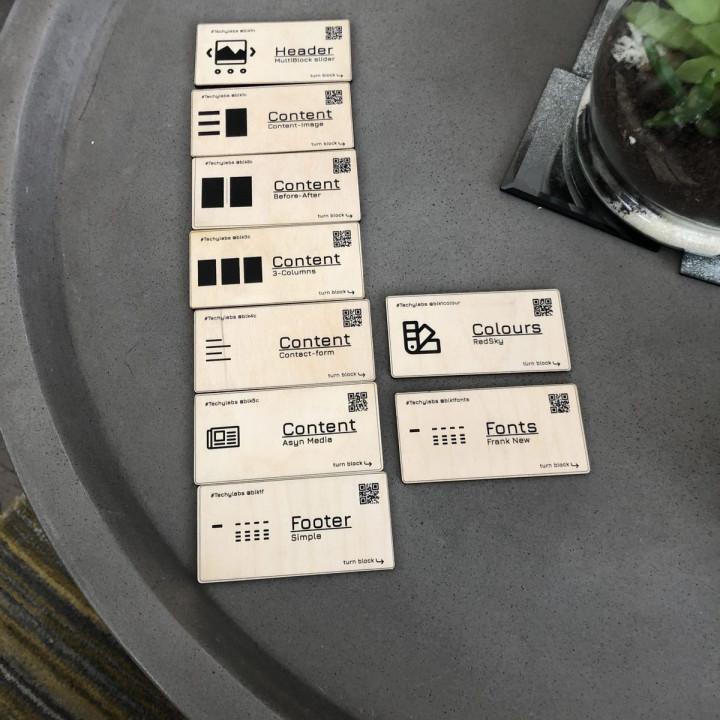and we need to activate it
once it’s activated you’ll see a new menu item over here and you can go in and set it up the break point that means how small does the screen size need to get before it starts using this 1 800 is pretty good it’s usually for a tablet or smaller and the menu to use it for we have all pages that’s our default menu for the site and then you can add some CSS if you want so I’m happy with that so quick update schedule the front of our site to show you what it looks like right since our site is on a full-screen we are seeing the full menu up here but let’s see what it will look like a shrink it
so when you shrink it you nasty the responsive menu here and I can go through and pick the page that I want from there now the other one I want to show you is different style of menu called the response of drop-down menu and I’ll be a little bit different so I’m going to remove this one
and I want to add a new plug-in called responses select menu this is the one we want so we’ll install that one
and activated and now when we go to our site instead of the little hamburger icon we have this truck down to check out a couple more Advanced Techniques go to our article see how you can add the title if I free menu and a slide in Mobile menu in WordPress we’d love to hear from you
and we’re searching for
BBC full screen responsive menu dinner
and this one will come up so we want to install now
and activate the plugin
once it’s activated you want to go to appearance do you see full screen menu
and from here you can choose how to set it up these are my current menu items to choose from
can choose the background color that you want it to be
detect color
and a Google phone that you want to have
and here’s a tiny lean-to author you can either feel like that or not it’ll be a link to the plug-in author
and once we click submit
now you see a menu area over here
when you click on it it brings this up this would be great for specially for handheld devices and you can play with the colors and
can go back to appearance DC full screen so from here you can play with the colors to make it mimicked your site a little bit better
see what that does
make it a better color for your site
and I have a full screen responsive menu for your site if you like this video click on the like button and then go ahead and leave us a comment there we’d love to hear from you