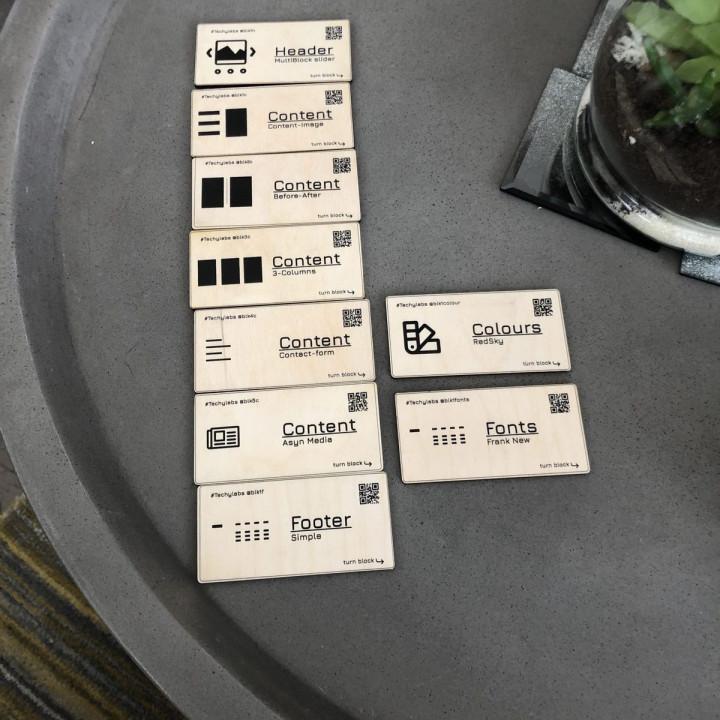make sure that’s jacked that way I have this option on the side I can add things like a sign in sign out link and those will automatically add to my menu and it will display the appropriate one if I reload over here I now have a sign out and then we’ll be sign in if I am I not already sign in but I can’t really control too much about these other menu items at the moment but I go to the homepage I don’t really have any options here other than just changing its position in the menu so that’s where a free plug-in like he’s our menus comes in or Naf menu rolls for this demonstration that will pretty much do the same thing about what I’m going to do is download the fusor menus plug in and go ahead and add that to my website real quick and we’ll see we have some more options for hiding and displaying menus based on
if users are logged in or logged out and even some more advanced features than that so go ahead and have the plug into your website by heading to plug in to add new and of course I uploaded it there but you could probably search it up on the word press repository but now that it’s added to my website let me go back to my menus area and I should have some more options now
my downloads there go ahead and open up my menu items and I now have this option who can see this link and so I can say logged-in users or logged out users so if this menu item is only visible to people for a long doubt I could say
the home button is only going to display for long now since I’m logged in I’m not going to see it but then if I go to an incognito window here
I will see it because I’m not logged in this window so that’s a pretty simple awaited you logged in versus logged out view now if we select logged-in will have some more options here so you can stay if you’re logged in but you have to be a student if you want to say which roles will see her which roles won’t see this link so you can say this is for long thin people but only if they’re admins I would recommend getting into this who it’s supposed to be I would just go ahead and and check all of these are to say which roles want to see it that way it’s a lot of inverse is logged out but if you want to get more complex if you’re doing some sort of run-in course creation trying trying to get back to set up going you might want to say this menu item is only going to be visible to logged-in users but only if their instructors and another menu item might only be visible students so you could try doing something like that but this plug-in is really useful for that basic login or logout view you can really control all of your menu items and say that this item is going to be be
for logged in users and this one is going to be viewed only for logged out users how you can customize the menus on your website and show specific things to use as well Ogden and specific things to users who are logged out
next one to click on install now
and activate
not as for the install to use a mini plug in ones who moved on to the next step which is to Artic customers name to the money to do this parents I want to click on menu I want to open up I’m putting what you want to shut it for a customer lost phone which one to click on the side menu
local head downtown website and click on it fresh because we have the login menu this been here
we can so we don’t have to login many display near I don’t have any name displaying asshole to display the customers are looking to a website so we need to create another menu item so let’s head back to our website. And I want to add my account page two how many has been I didn’t want to open this up I want to click on the who see this link and change it to logged-in users to share the customer’s name instead of my account that’s the latest I know if you click on this icon right here we can see we have the choice to display number of options from the users about that down to the email I want to click on the first name option if you want to add in any test before the customer’s name like hi or welcome return a dog before the shortcut so I’m going to type in high I want to choose which truce is this link I just want to show this to our customers let’s let the customer books also what price customers are considered a subscriber so let’s let them both next to click on this
I want to head back to our website and if we click on your friends you can see Diesel’s name identification when you act like I loved it and that’s how you display your customers than one day I looked into your website if you found this video helpful just to hit that like button to help this video get passed down to my people I need you to look into them about how to design a website as well as other work related stuff cuz he does ascribing Antonio the notification Bell so you get notified when an usually gets published it is channel thank you so much for watching and I’ll see you in the next video
and because I’m owner I can edit that navigation and
add more links here or remove links or reward them in a way I prefer
cancel that for now we can show that in details in an hour video here that’s I’m calling that an action bar and that action bar is different with different buttons depending on the page we are if I go to my documents
skip. Tip
that navigation bar has changed if I go to site pages that navigation bar has changed in those different buttons site contents again different button but the action Bart stays on top and and we can interact with it I’ll go to the homepage and let’s have a look at more so from here I can create content
and I cannot paste details
furthermore as an owner
for your more as an owner I can invite more users and I have control over the user seen the site
and these are different groups that I can invite users in let’s say that I have a small team of people I can invite all of them aside member so they can help me and Rich outside and feel it
and I’m more content in more days to decide so we can collaborate better there more options for me mainly under that gear here
and as an owner I have much more options here
and I’ll go into the details of every single one of them in separate videos and there is one additional page from that side that is very very important for owners but he’s not listed here and it’s the site settings page let me show you how you can access it so we have to go to site contents
and then there is a button here quote site settings only visible for side owners so when I click the button
I will land on at the site settings page and this is a set of different settings and menus and features that myself as an owner of side can change and we can see basic things like changing the look and feel renaming the side and changing the logo
but oh so more options for creating different groups inviting more people to decide and identifying permissions for two different people and again I’ll try to create a separate video for all these different menus and links here to try and explain what you’re supposed to know as a power user or owner of Eastside
Max office trying to hide very hard at panel so soon there might be a new page with a better look but for now this is the place where we can control site settings from more like a centralized location