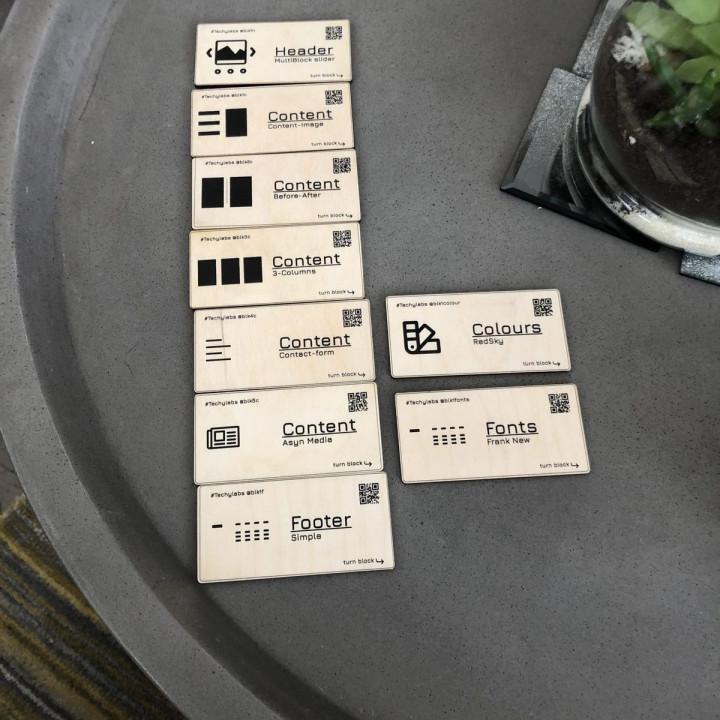yes I have multiple Pages button here which lets you create multiple Pages all at once this is useful if you already know all the pages that you want on your site and how you want them to be arranged I’ll add three here and when finished I’ll just click at 3 if you go to your settings Nesta Pages area you’ll see that you can also allowed nested Pages for other post Types on your side as well if you like this video click on the like button and then go ahead and leave us a comment there we love to hear from you can subscribe to our YouTube channel to get to latest videos
chain of how it goes that this is a basically that all this information is located in Utah and all this information is located in St George so we’re basically telling it that not only are these good keywords but we’re actually categorizing this right here with placing it under St George and replacing that under Utah so the Google actually sees that structure and they can actually say okay this is a Utah page but it’s also a Saint George page so we’re actually kind of defining that that we had multiple locations then this would be a great way to do it as well that we can actually say okey these this information is under this particular location of this information is under this particular location so hopefully that makes sense to you with that being said I’m going to show you how it’s done okay so it’s pretty simple to do really all you do is you create a page and I actually like to have some information on that page and you can tell about your stay you can get some information about it and then I also like to have some information about the city so that they actually have content on
and then all you need to do is for example you the first thing you do is you go into St George which is in my example here and I would make sure the parent is Select right here so all I would do is just choose that parent and then that’s already been saved so I don’t need to do it and then for everything else I would just make sure that that has a parent of st. George which you can say I’ve already done that here and that’s all there is to it and once you do that then it will put those into that nested you were out one quick little warning if you haven’t already done this and you’ve had your website established has been established for more than you know for five months Google has already called your website and they already know that you know for the structure of your website you could actually hurt yourself by doing this and what you want to do is make sure you install a plug-in that allows you to do a 301 redirect do you put in the old URL and then you’ll put in the new
you are also as Google tries to go to the old URL which might be you know the cam dental crowns they’ll be redirected to the new one Utah st. George dental crown Google loves 301 redirect we’re actually telling me I’m hate forget the old stuff the new stuff is here and a lot of times they’ll just pass along that whole entire juice especially if the page is exactly the same and everything will pass along that SEO juice to the new page and everything should be fine just make sure you take care of it so that Google knows you know that it is at the same page is just been changed you also want to be periodically checking your 30 ones anyway so just a little reminder