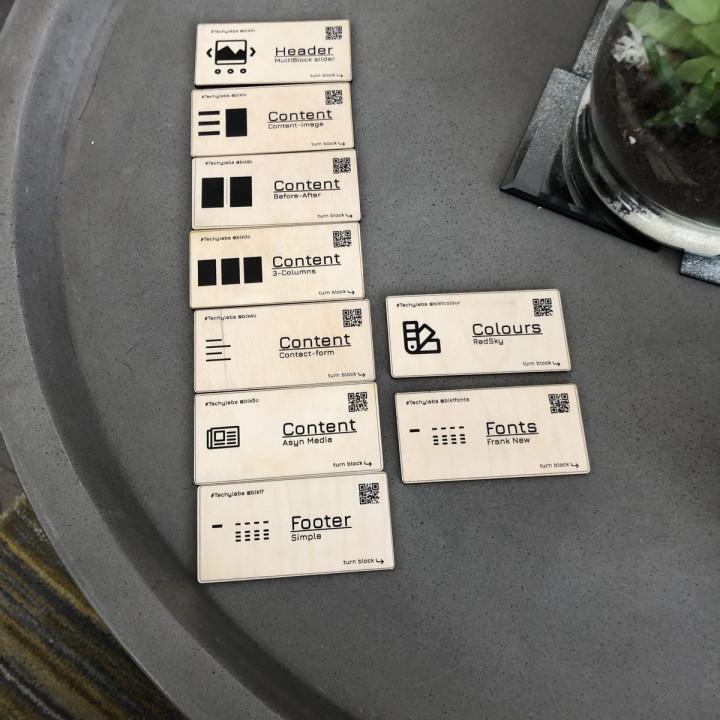we are using contact form 7 captcha plugins here install and activate the plugin
we will use recaptcha version to here you can use the version 3 as well we will create a separate video how to install recaptcha version 3
here is the side key and secret key that you have to use on your website
our next task is using this short code on our form
add the code just above the submit button
if you visit the page again you will notice the robot or human verification system on your website
before anyone sends you a query they need to pass the captcha test this will prevent the spam mail coming in your inbox thanks for watching